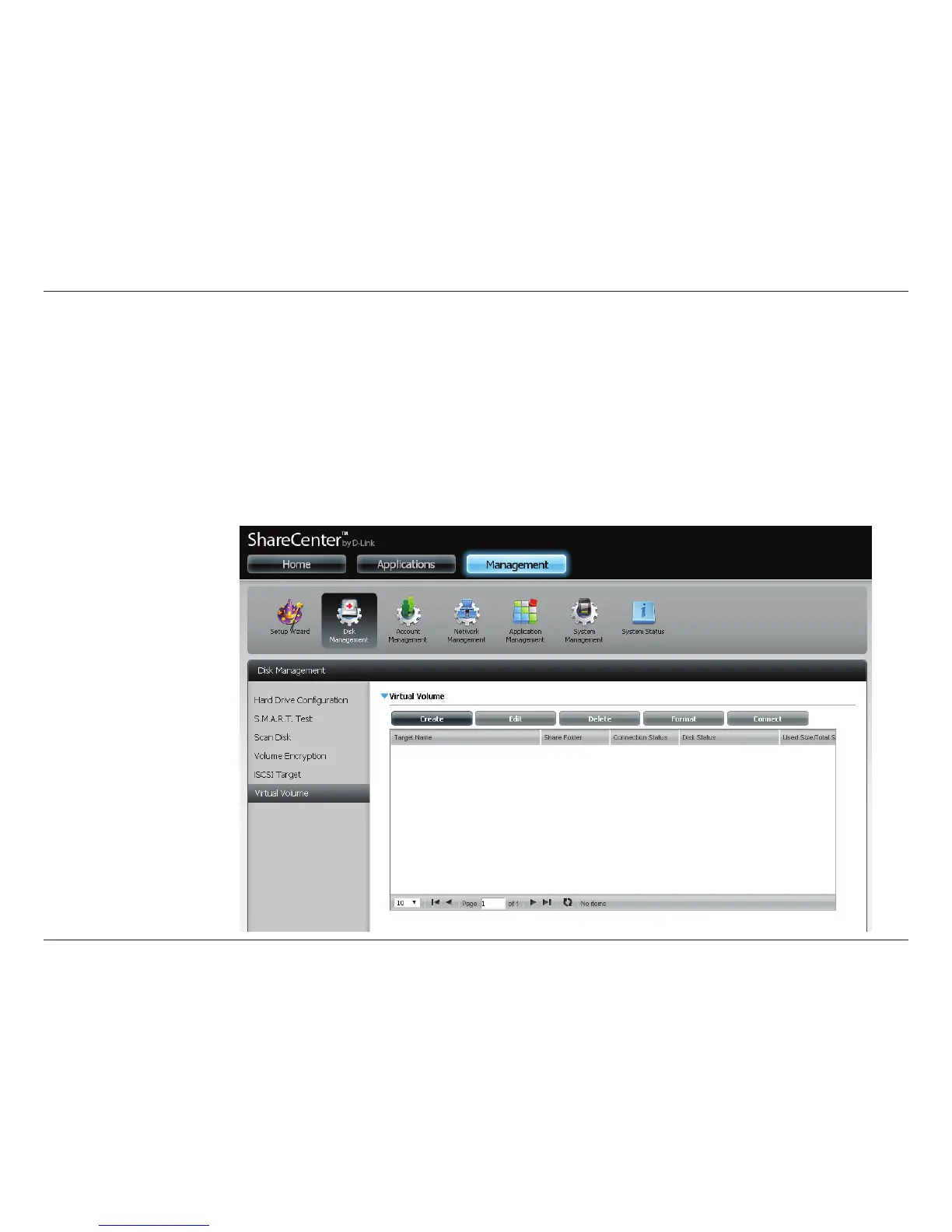120D-Link ShareCenter DNS-345 User Manual
Section 4 - Conguration
Virtual Volume
Virtual Volume is useful when creating iSCSI targets. A virtual volume is a dedicated disk area created to mimic a disk drive. It virtualizes a system
and breaks down the physical disks into smaller “pieces” called extents. This allows spreading a single virtual disk across many physical disks, such
parallelizing of the disk access can deliver improved performance over non-virtualized systems. The DNS-345 works best with 4 hard drives with
the same capacity.
Log in, go to Management, Disk Management, and Virtual
Volume.
The Virtual Volume interface consists of five main areas.
Create, Edit, Delete, Format, and Connect.
