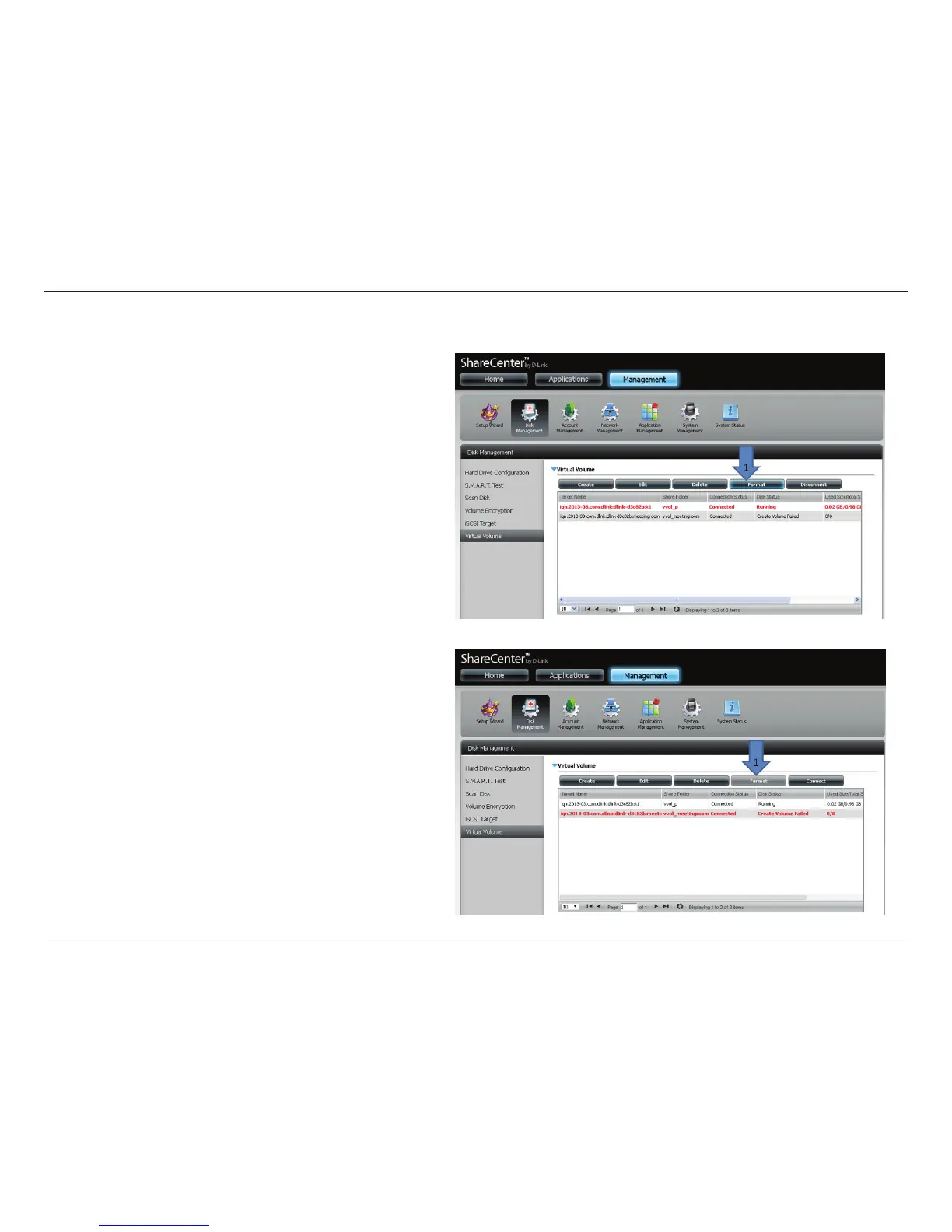139D-Link ShareCenter DNS-345 User Manual
Section 4 - Conguration
Formatting a Virtual Volume
To format a Virtual Volume, go to Disk Management, Virtual
Volume, select the Target (it turns red), and click the Format
(1) button (turns blue).
To format a Virtual Volume, go to Disk Management, Virtual
Volume, select the Target (it turns red), and click the Format
(1) button (greyed out). When the button is greyed (1) out,
it means the format cannot be performed. Either the disk is
broken, or the connection and/or Volume failed.
