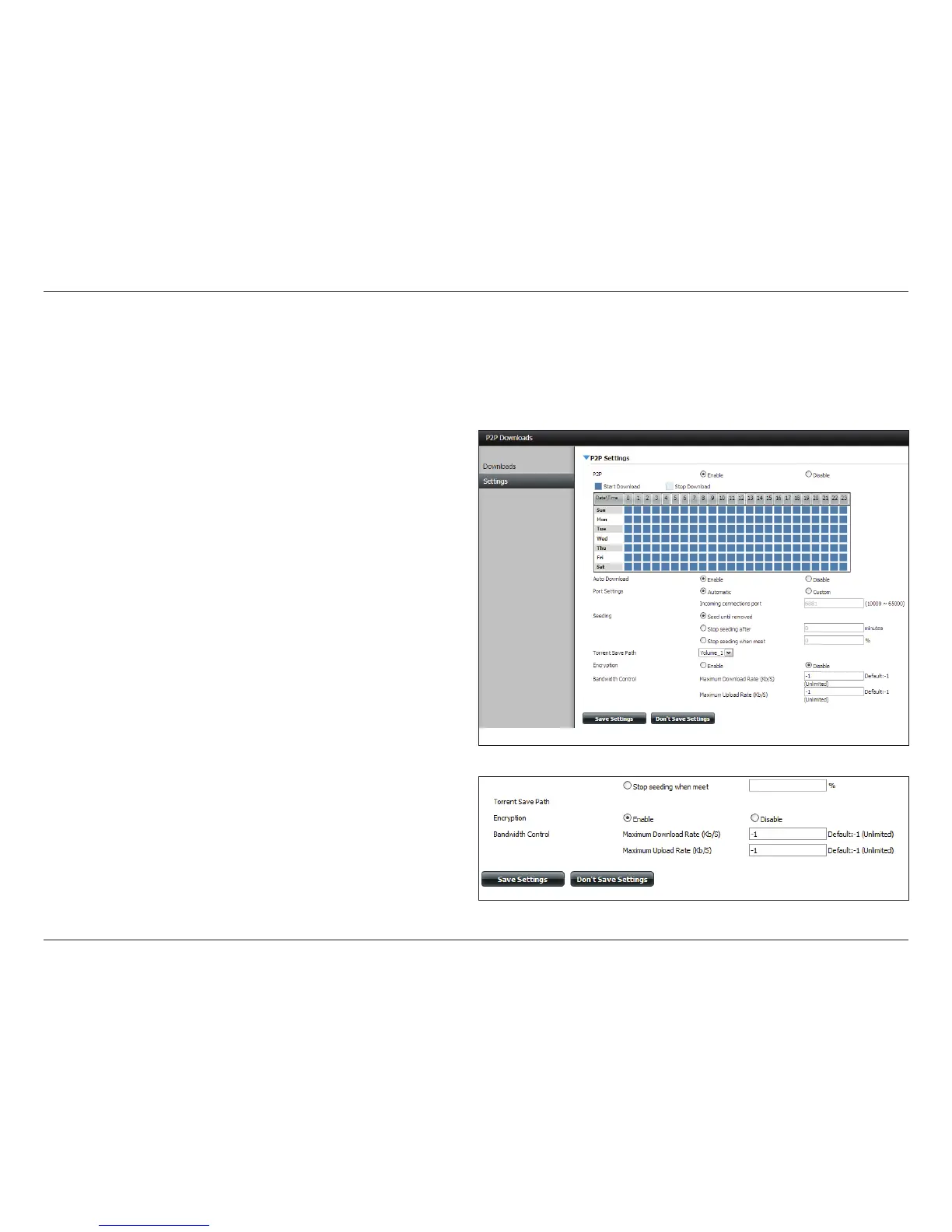346D-Link ShareCenter DNS-345 User Manual
Section 4 - Conguration
In this menu you can congure the P2P download management settings.
P2P: Select Enable or Disable.
Download
Schedule:
In the block provided the user can congure the
running schedule for P2P downloads. Simply select
the Start and Stop block for the appropriate Time
and Date.
Auto
Download:
Here the user can enable or disable the automatic
download option.
Port
Settings:
The user can choose whether to allow the device
to automatically choose an incoming connections
port or congure the incoming connections port
manually.
Seeding: Select one of the three seeding options.
Torrent Save
Path:
Displays the volume where the Torrent will be saved.
Encryption: Here the user can choose to enable or disable the
encryption.
Bandwidth
Control:
You can manually congure the maximum download
rate and maximum upload rate. Enter the value -1 to
set the respective eld to unlimited.
P2P Downloads
Settings
