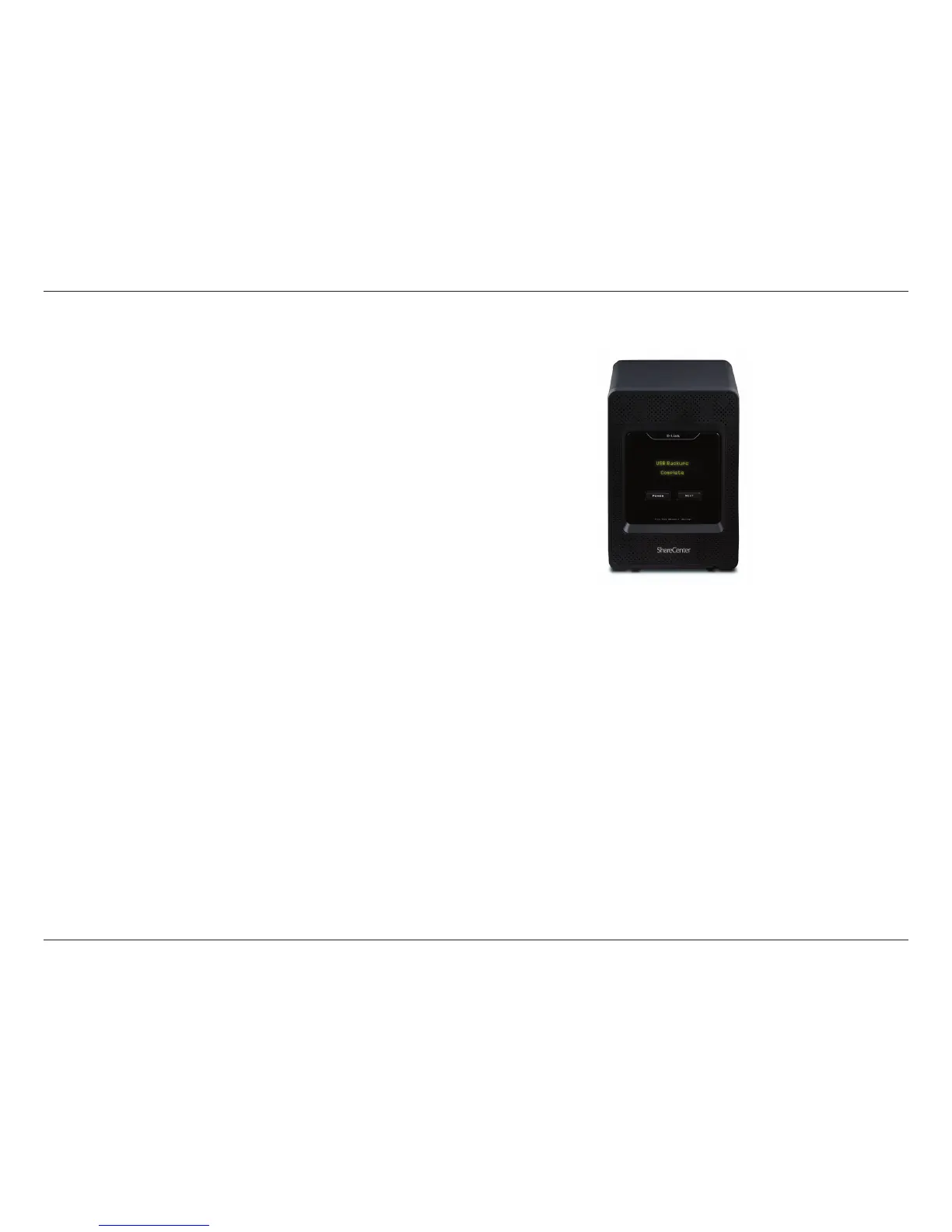345D-Link ShareCenter DNS-345 User Manual
Section 4 - Conguration
4. To unmount the USB storage device after the copy is complete, go to the USB Devices menu of the System Management
icon in the Management Tab of the Web GUI of the device. Click the blue arrow to reveal the USB Storage information.
Click the Unmount button to eject the USB device.
Note: It is a very good practice to un-mount an USB storage device before removing it from a USB port.
3. When the backup is complete, the OLED screen will display
Complete.
