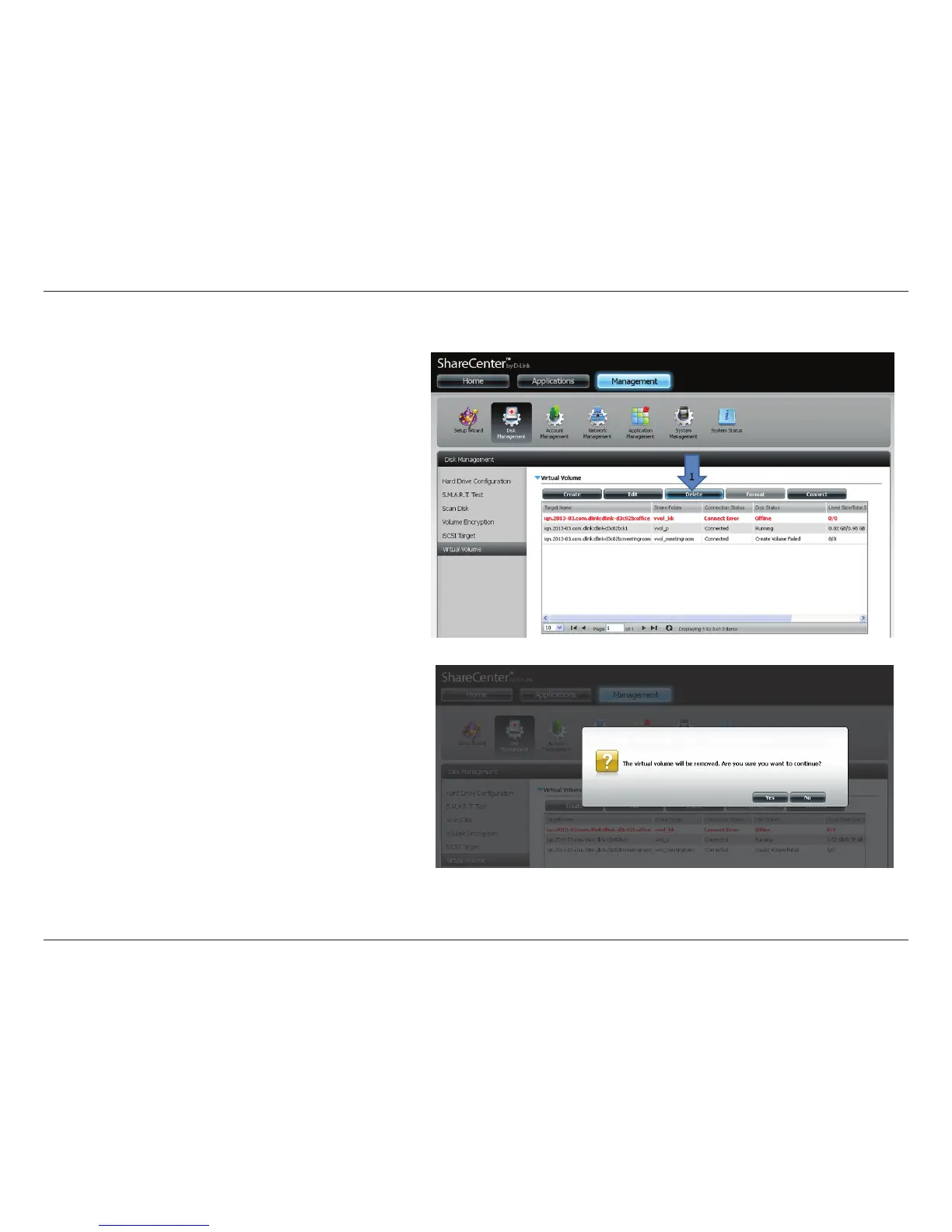137D-Link ShareCenter DNS-345 User Manual
Section 4 - Conguration
Deleting a Virtual Volume
To delete the Virtual Volume, go to Disk Management,
Virtual Volume, select the Target (it turns red), and click the
Delete (1) button.
Click Yes to delete the Virtual Volume.
Click No to ignore deleting the pop-up.
