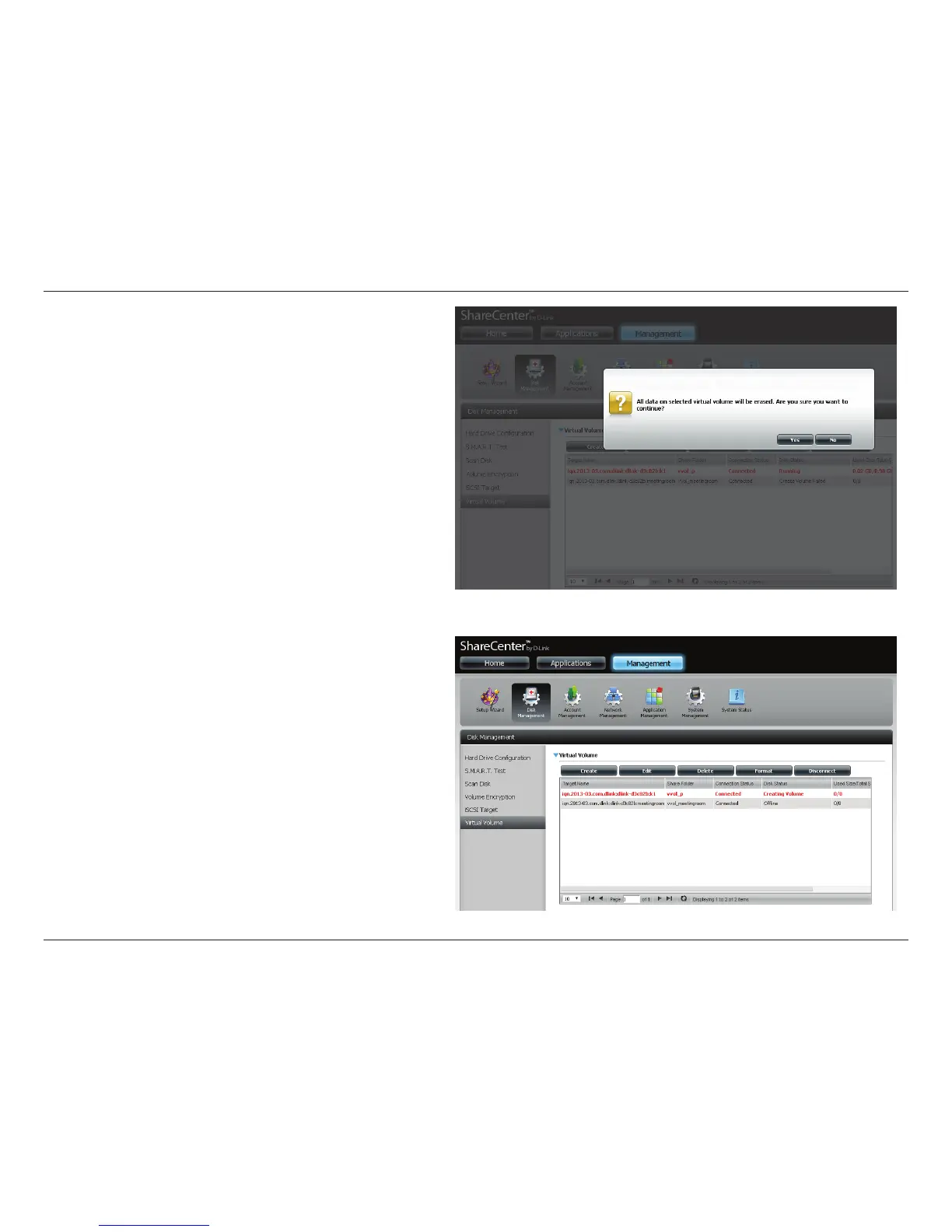140D-Link ShareCenter DNS-345 User Manual
Section 4 - Conguration
After you click the Format button, a warning message appears
to verify if you wish to make the action.
Click Yes to proceed, or click No to exit.
While the format procedure takes place, and the NAS keeps
running, the Disk Status displays “ Creating Volume”
