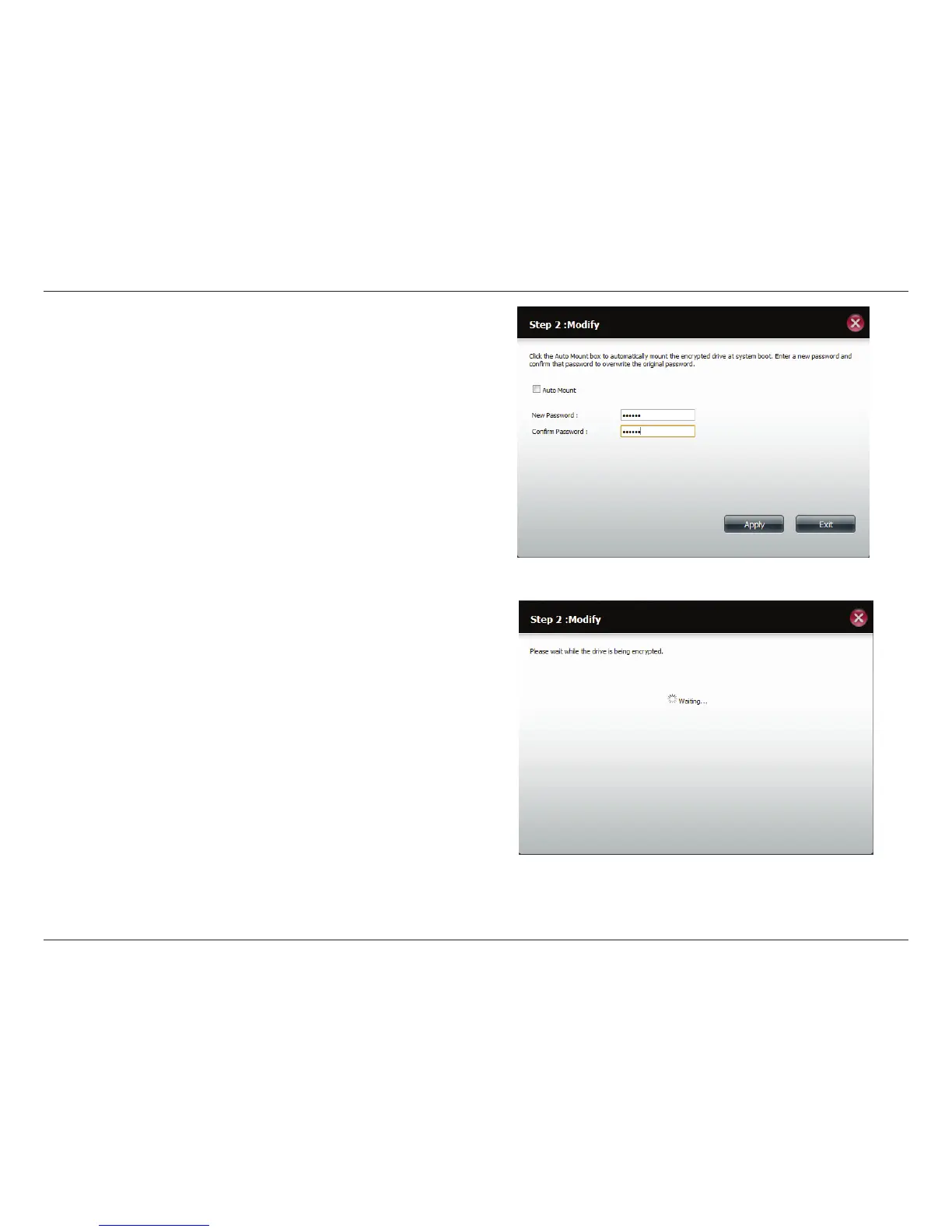108D-Link ShareCenter DNS-345 User Manual
Section 4 - Conguration
You have the option to enable Auto Mount and enter a new
password. If you choose not to enable Auto Mount you can
leave this eld blank.
Click Apply to continue.
The volumes will be partitioned and formatted.
Please be patient while this process takes place. Do not turn
o your NAS during this process.
