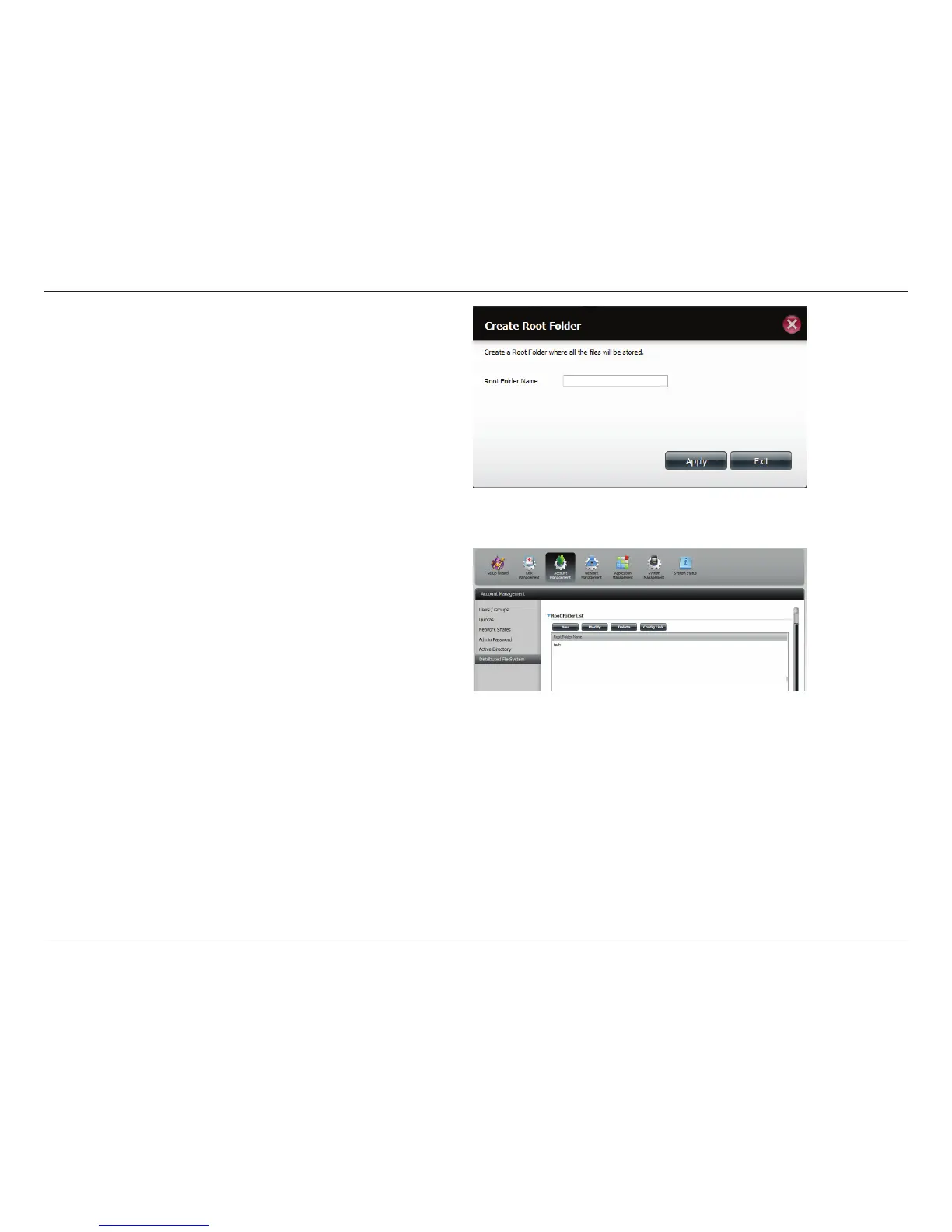201D-Link ShareCenter DNS-345 User Manual
Section 4 - Conguration
Once you have access to the Root Folder List, click New to
create a new folder. You will be prompted to enter a Root Folder
Name in the eld.
Click Apply.
The Root Folder List will now show the new root folder name
and provide options to Modify, Delete, or Cong Link.
