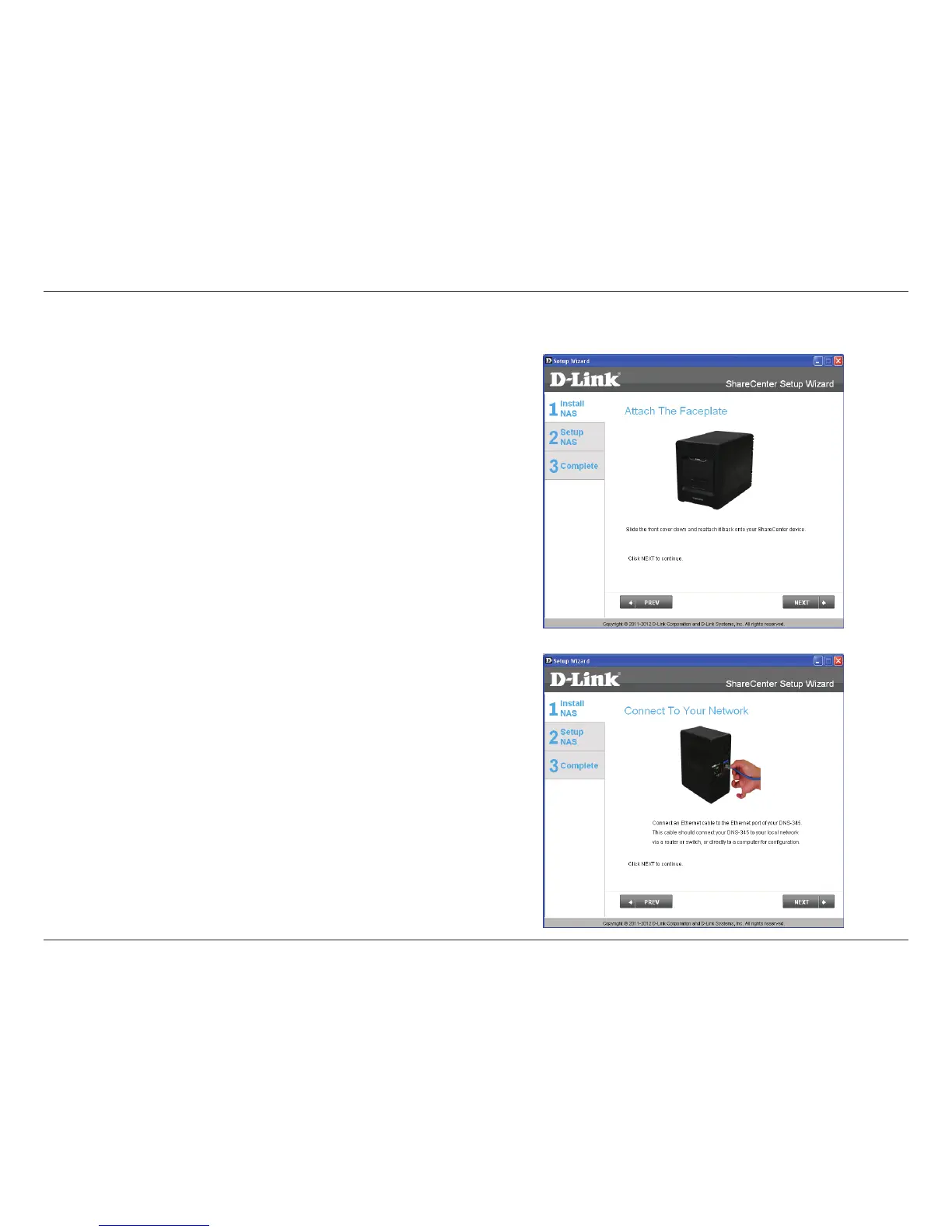18D-Link ShareCenter DNS-345 User Manual
Section 3 - Installation
Step 5 - With the hard drives installed properly into each bay, close
the chassis by sliding the panel down into place.
Click Next to continue.
Step 6 - Connect a CAT5 Ethernet cable to your ShareCenter and
connect the other end to a switch or router (Local LAN). To improve
bandwidth, connect a second Ethernet cable to the other port on
the ShareCenter to the same switch or router.
Click Next to continue.
Connect to your Network
