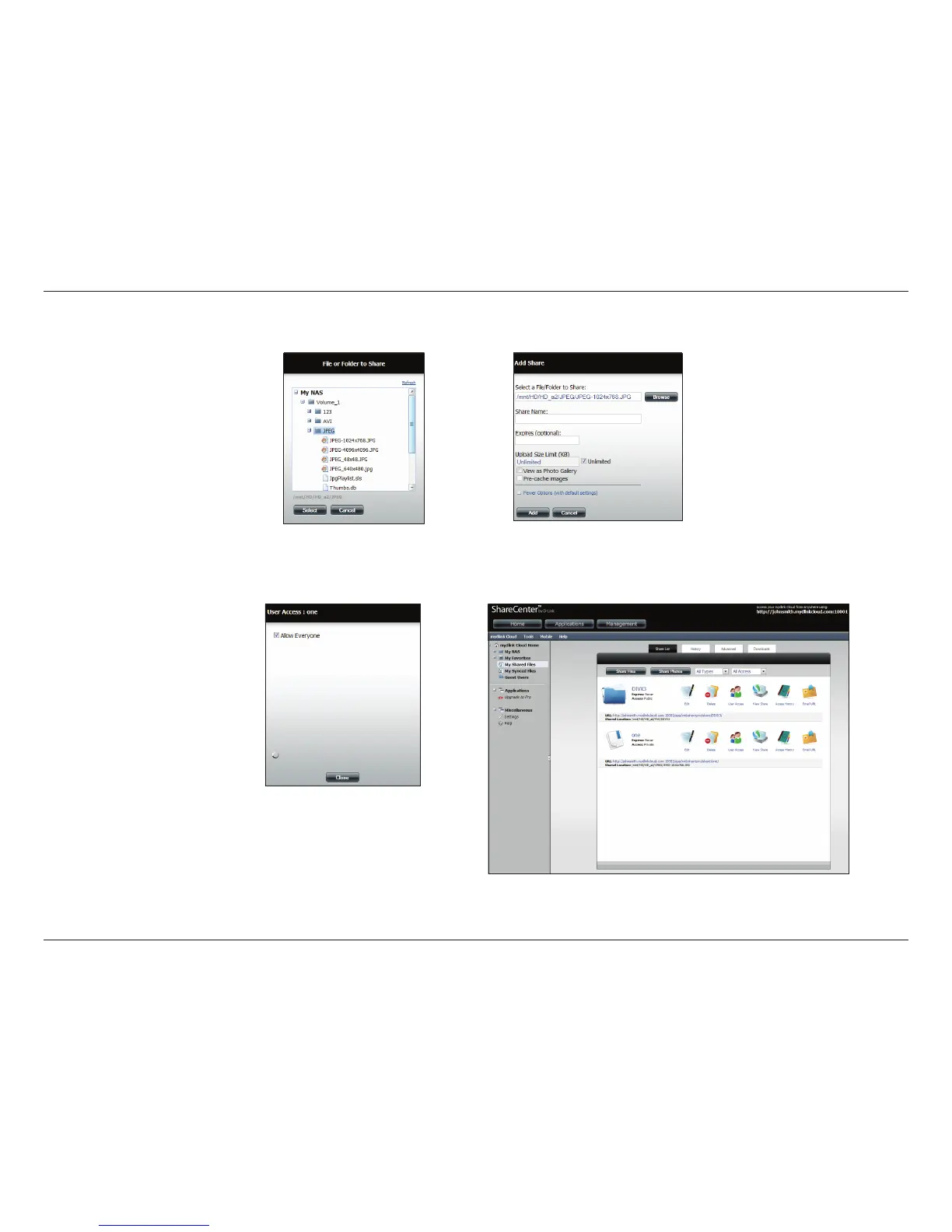294D-Link ShareCenter DNS-345 User Manual
Section 4 - Conguration
Click the Browse button to nd the le you wish to share, enter a Share Name, and click Add.
Select the user access rights for the le and click Close. The le now appears in the Share List directory.
Note: Please refer to Users/Groups under Account Management to
create guest user(s) for accessing your ShareCenter.
