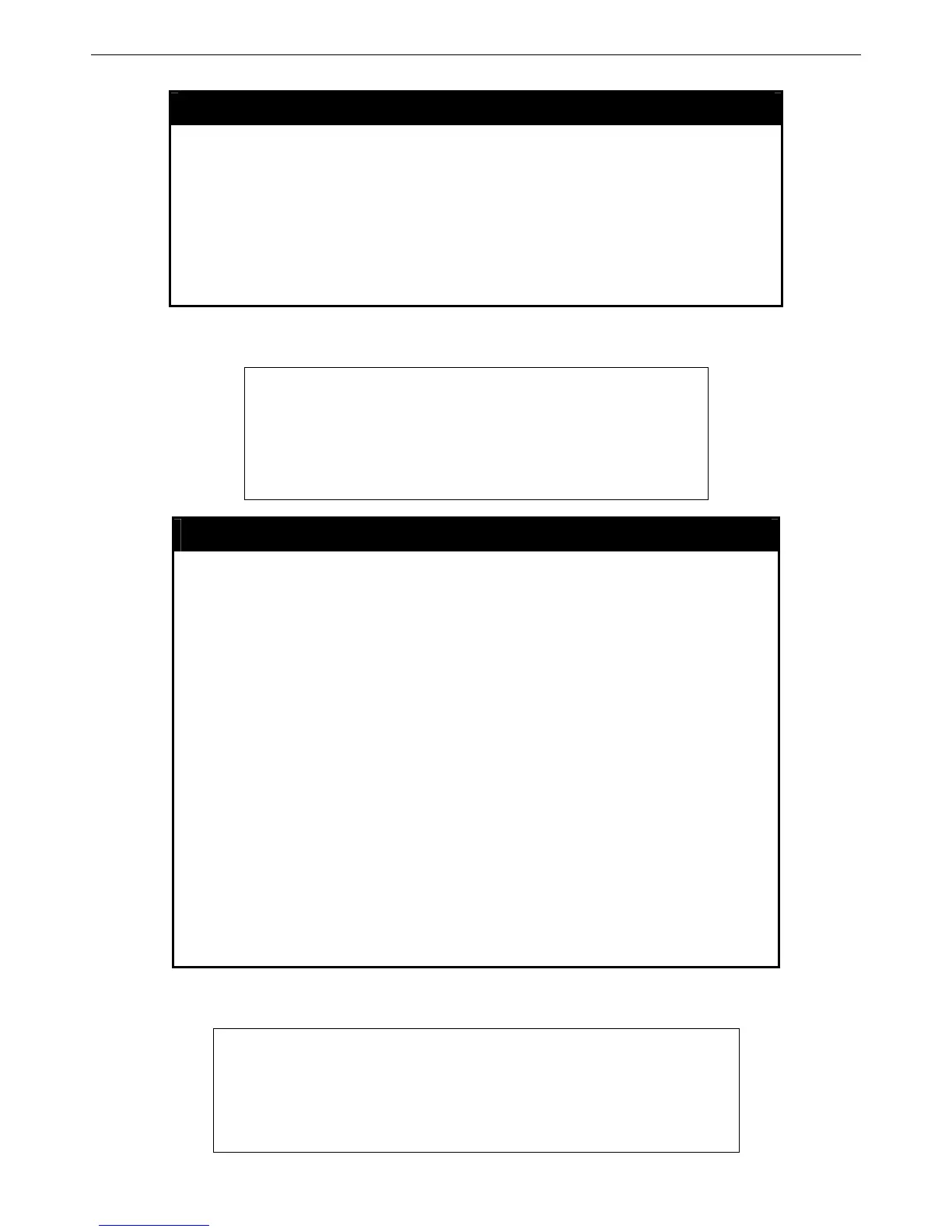DES-3526 / DES-3526DC Layer 2 Fast Ethernet Switch CLI Reference Manual
105
delete link_aggregation group_id
Purpose Used to delete a previously configured link aggregation group.
Syntax
delete link_aggregation group_id <value 1-6>
Description This command is used to delete a previously configured link
aggregation group.
Parameters
<value 1-6> − Specifies the group ID. The Switch allows up to 6 link
aggregation groups to be configured. The group number identifies
each of the groups.
Restrictions Only administrator-level users can issue this command.
Example usage:
To delete link aggregation group:
DES-3526:4#delete link_aggregation group_id 6
Command: delete link_aggregation group_id 6
Success.
DES-3526:4#
config link_aggregation
Purpose Used to configure a previously created link aggregation group.
Syntax
config link_aggregation group_id <value 1-6> {master_port <port>
| ports <portlist> | state [enable | disable]
Description This command allows you to configure a link aggregation group that
was created with the create link_aggregation command above. The
DES-3526 supports link_aggregation cross box which specifies that
link aggregation groups may be spread over multiple switches in the
switching stack.
Parameters
group _id <value 1-6> − Specifies the group ID. The Switch allows up
to 6 link aggregation groups to be configured. The group number
identifies each of the groups.
master_port <port> − Master port ID. Specifies which port (by port
number) of the link aggregation group will be the master port. All of the
ports in a link aggregation group will share the port configuration with
the master port.
ports <portlist> − Specifies a port or range of ports that will belong to
the link aggregation group.
state [enable | disable] − Allows you to enable or disable the specified
link aggregation group.
Restrictions Only administrator-level users can issue this command. Link
aggregation groups may not overlap.
Example usage:
To define a load-sharing group of ports, group-id 1,master port 5 with group members ports 5-7 plus port 9:
DES-3526:4#config link_aggregation group_id 1 master_port 1 ports 5-7, 9
Command: config link_aggregation group_id 1 master_port 1 ports 5-7, 9
Success.
DES-3526:4#