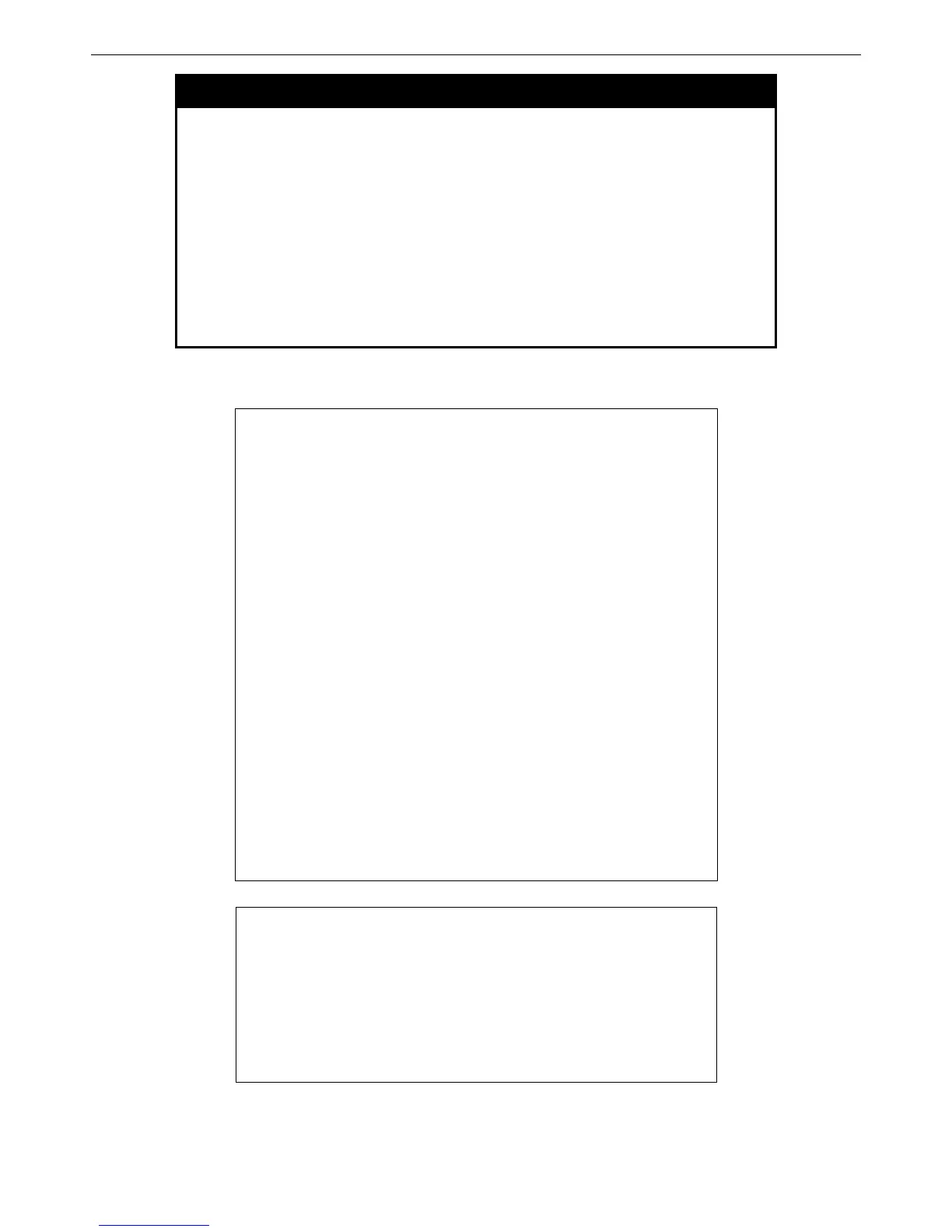DES-3526 / DES-3526DC Layer 2 Fast Ethernet Switch CLI Reference Manual
55
show utilization
Purpose Used to display real-time port and cpu utilization statistics.
Syntax
show utilization [cpu | ports {<portlist>}]
Description This command will display the real-time port and cpu utilization
statistics for the Switch.
Parameters cpu – Entering this parameter will display the current cpu utilization
of the Switch.
ports - Entering this parameter will display the current port
utilization of the Switch.
<portlist> - Specifies a port or range of ports to be
displayed.
Restrictions None.
Example usage:
To display the port utilization statistics:
DES-3526:4#show utilization ports
Command: show utilization ports
Port TX/sec RX/sec Util Port TX/sec RX/sec Util
------ ---------- ---------- ---- ------ ---------- ---------- ----
1 0 0 0 22 0 0 0
2 0 0 0 23 0 0 0
3 0 0 0 24 0 0 0
4 0 0 0 25 0 26 1
5 0 0 0 26 0 0 0
6 0 0 0
7 0 0 0
8 0 0 0
9 0 0 0
10 0 0 0
11 0 0 0
12 0 0 0
13 0 0 0
14 0 0 0
15 0 0 0
16 0 0 0
17 0 0 0
18 0 0 0
19 0 0 0
20 0 0 0
21 0 0 0
CTRL+C ESC q Quit SPACE n Next Page p Previous Page r Refresh
To display the current cpu utilization:
DES-3526:4#show utilization cpu
Command: show utilization cpu
CPU utilization :
--------------------------------------------------------------------------------------------
Five seconds - 15% One minute - 25% Five minutes - 14%
DES-3526:4#