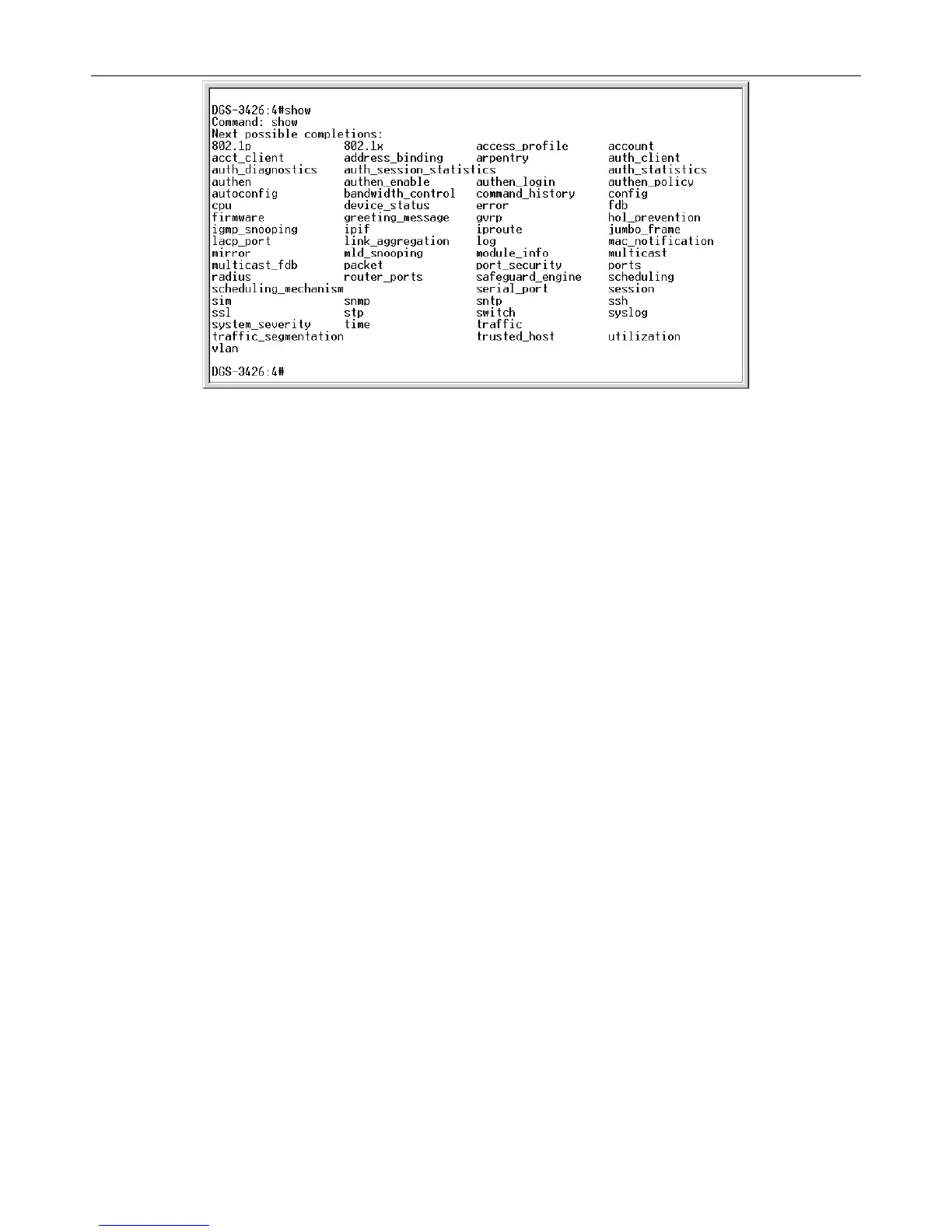xStack DGS-3400 Series Layer 2 Gigabit Managed Switch CLI Manual
Figure 2- 6. Next possible completions: Show Command
In the above example, all of the possible next parameters for the show command are displayed. At the next command prompt, the
up arrow was used to re-enter the show command, followed by the account parameter. The CLI then displays the user accounts
configured on the Switch.
7