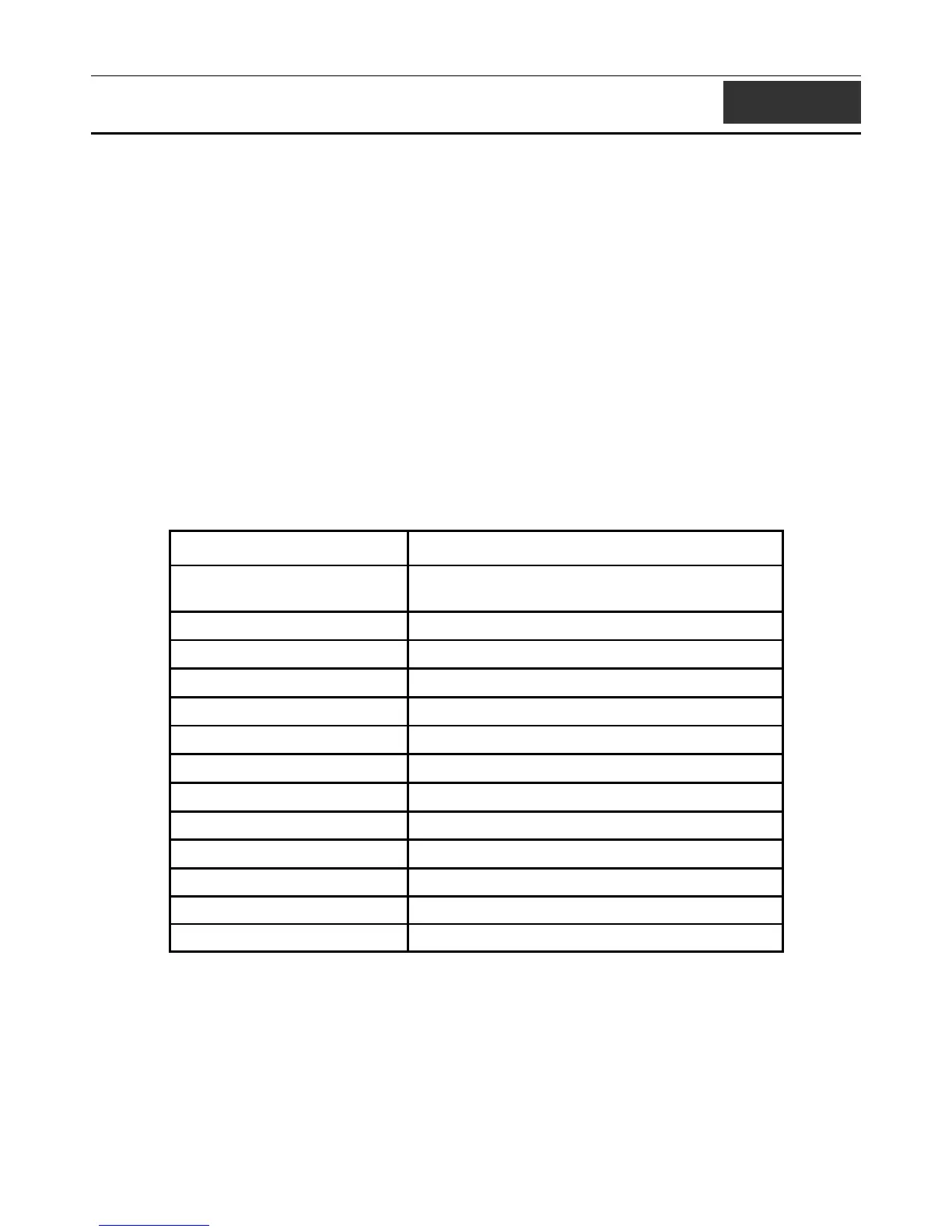xStack DGS-3400 Series Layer 2 Gigabit Managed Switch CLI Manual
13
QOS COMMANDS
The DGS-3400 Series supports 802.1p priority queuing. The Switch has 8 priority queues, one of which is internal and
unconfigurable. These priority queues are numbered from 6 (Class 6) — the highest priority queue — to 0 (Class 0) — the lowest
priority queue. The eight priority tags specified in IEEE 802.1p (p0 to p7) are mapped to the Switch’s priority queues as follows:
• Priority 0 is assigned to the Switch’s Q2 queue.
• Priority 1 is assigned to the Switch’s Q0 queue.
• Priority 2 is assigned to the Switch’s Q1 queue.
• Priority 3 is assigned to the Switch’s Q3 queue.
• Priority 4 is assigned to the Switch’s Q4 queue.
• Priority 5 is assigned to the Switch’s Q5 queue.
• Priority 6 is assigned to the Switch’s Q6 queue.
• Priority 7 is assigned to the Switch’s Q6 queue.
Priority scheduling is implemented by the priority queues stated above. The Switch will empty the seven hardware priority queues
in order, beginning with the highest priority queue, 6, to the lowest priority queue, 0. Each hardware queue will transmit all of the
packets in its buffer before permitting the next lower priority to transmit its packets. When the lowest hardware priority queue has
finished transmitting all of its packets, the highest hardware priority queue will begin transmitting any packets it may have
received.
The commands in the Command Line Interface (CLI) are listed (along with the appropriate parameters) in the following table.
Command Parameters
config bandwidth_control [<portlist> | all] { rx_rate [no_limit | <value 1-156249>] |
tx_rate [no_limit | <value 1-156249>]}
show bandwidth_control {<portlist>}
config scheduling <class_id 0-6> {max_packet <value 0-15>}
show scheduling
config 802.1p user_priority <priority 0-7> <class_id 0-6>
show 802.1p user_priority
config 802.1p default_priority [<portlist> | all] <priority 0-7>
show 802.1p default_priority {<portlist>}
config scheduling_mechanism [strict | weight_fair]
show scheduling_mechanism
enable hol_prevention
disable hol_prevention
show hol_prevention
Each command is listed, in detail, in the following sections.
91