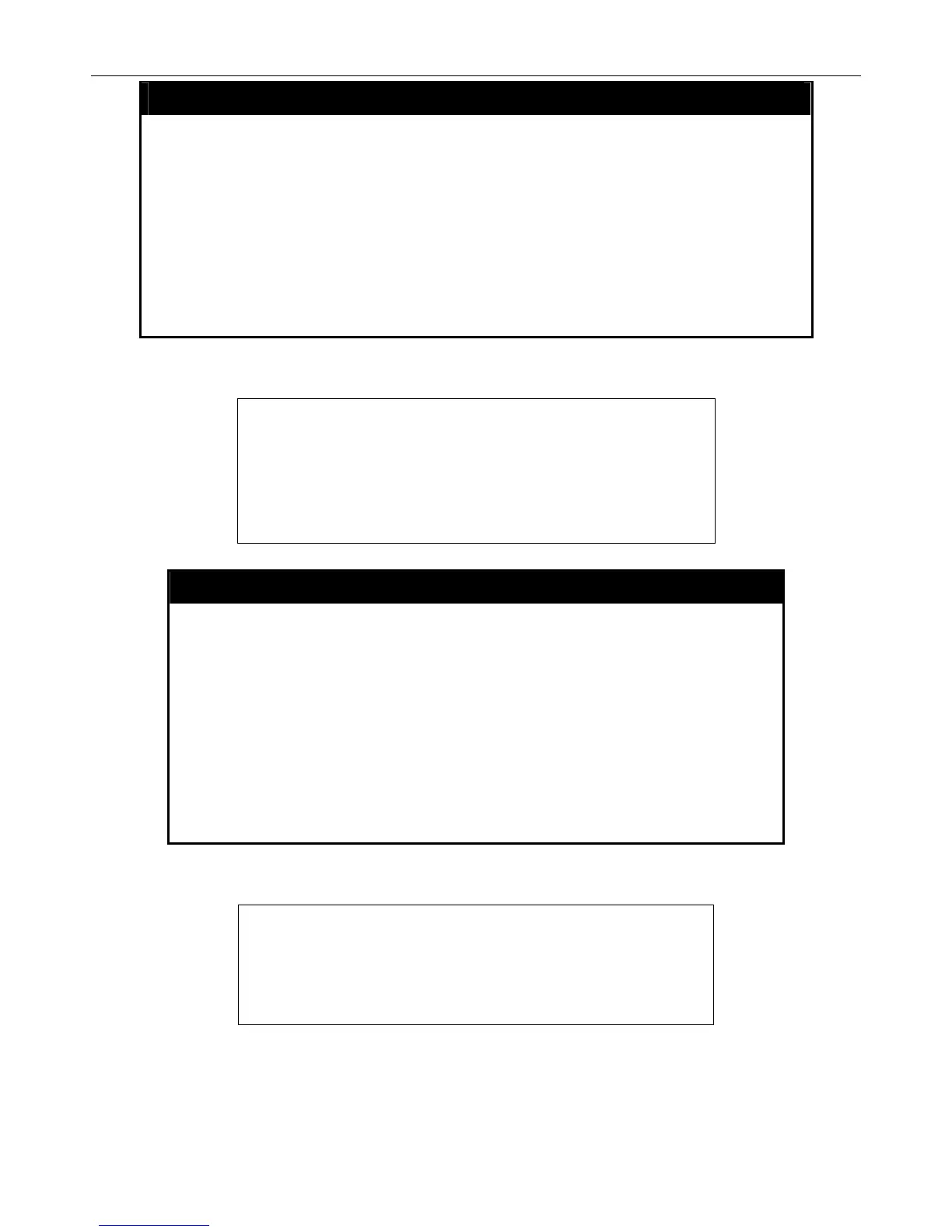xStack DGS-3400 Series Layer 2 Gigabit Managed Switch CLI Manual
config address_binding ip_mac ipaddress
Purpose Used to Configure a IP-MAC Binding entry.
Syntax
config address_binding ip_mac ipaddress <ipaddr> mac_address
<macaddr> {ports [ portlist | all]}
Description This command will configure an IP-MAC Binding entry.
Parameters <ipaddr> The IP address of the device where the IP-MAC binding is made.
<macaddr> The MAC address of the device where the IP-MAC binding is
made.
ports [portlist | all] – Used to specify the ports where the IP-MAC binding
entry applies. If no ports are specified the binding applies to all ports.
Restrictions Only administrator-level users can issue this command.
Example usage:
To configure address binding on the Switch:
DGS-3400:4#
DGS-3400:4#config address_binding ip_mac ipaddress 10.1.1.3
mac_address 00-00-00-00-00-05
Command: config address_binding ip_mac ipaddress 10.1.1.3
mac_address 00-00-00-00-00-05
Success.
config address_binding ip_mac ports
Purpose Used to configure an IP-MAC state to enable or disable for
specified ports.
Syntax
config address_binding ip_mac ports [<portlist> | all] state
[enable | disable]
Description This command will configure IP-MAC state to enable or disable for
specified ports.
Parameters
<portlist> − Specifies a port or range of port to be configureds.
all – specifies all ports on the switch.
state [enable | disable] – Enables or disables the specified range
of ports.
Restrictions Only administrator-level users can issue this command.
Example usage:
Command: config address_binding ip_mac ports 2 state enable
To configure address binding on the Switch:
DGS-3400:4#config address_binding ip_mac ports 2 state enable
Success.
DGS-3400:4#
115