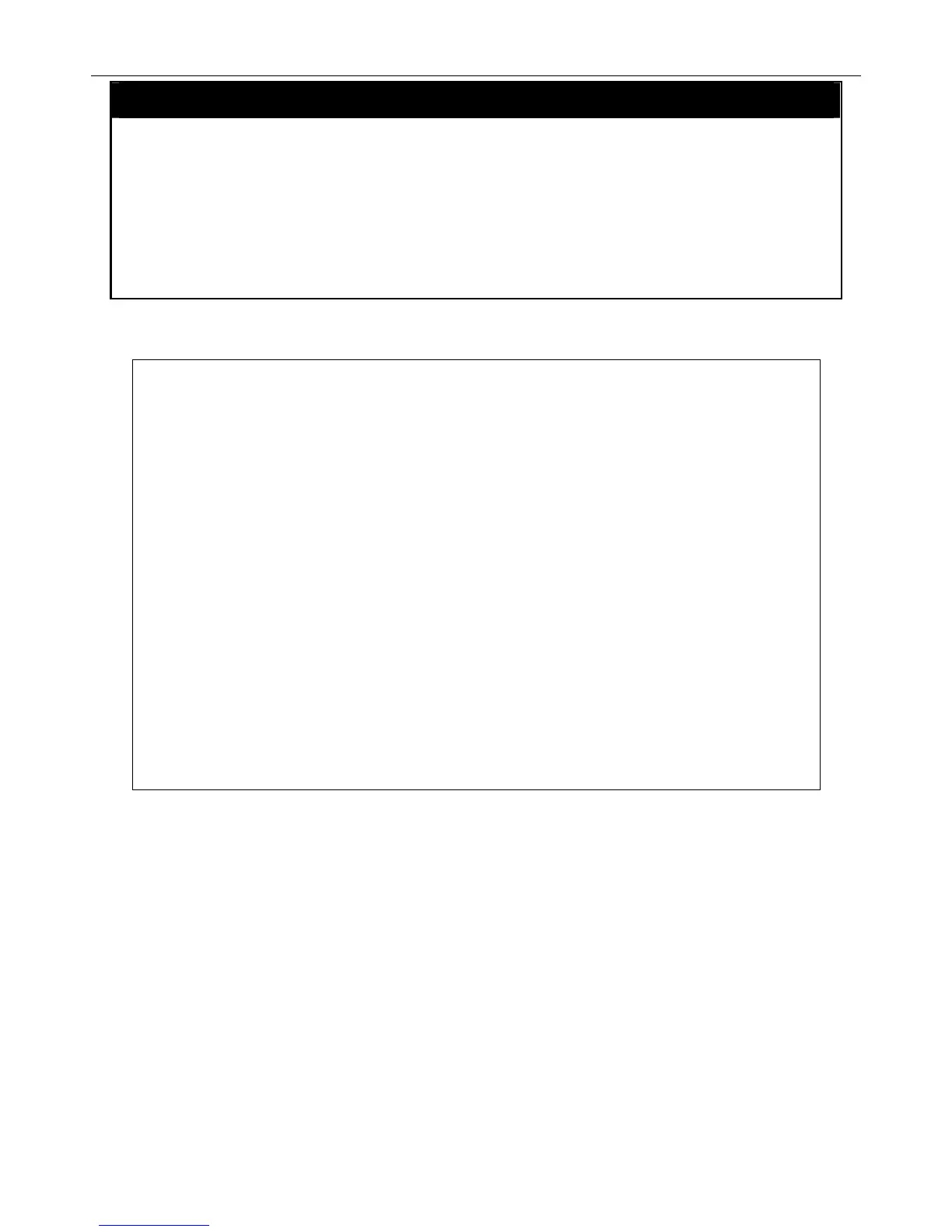xStack DGS-3400 Series Layer 2 Gigabit Managed Switch CLI Manual
show cpu_access_profile
Purpose Used to view the CPU access profile entry currently set in the Switch.
Syntax
show cpu_access_profile {profile_id <value 1-5> {access_id <value 1-5>}}
Description The config cpu_interface_filtering state command is used view the current CPU
interface filtering entries set on the Switch.
Parameters
profile_id <value 1-5> − Enter an integer between 1 and 5 that is used to identify the
CPU access profile to be deleted with this command. This value is assigned to the
access profile when it is created with the create cpu access_profile command
Restrictions Only administrator-level users can issue this command.
Example usage:
To show the CPU filtering state on the Switch:
DGS-3400:4#show cpu access_profile
Command: show cpu access_profile
CPU Interface Filtering State: Disabled
CPU Interface Access Profile Table
Access Profile ID: 1 TYPE : Ethernet
================================================================================
MASK Option :
VLAN 802.1p
---------- ------
Access ID: 2 Mode: Permit
Ports: 1
---------------------
default
================================================================================
Total Entries: 1
DGS-3400:4#
166