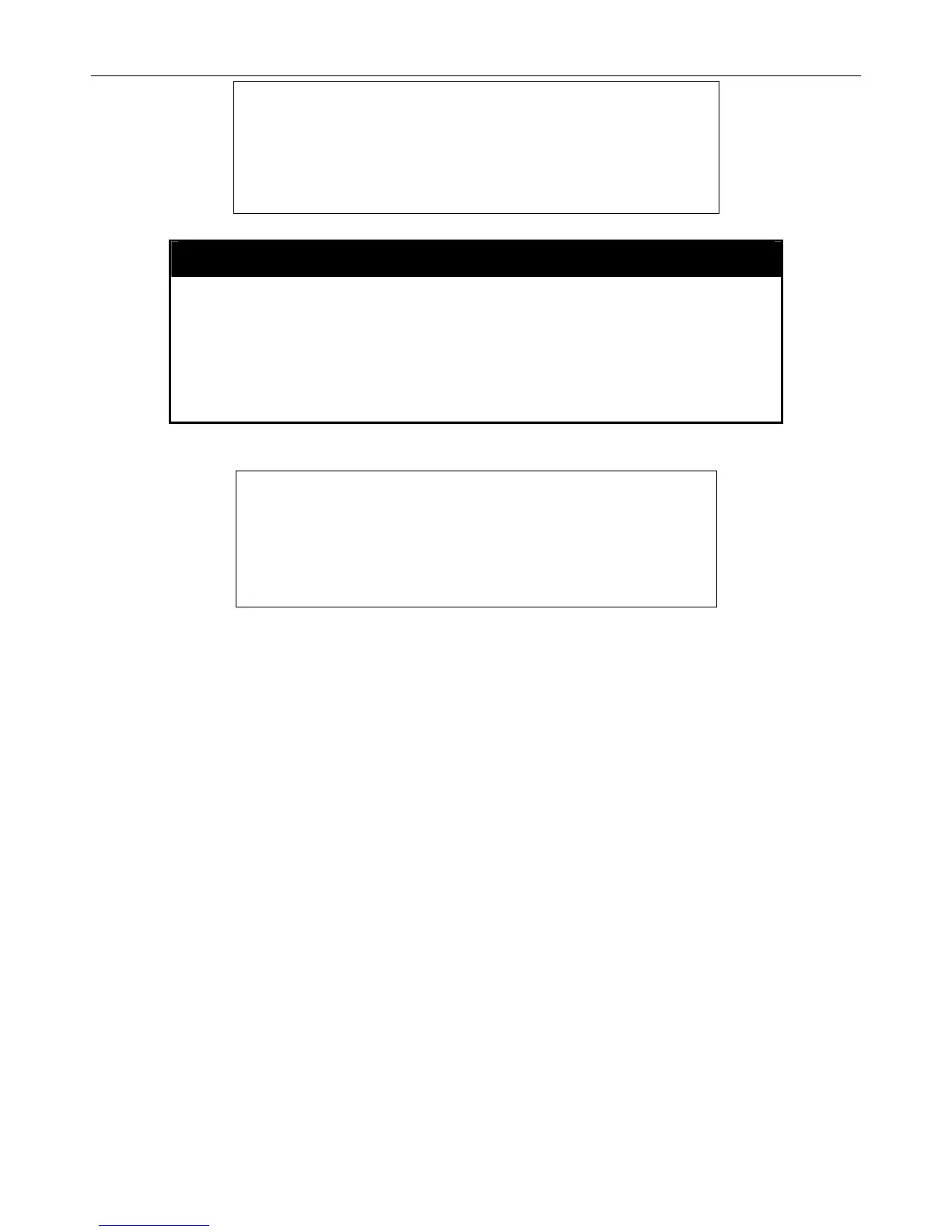xStack DGS-3400 Series Layer 2 Gigabit Managed Switch CLI Manual
DGS-3400:4#disable jumbo_frame
Command: disable jumbo_frame
Success.
DGS-3400:4#
show jumbo_frame
Purpose Used to show the status of the jumbo frame function on the Switch.
Syntax
show jumbo_frame
Description This command will show the status of the jumbo frame function on
the Switch.
Parameters None.
Restrictions None.
Usage Example:
To show the jumbo frame status currently configured on the Switch:
DGS-3400:4#show jumbo_frame
Command: show jumbo_frame
Jumbo frame state : disabled
DGS-3400:4#
Maximum Jumbo frame size : 1536 bytes.
226