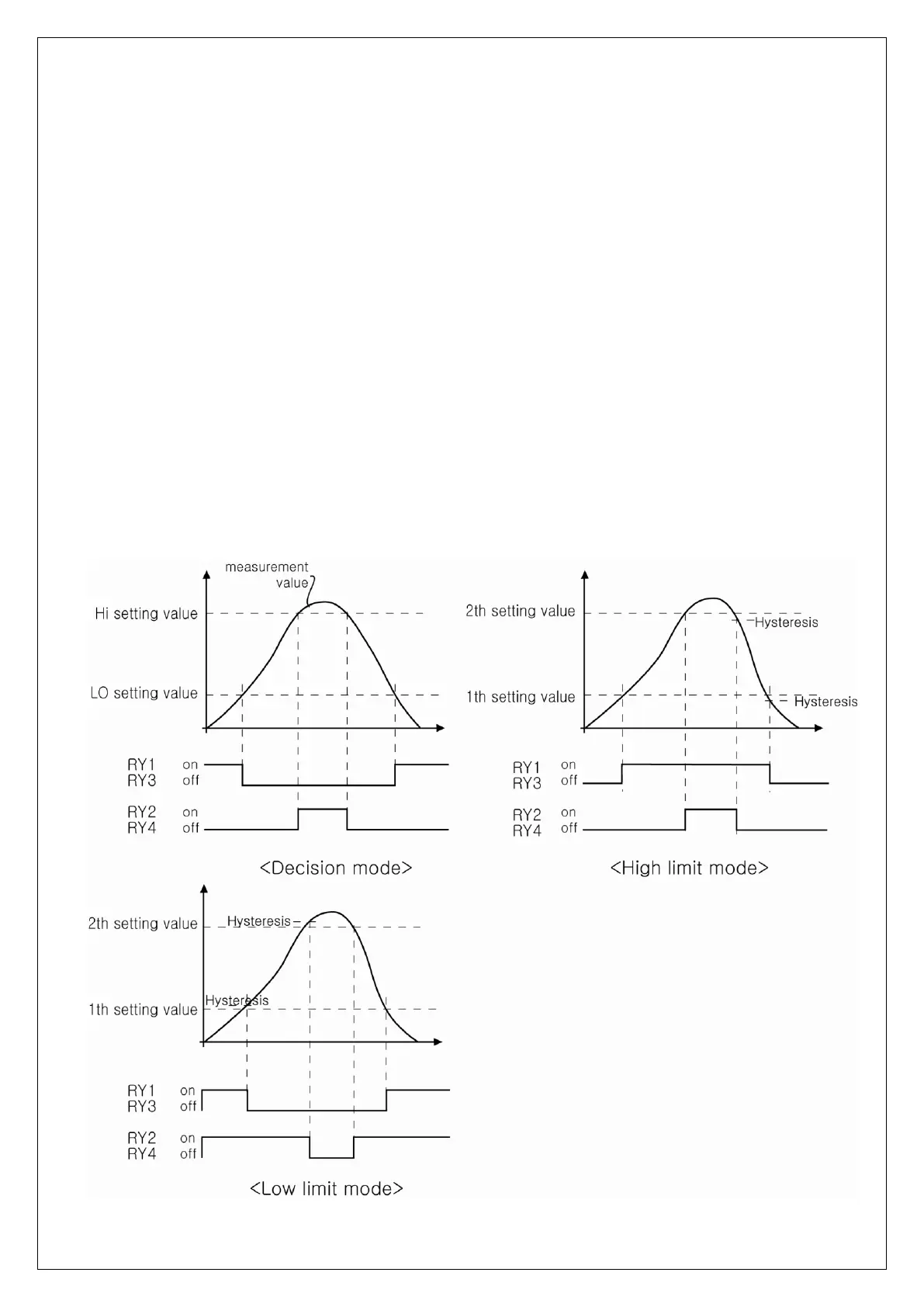7-3. How to use comparison ouput function
For comparison output function, there are 3 different modes such as Decision, High
limit, Low limit. It displays through the relay of rear panel comparing each setup value.
On High limit and Low limit mode, Hysteresis can be used.
To set up upper limit (High) and lower limit(Low), please use the key on the front panel.
1) Decision mode :
Measured Value ≤ Lower limit setup value ⇒ CH1 : RY1 ON, CH2 : RY3 ON
Measured Value ≥ Upper limit setup value ⇒ CH1 : RY2 ON, CH2 : RY4 ON
2) High limit mode :
Measured Value ≥ RY1 setup value ⇒ CH1 : RY1 ON, CH2 : RY3 ON
Measured Value ≥ RY2 setup value ⇒ CH1 : RY2 ON, CH2 : RY4 ON
Measured Value < RY1 setup value
–
Hysteresis value⇒ CH1:RY1 OFF, CH2:RY3 OFF
Measured Value < RY2 setup value - Hysteresis value⇒ CH1:RY2 OFF, CH2:RY4 OFF
3) Low limit mode :
Measured Value ≤ RY1 setup value ⇒ CH1 : RY1 ON, CH2 : RY3 ON
Measured Value ≤ RY2 setup value ⇒ CH1 : RY2 ON, CH2 : RY4 ON
Measured Value > RY1 setup value + Hysteresis value⇒ CH1:RY1 OFF, CH2:RY3 OFF
Measured Value > RY2 setup value + Hysteresis value⇒ CH1:RY2 OFF, CH2:RY4 OFF