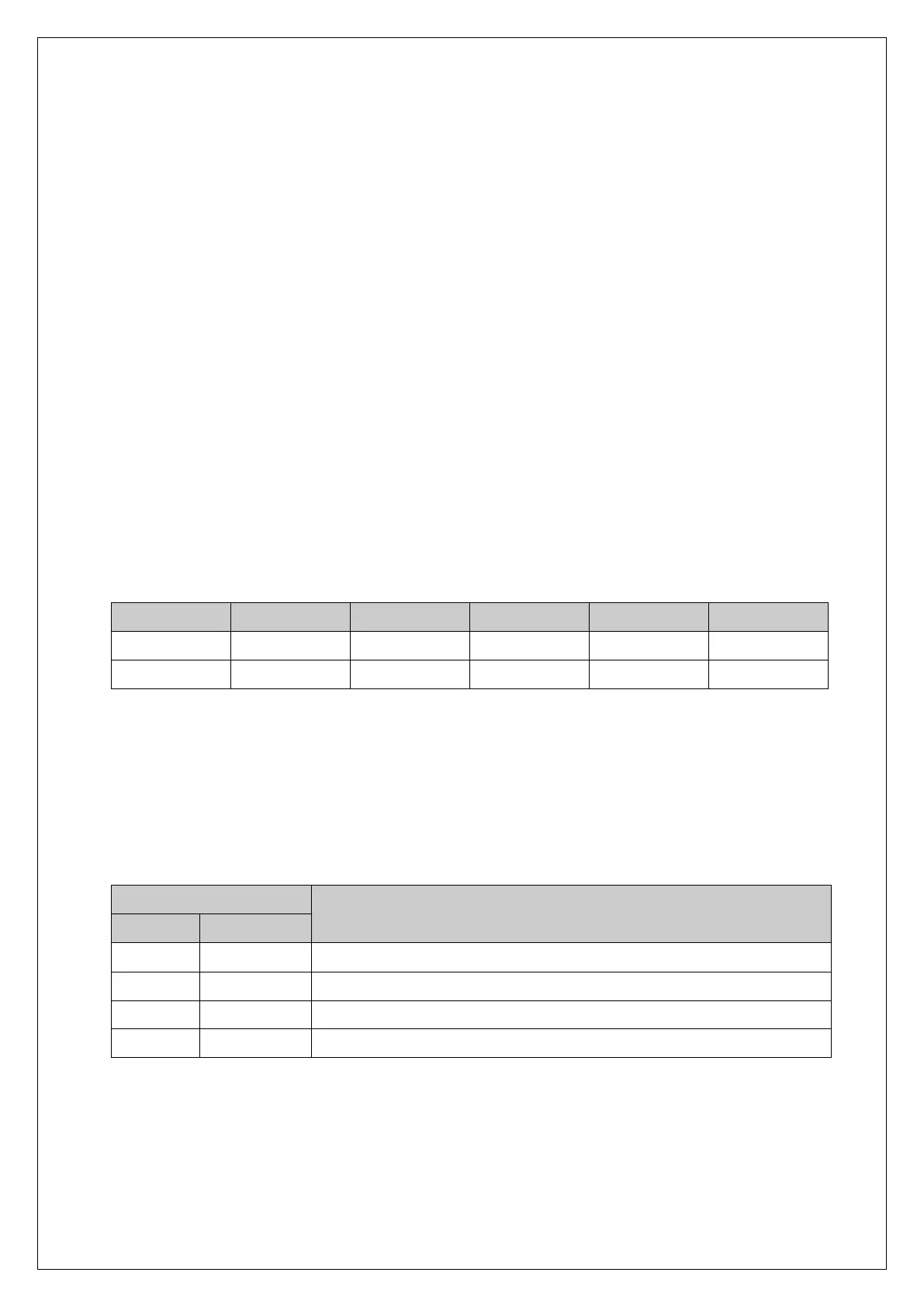Option-03 (RS485)
Since RS485 Interface is very sensitive of electric noise. So please do the wiring from
AC Power and electric wires separately. Also you must use the shield calbe always.
1. TYPE : RS485
2. Method : Half-duplex, asynchronous method.
3. Baud-rate : Select one of 2400, 4800, 9600bps
4. Parity : No Parity
5. Data bit : 8 bit
6. Stop bit : 1 bit
Please set up the device No. referring to INDICATOR Manual.
(Can set up from 1 to 32 channels.)
7. Command form (PC -> INDICATOR)
1) BYTE1, BYTE2 : Fixed character (ID)
2) BYTE3, BYTE4 : device number (1 ~ 32)
3) BYTE5 : command order (P, H, R, Z)
8. Command chart
Transmit the current value of order equipment.
Hold for order equipment.
Release hold for order equipment.
Operate the current value of order equipment as ZERO.