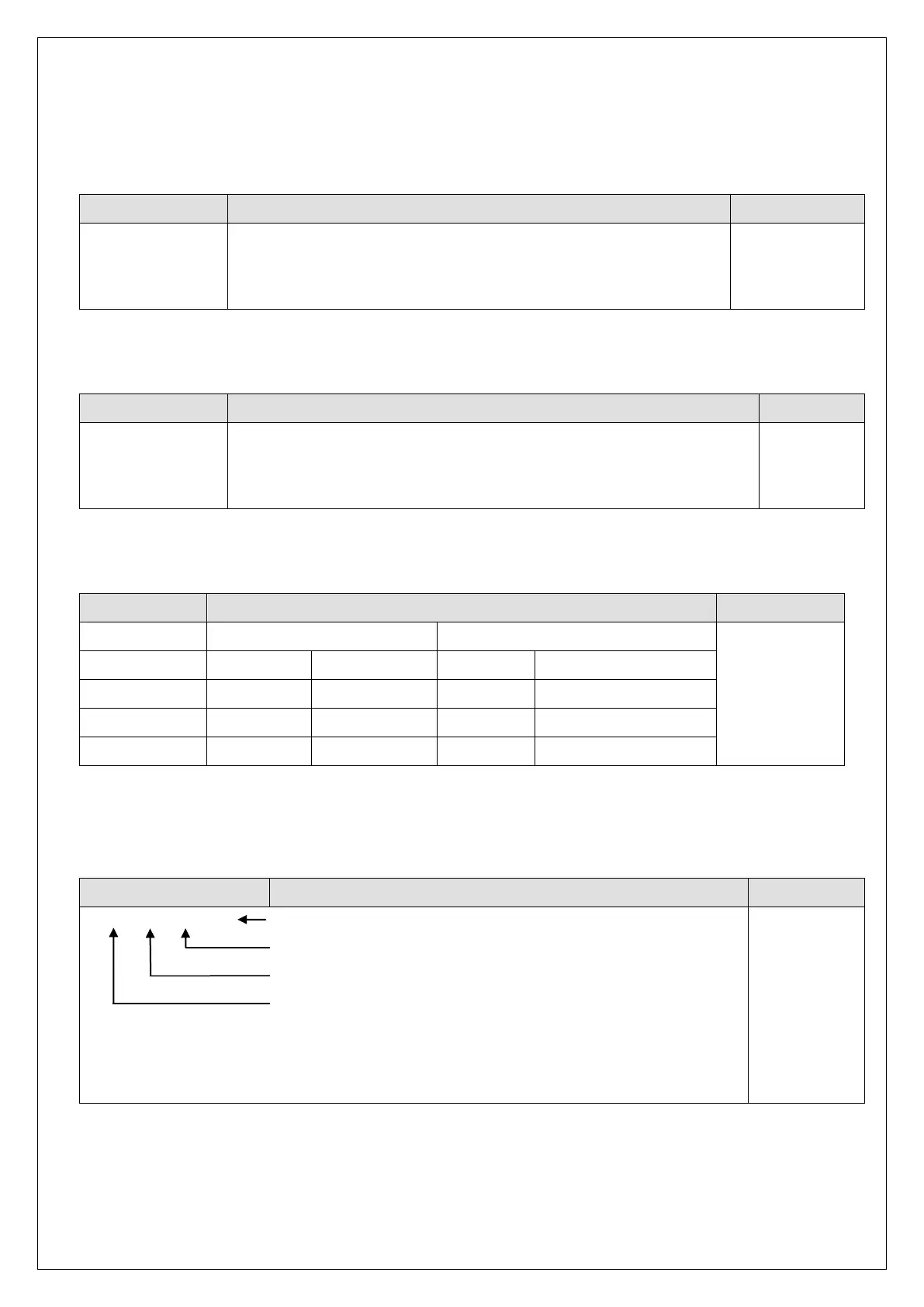F-11. Auto zero tracking (zero operation range set up)
(Standard setup value: 00)
: Set up the operation range of auto zero
F-12. Auto zero tracking time (Auto Zero tracking time set up)
(Standard setup value: 0.0)
: set up the auto zero operation time (0.1~5.0 sec)
F-13. Force unit (Conversion unit set up)
(Standard setup value: 0)
Note) During calibration, set up the unit you want after calibrating it into Kg.
F-14. Key disabling (Front key locking set up)
(Standard setup value: 0000)
Hold key Lock (1), Release (0)
Hi key Lock (1), Release (0)
Lo key Lock (1), Release (0)
Zero key Lock (1), Release (0)
<Set-up example>
1001 : Zero & Hold key Lock, Hi and Lo key Release