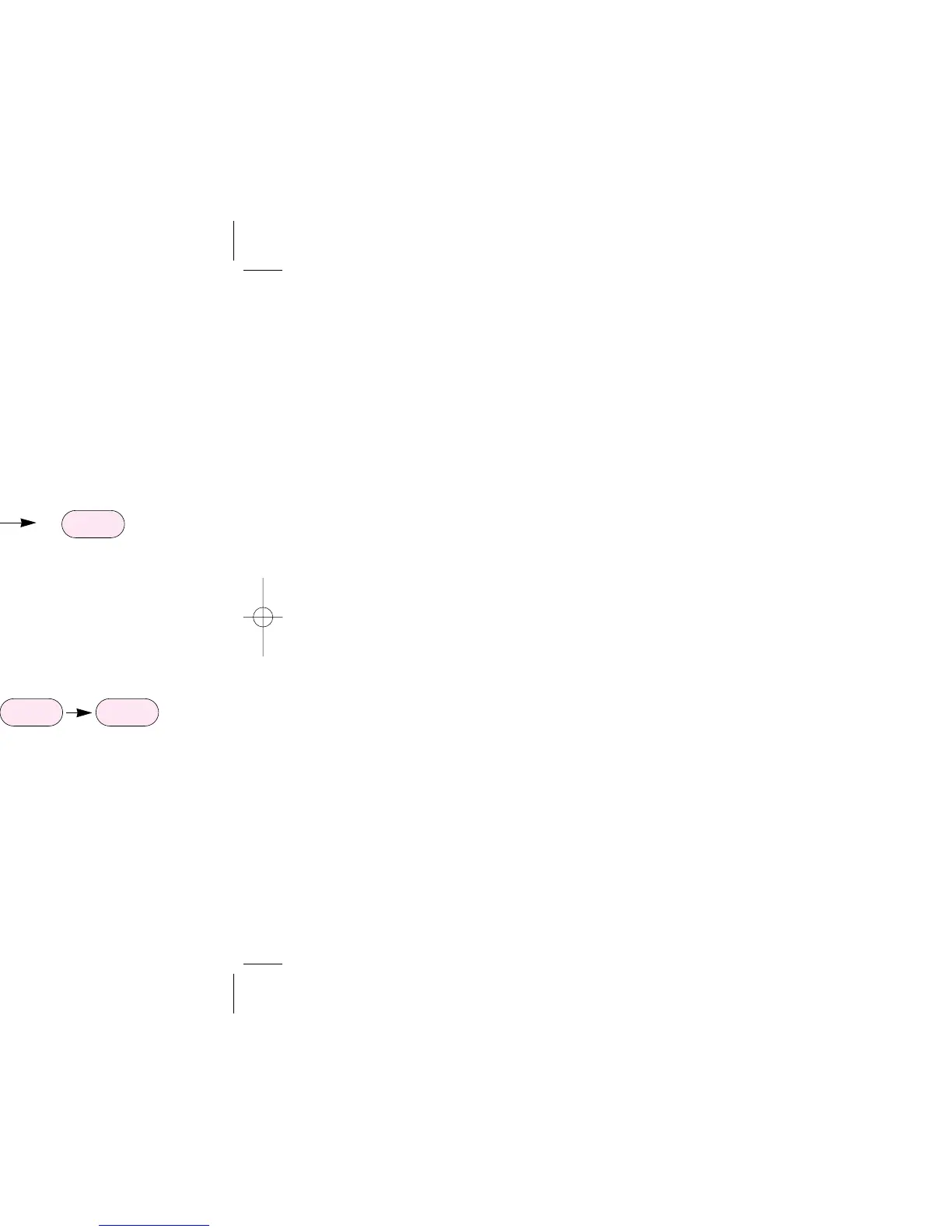TIME EX)
TIME SETTING
●Push button B 4 times.
●Push button A and set time you want.
●If completed, push button B for setting.
MINUTE SETTING
●Push button B 5 times.
●Push button A and set time you want
●If completed, push button B for setting.
DATE EX)
MONTH SETTING
●Push button B 2 times.
●Push button A and set time you want.
●If completed, push button B for setting.
DAY SETTING
●Push button B 3 times.
●Push button A and set time you want
●If completed, push button B for setting.
DATE/TIME CHECKING
EXAMPLE 1
If you push button A one time,
time will be changed into date.
After checking it,
push button B to keep it back.
EXAMPLE 2
If you push button B one time,
time will be changed into date and
automatically restored into time.
After checking, it, push button B 5 times
to keep it back.
11
HOW TO SET CLOCK
12 : 30
A
B
1 21
A
B
12 : P
12 : 30
1 21
12 : 30
1 21
12 : 30
: 30
1
21
*NS-125DLXO/M 02.11.5 3:41 PM 페이지11
