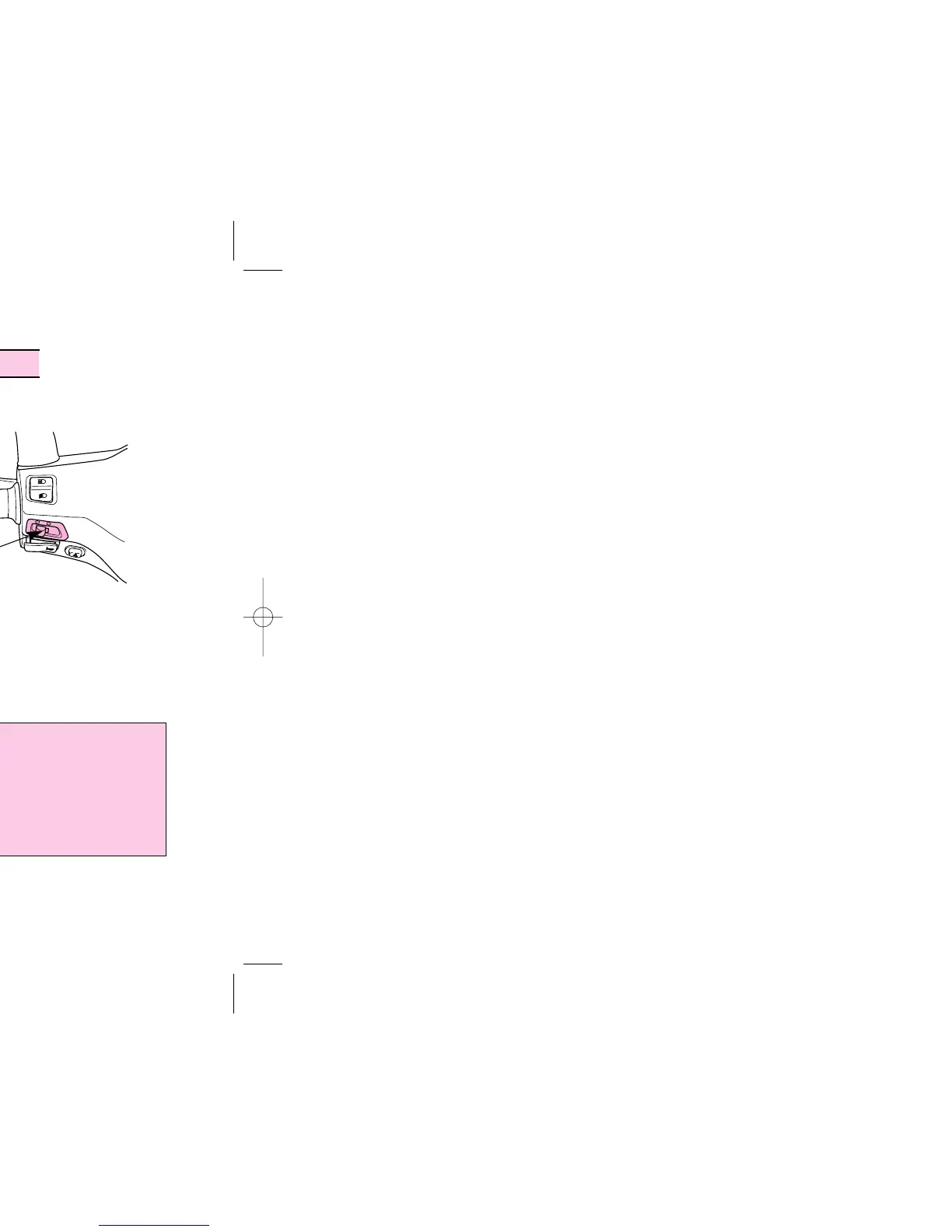<TURNING ON HEADLIGHT>
Put main switch key in “ON” position and
turn on headlight switch.
<HEADLIGHT HIGH/LOW BEAM SWITCH>
High beam or low beam can be operated
by the use of high/low beam switch.
HIGH BEAM
...... used when needing extra
light.
LOW BEAM
...... used when other vehicles are
present, in the city, etc.
If this switch is turned on when the main
switch is in an ON position, the winker will
operate.
(R)....used when making a right turn.
(L)....used when making a left turn.
13
HEADLIGHT WINKER SWITCH
CAUTION
●The winker switch does not auto-
matically turn back to its original
position after completing the turn.
Please set the switch back to its
center position after turning.
HEADLIGHT HIGH/LOW BEAM SWITCH
WINKER SWITCH
(HI)
D
(LO)
D
HEADLIGHT SWITCH
SWITCH POSITION FUNCTION
Headlight, taillight,
position lamp and
meter lights on.
Position lamp, taillight,
and meter lights on.
Light turned off.
(OFF)
(P)
(H)
CAUTION
●Use the high beam only in the
suburban road or when the usage of
the high beam not hinder the safe
driving of the car ahead.
*NS-125DLXO/M 02.11.5 3:41 PM 페이지13
