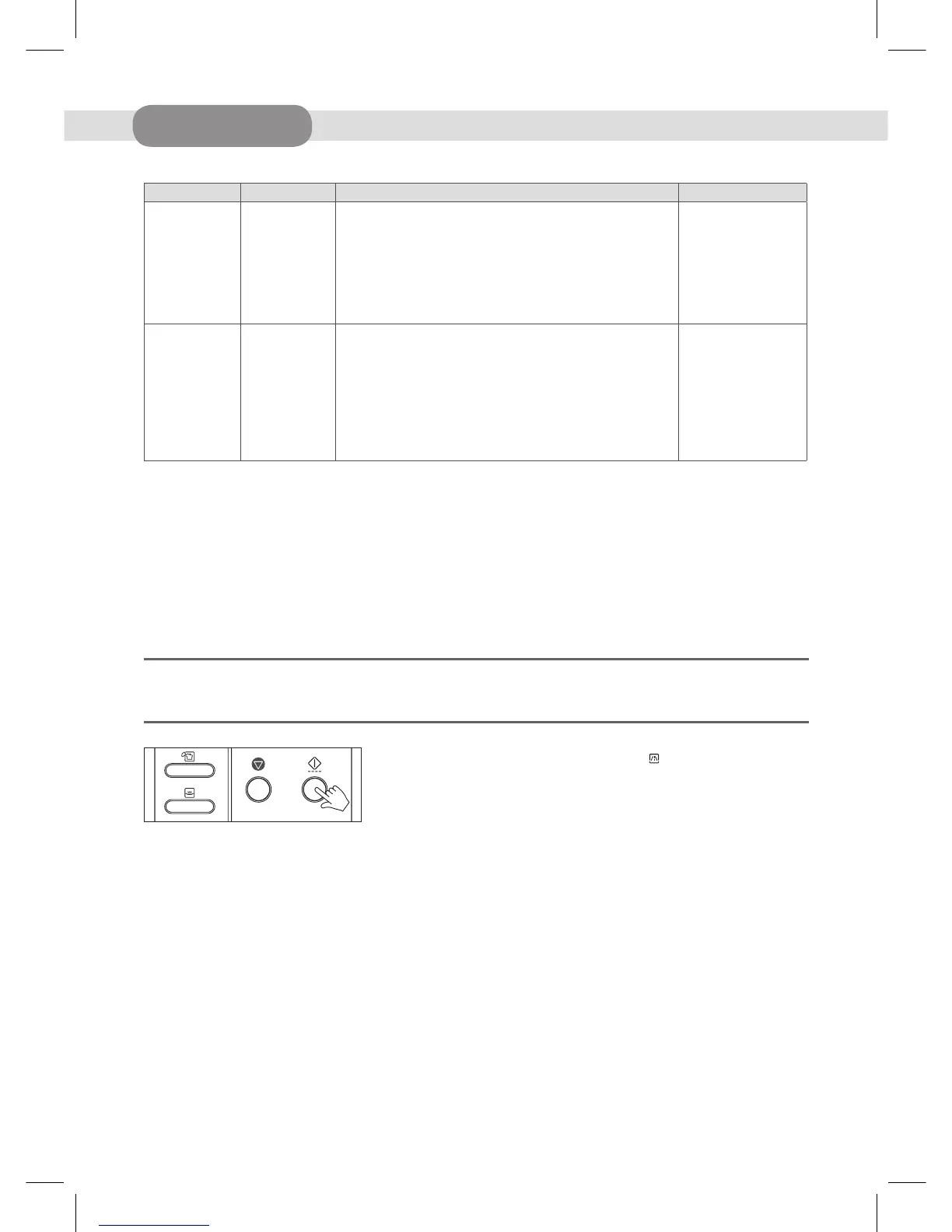KOC-9Q4T _17
OPERATION
Auto Cook Menu Start Temp. Method Cookware
BAKED FISH
Chilled temp.
1. All types of fresh fish(except battered or breadcrumbed fish)
can be cooked whether whole, fillets or steaks.
2. Place the prepared fish in a buttered dish.
3. Season with salt and pepper, sprinkle with lemon juice and
dot with butter. Do not cover dish.
4. Place on dish on the metal rack on the turntable.
5. Cook on "AUTO COOK- BAKED FISH".
Micro and heat
proof shallow dish.
(e.g Pyrex.)
Glass Turntable +
Metal rack
VEGETABLE
Chilled temp.
1. Wash and trim.
2. Place prepared vegetables into a suitable sized container.
3. Sprinkle with 4-5 tbs. of water.
4. Cover with pierced cling film or a lid.
5. Place on dish on the turntable.
6. Cook on "AUTO COOK- FRESH VEGETABLES.
* For best results cut vegetables into similar sized pieces.
Microproof dish.
(e.g Pyrex.)
Glass Turntable
The Speedy Cook function allows the oven to cook immediately on microwave full power.
The Speedy Cook function has been pre-programmed to increase the cooking time in increments of 30 seconds up to the maximum
time of 5 minutes.
»S
PEEDY COOK
1. Press the START/SPEEDY COOK button.
The oven will display as “ :30”, MW indicator ( ) lights, and the oven starts
immediately. You may increase the cooking time by keep pressing the START/
SPEEDY COOK button.
The oven light comes on and the turn table starts rotating and the time in the
display will count down in seconds.
