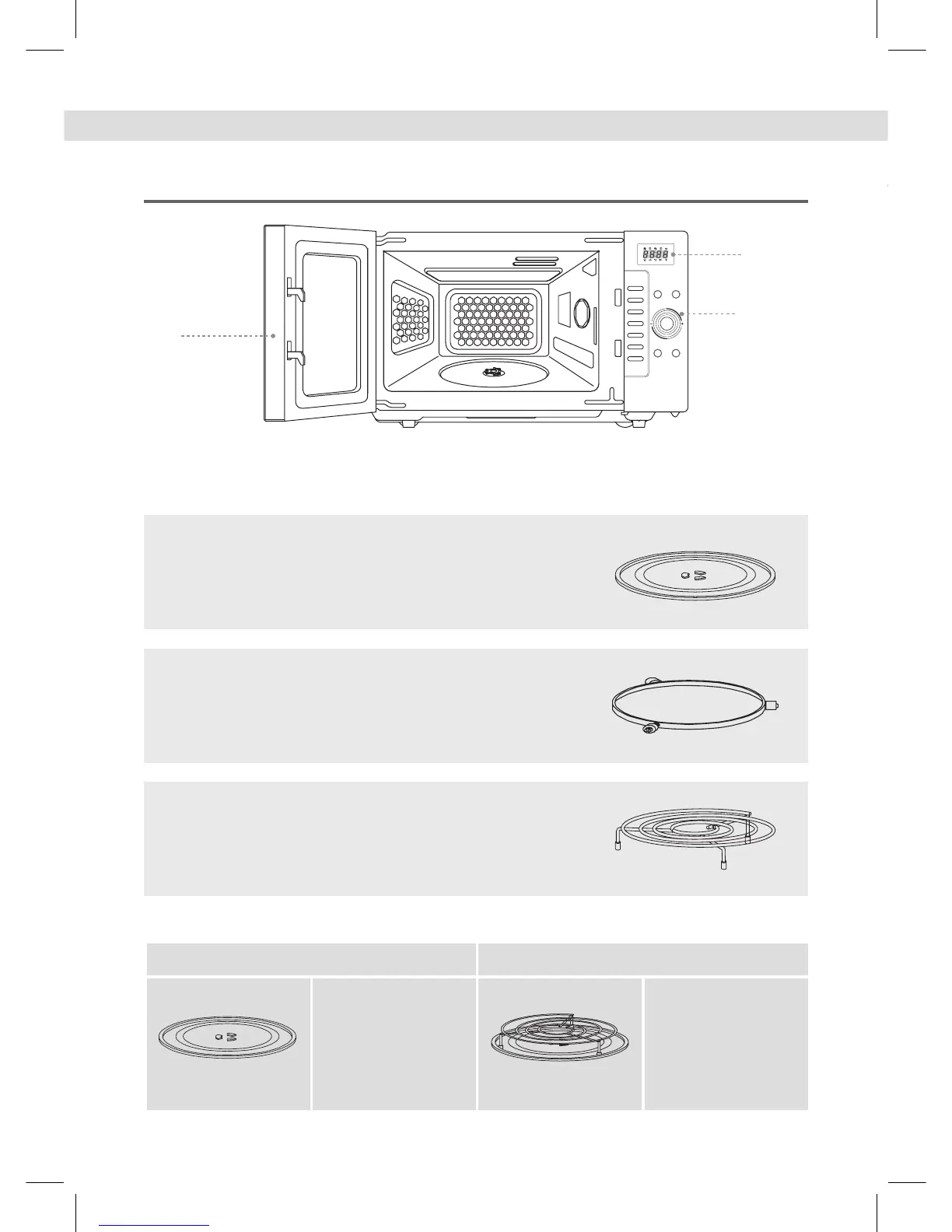»A
ccessories
①
Display
②
Control panel
③
Door handle
①
③
②
1. Glass Turntable - Centre the tray on the roller guide when using the
microwave features. Place food or microwave-safe cookware directly on the
glass turntable.
NOTE : The Glass Turntable can be found attached to the left polystyrene packing
material in the carton.
2. Roller Guide - The roller guide must be in place when using the oven.
IMPORTANT : The roller guide must be placed at the centre of the oven
cavity.
3. Metal Rack - Centre the rack on the glass tray when using the grill cooking,
convection cooking, and auto cooking menus.