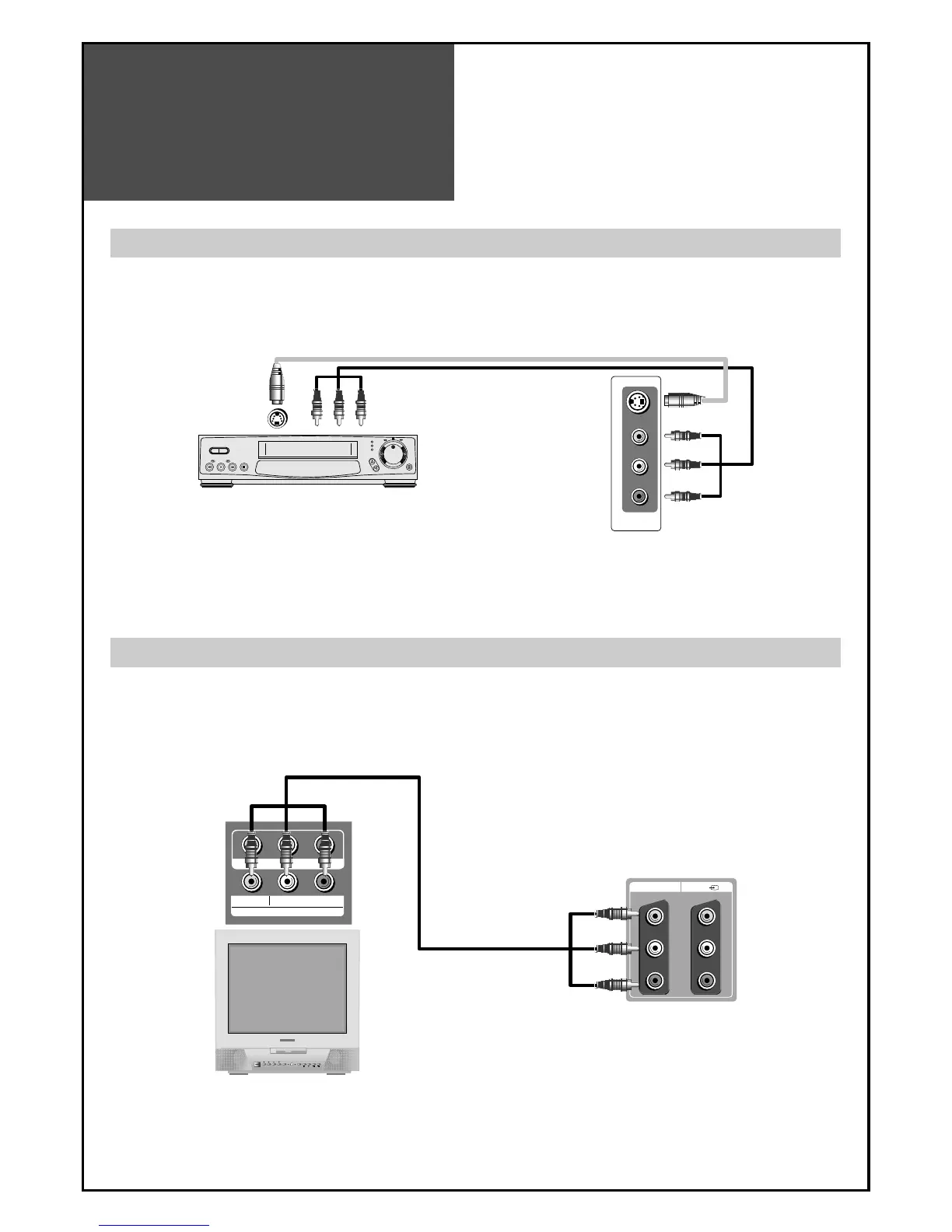1. Prepare the RCA cable for picture / sound.
2. Connect the RCA to Monitor out terminal of 1’st TV set.
3. Connect the RCA to AV1 or AV2 input terminal of 2’st TV set.
4. Turn on the TV sets.
Note :
• If your AV device has both Video OUT terminal and S-Video OUT terminal, the S-Video connection is
recommended for better picture quality.
Note :
• Monitor out works only CVBS signal. : RF, AV1, AV2(S-Video)
Connecting with an External Source
Connecting with the Monitor Out.
You may connect an S-Video input to enjoy clearer and brighter picture images. You can make the
connection with the AV1,AV2 inputs.
S-Video
TV
TV
