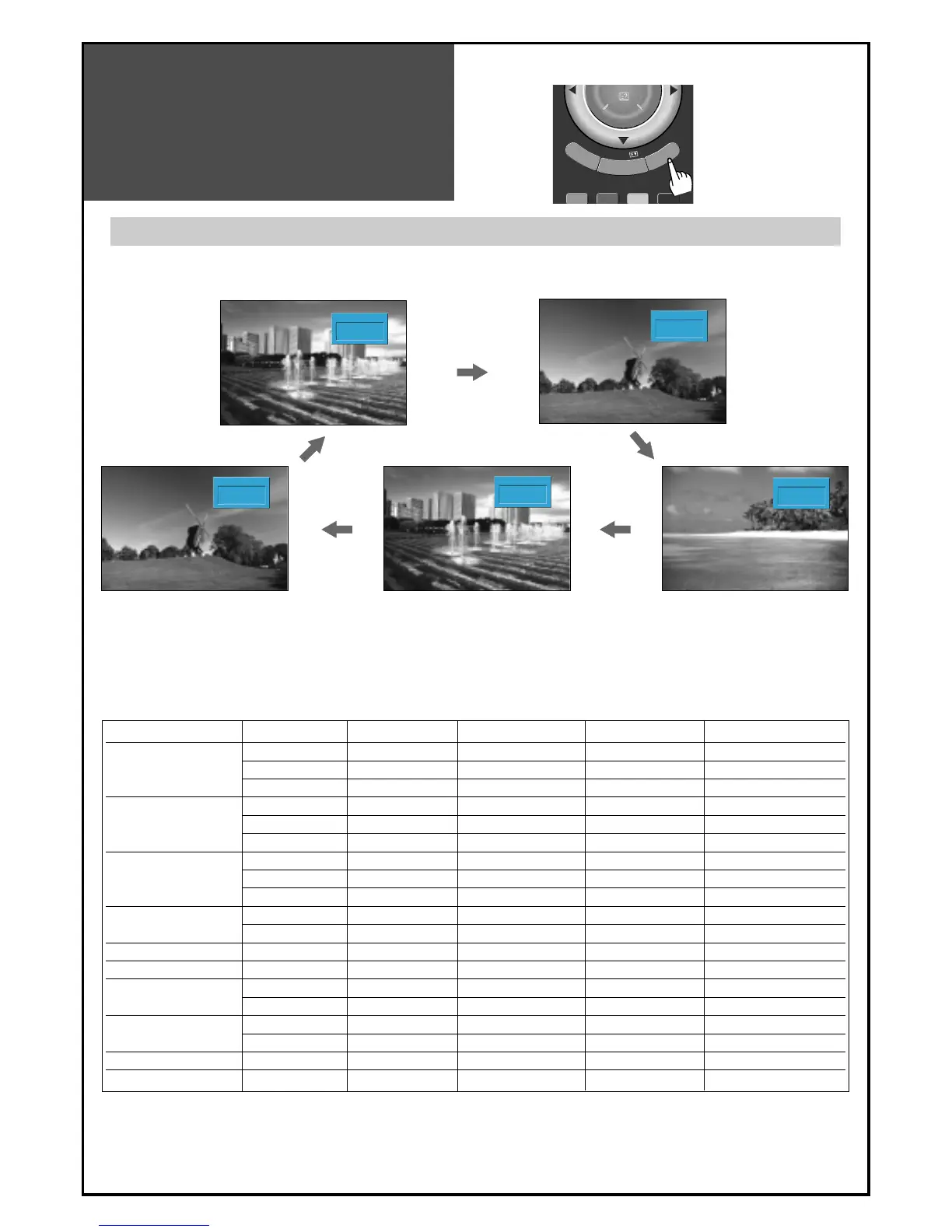Selection of AV and
Multimedia Input Signal
34
HDMI & PC mode
1. For optimum picture quality, use 1360(6)x768 computer or set top box output at a 60Hz refresh rate.
Using other formats or refresh rates may result in reduced picture quality.
2. If the message ‘No signal’ appears on the screen, adjust the PC output to a format listed in the Multimedia
Input table.
Multimedia Input Format
Resolution V-freq HDMI PC(D-Sub) Component Standard
60Hz O O X
640 X 480 72Hz O O X
75Hz O O X VESA Standard
60Hz O O X VESA Standard
800 X 600 72Hz O O X VESA Standard
75Hz O O X
60Hz O O X VESA Standard
1024 X 768 70Hz O O X VESA Standard
75Hz O O X VESA Standard
1360(6) X 768 60Hz O O X
(1280 X 768) 75Hz O O X
720 X 480 60Hz O X O
720 X 576 50Hz O X O
1280 X 720
50Hz O O O
60Hz O O O
1920 X 1080i
50Hz O X O
60Hz O X O
720 X 480i 60Hz X X O
720 X 576i 50Hz X X O
When connecting PC, STB, DVD with Multimedia
1. Pressing the "MULTIMEDIA" button on the remote controller.
• The screen changes as follows : COMP => PC => HDMI1 => HDMI2 => HDMI3 => COMP
Note :
• 1280 X 720 mode is commonly used for Component.
• So if this mode is used at PC mode, the screen can be enlarged.
• ”1360(6) X 768” is same with “1280 X 768”.(Only different from OSD display)
