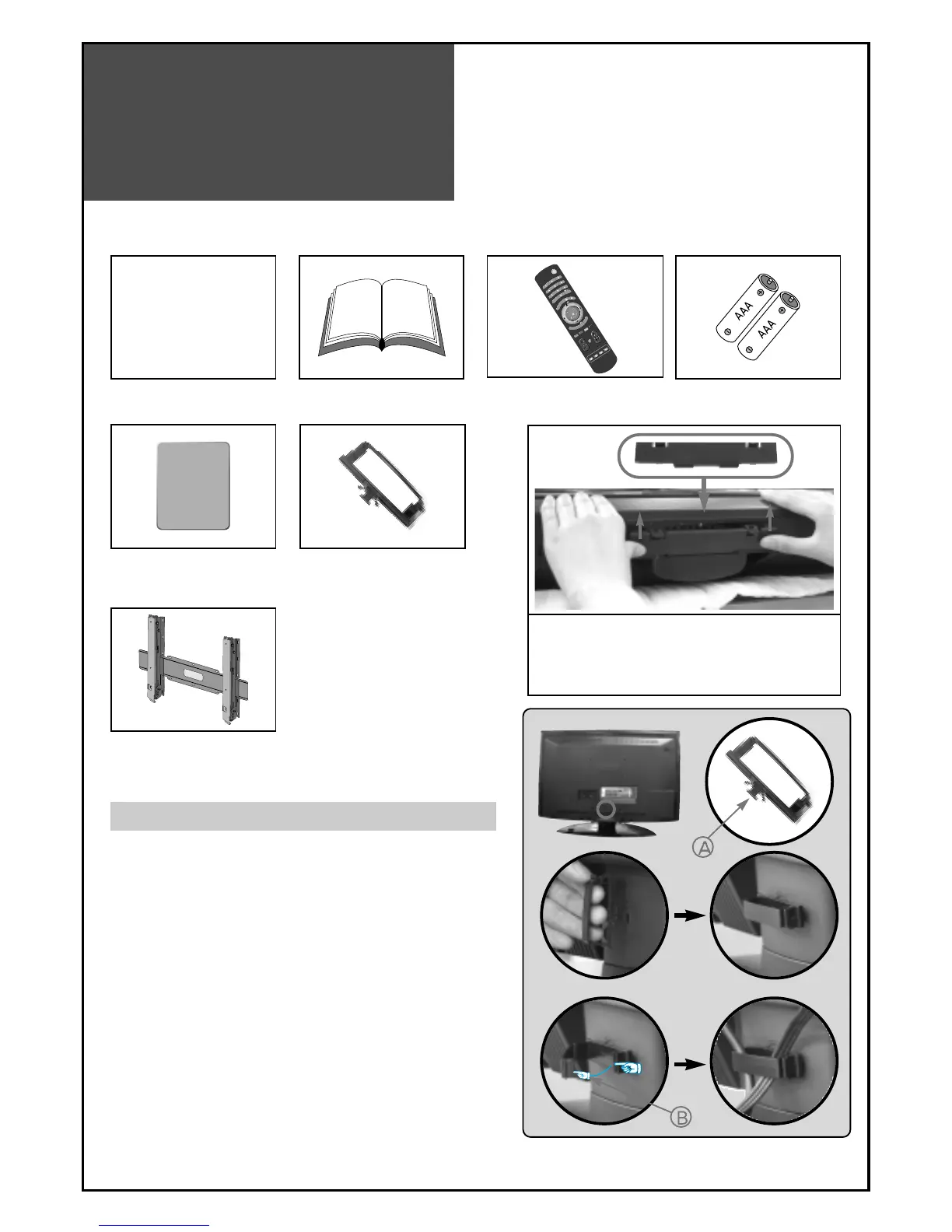Supplied
Accessories
8
Make sure that the following accessories are provided with the product.
AC cord
AC cord Instruction manual Remote controller
Batteries
Cover Bottom
-When you install wall mounting you set
up cover bottom like upper picture.
Cable holder
Microfiber sheet
(For C1/L1/L2)
1
23
The method of wire arrangement
1. Assemble the cable holder enclosed on the back
of TV. (PICTURE 1)
(ASSEMBLY METHOD: After you push the
"A"(prominence part of cable holder) in the
hole, rotate the cable holder clockwise as an
angle of 90°. You can separate in reverse order
of assembly.)
2. Open the cable holder. (PICTURE 2)
( you can open the cable holder that press and
push "B" part.)
3. After arrange lines with the cable holder, lock the
"B" again. (PICTURE 3)
