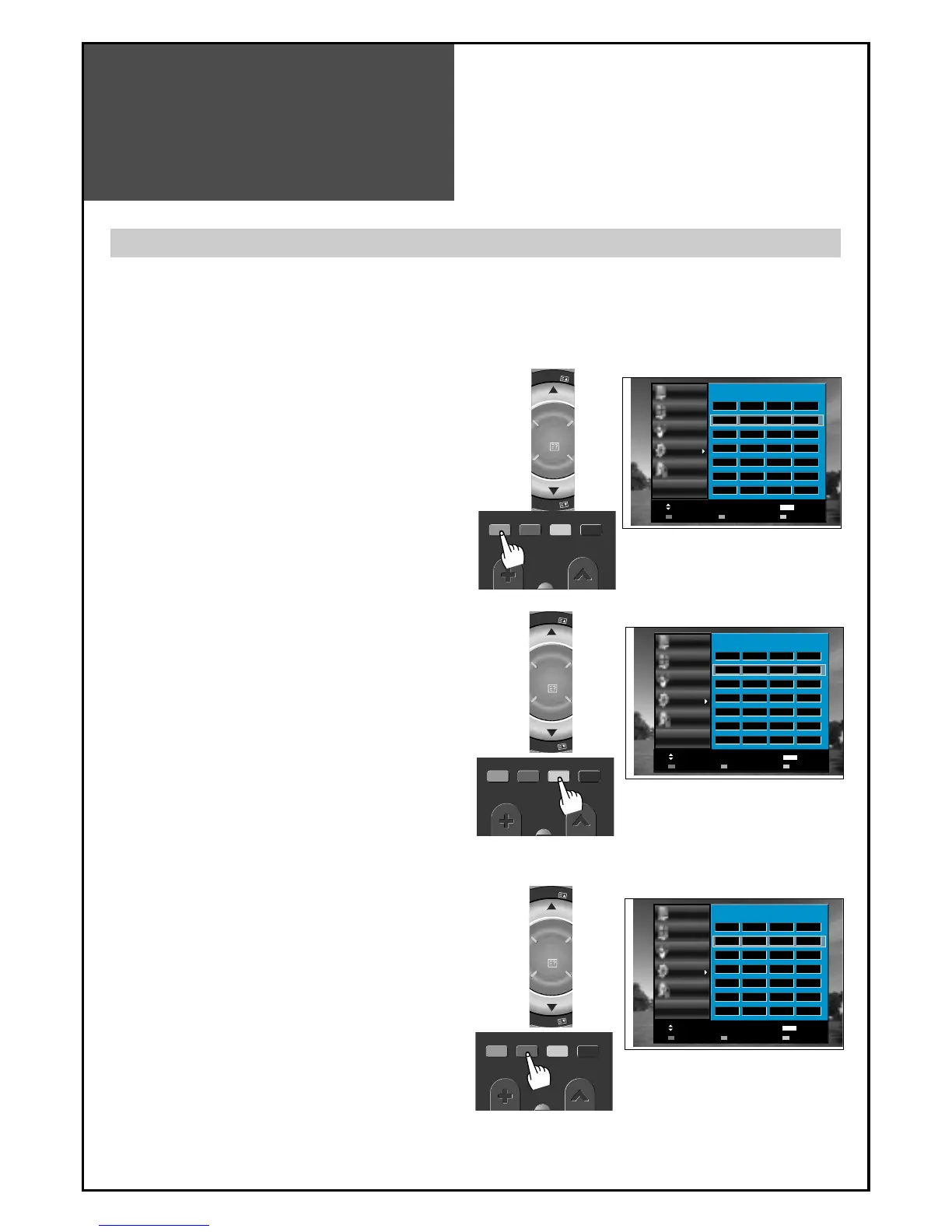Setting Up TV
Stations
32
The Edit menu shows you information as follows:
- Program position assignment: Program number and Station name, Real channel number.
- Skip information: Yes or No.
- One can move on this edit mode directly using “Move”(Yellow) button on the remote control.
Edit
1. Deleting the program positions.
• Move to EDIT in the Install menu.
• Move the selection bar to the program number to
delete with the “▼/▲” buttons.
• Press the Delete (Red) button.
2. Moving the program positions
• Move to EDIT in the Install menu.
• Press the Move (Yellow) button. The program and
station name is highlighted in yellow.
• Move the yellow block to the desired position using
the “▼/▲”buttons.
• Press the Move (Yellow) button again, then the
program is changed.
3. Skipping the Programs
• Move to EDIT in the Install menu.
• Move the selection bar to the program number you
want to skip
• Press the skip (Green) button, then the skip area
will cycle through : Yes and No.
