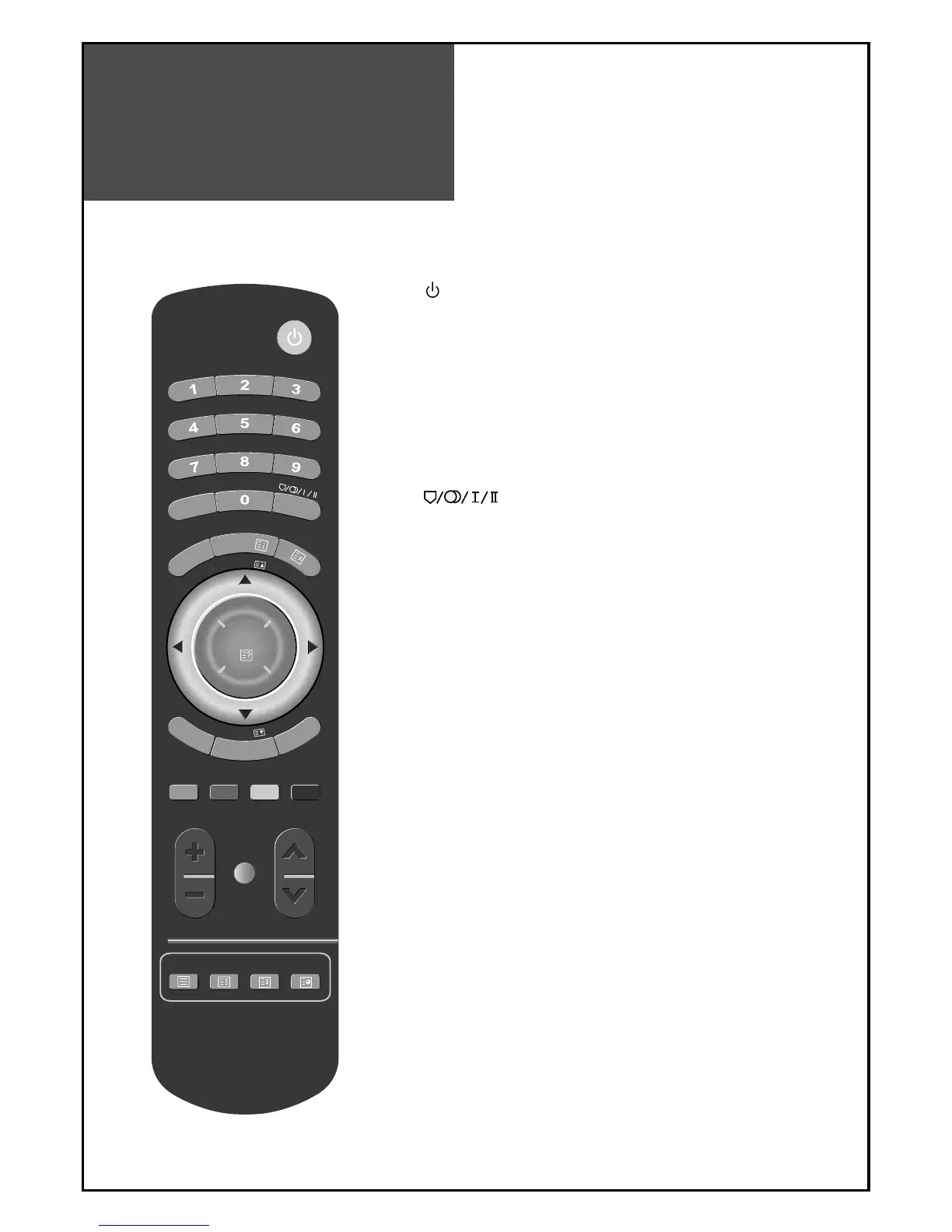Parts of the Remote
Controller
24
This remote controller is universal; thus, it may be convertible for TV, Video, CTV, etc.
1. (POWER) : TV on/off button in Stand-By mode.
2. NUMBER : Press these numbers on this board, you can
select PR directly in TV mode.
Note. When the current state is ST-BY, you can turn on
the TV using a digit key. Then, a PROGRAMME is
selected according to digit number.
3. STILL : Press this button to freeze the picture.
4. : You can select sound mode in Mono,
Stereo,
Dual1, Dual2, NiCAM STEREO. It works only in TV mode.
5. MENU :
Press this button to enter the Menu or to exit from the
Menu.
6. SLEEP : Sleep Timer setting.
SLEEP TIMER : OFF
=>
15
=>
30
=>
45
=>
60
=> 75 =>
90
=>
105
=>
120
=>
OFF
7. LOCK(Child Lock) : This prevents the use of the TV set
without the remote control.
Note :
•If the TV set is in Child Lock mode, the blue LED is flickered.
•If the Child Lock is”On”, then the set can only be switched back
on using the remote control.
8. OK : Auto Tuning Start and Manual Tuning Store.
9. TV/AV : Each time you press this button, the TV will cycle
through : TV => AV1 => AV2(CVBS) => AV2(S-Video) => TV
10. RECALL : The present modes(TV, Video, Component, PC) and
Signal information for 4 seconds. In TV mode, the Programme
number, Sound, and Clock.