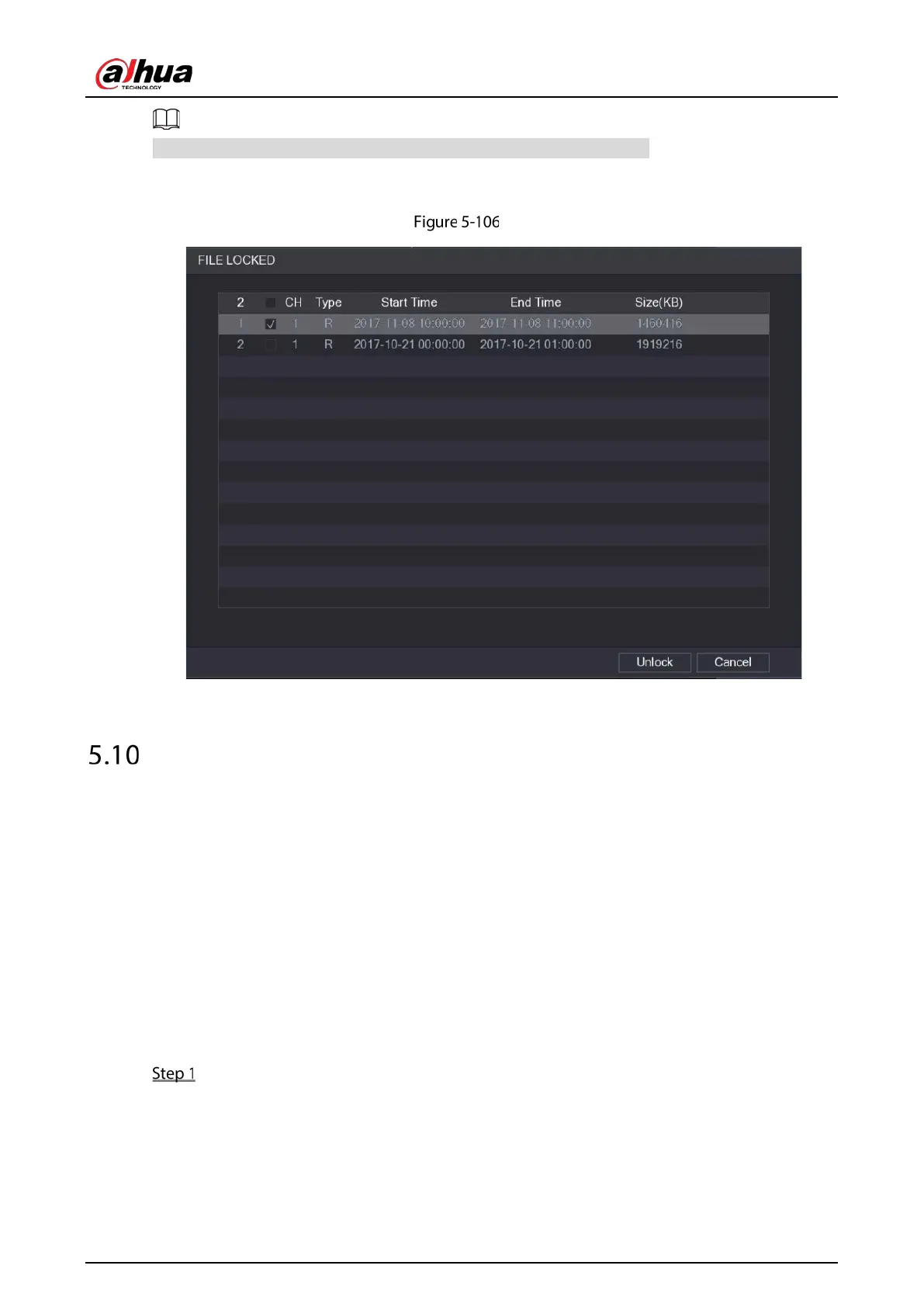User's Manual
136
The recorded video that is under writing or overwriting cannot be locked.
To unlock the recorded video, in the FILE LOCKED interface, select the video, and then click
Unlock.
File locked
Alarm Events Settings
5.10.1 Video Detection
Video detection adopts computer vision and image processing technology. The technology analyzes
the video images to detect the obvious changes such as moving objects and blurriness. The system
activates alarms when such changes are detected.
5.10.1.1 Configuring Motion Detection Settings
When the moving object appears and moves fast enough to reach the preset sensitivity value, the
system activates the alarm.
Select Main Menu > ALARM > Video Detection > Motion Detection.