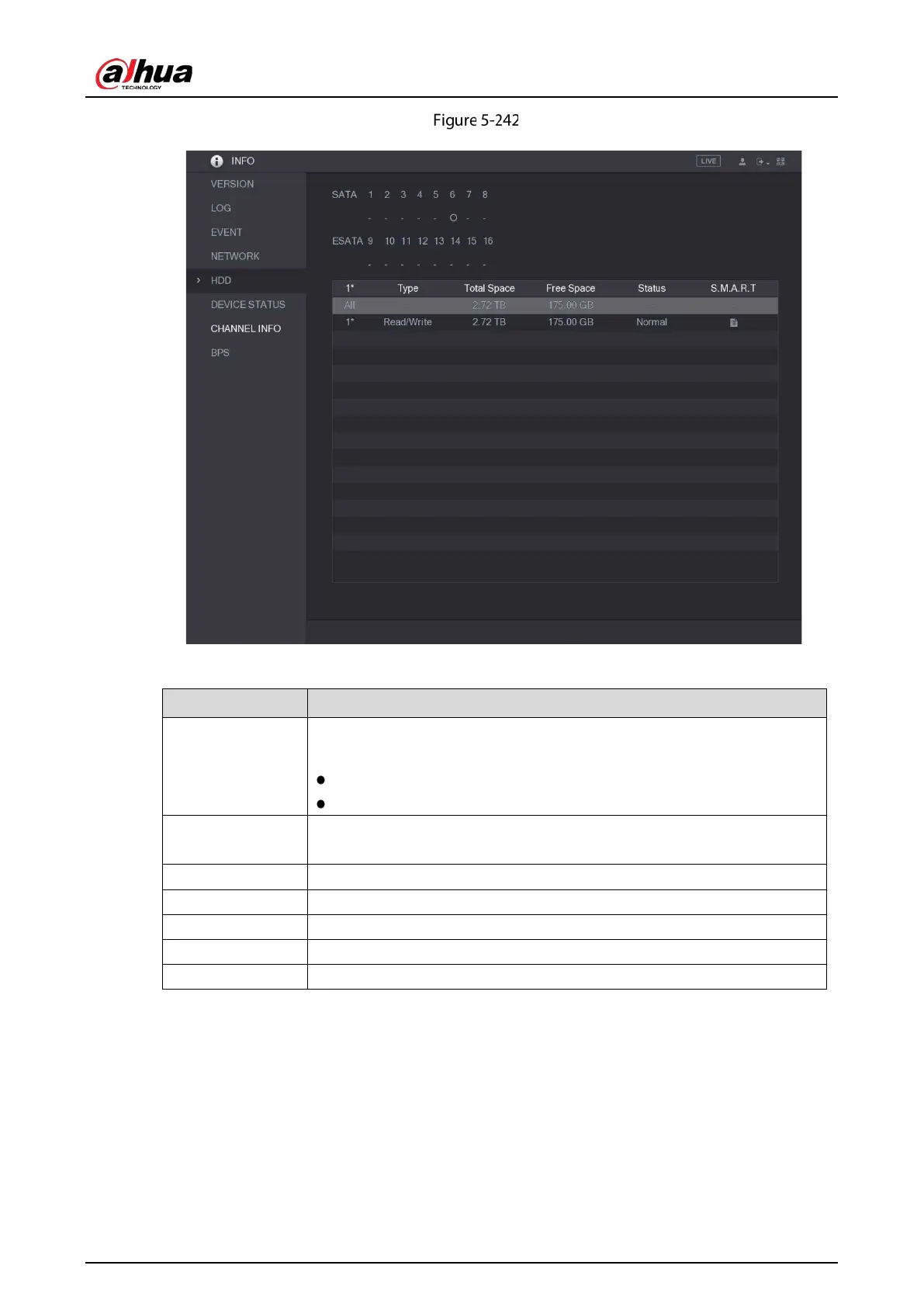User's Manual
269
HDD
Table 5-76 HDD parameters
SATA
Indicates the quantity of HDD that can be installed. The total quantity is
different depending on the model you purchased.
○: HDD is in normal working status.
-: No HDD is installed.
No.
Indicates the number of the currently connected HDD.﹡means the
current working HDD.
Type Indicates HDD type.
Total Space Indicates the total capacity of HDD.
Free Space Indicates the usable capacity of HDD.
Status Indicates the status of the HDD to show if it is working normally.
S.M.A.R.T View the S.M.A.R.T reports from HDD detecting.
5.19.6 Viewing Device Status
You can view the information such as CPU temperature and memory usage to know the device status.
Select
Main Menu > INFO > DEVICE STATUS.