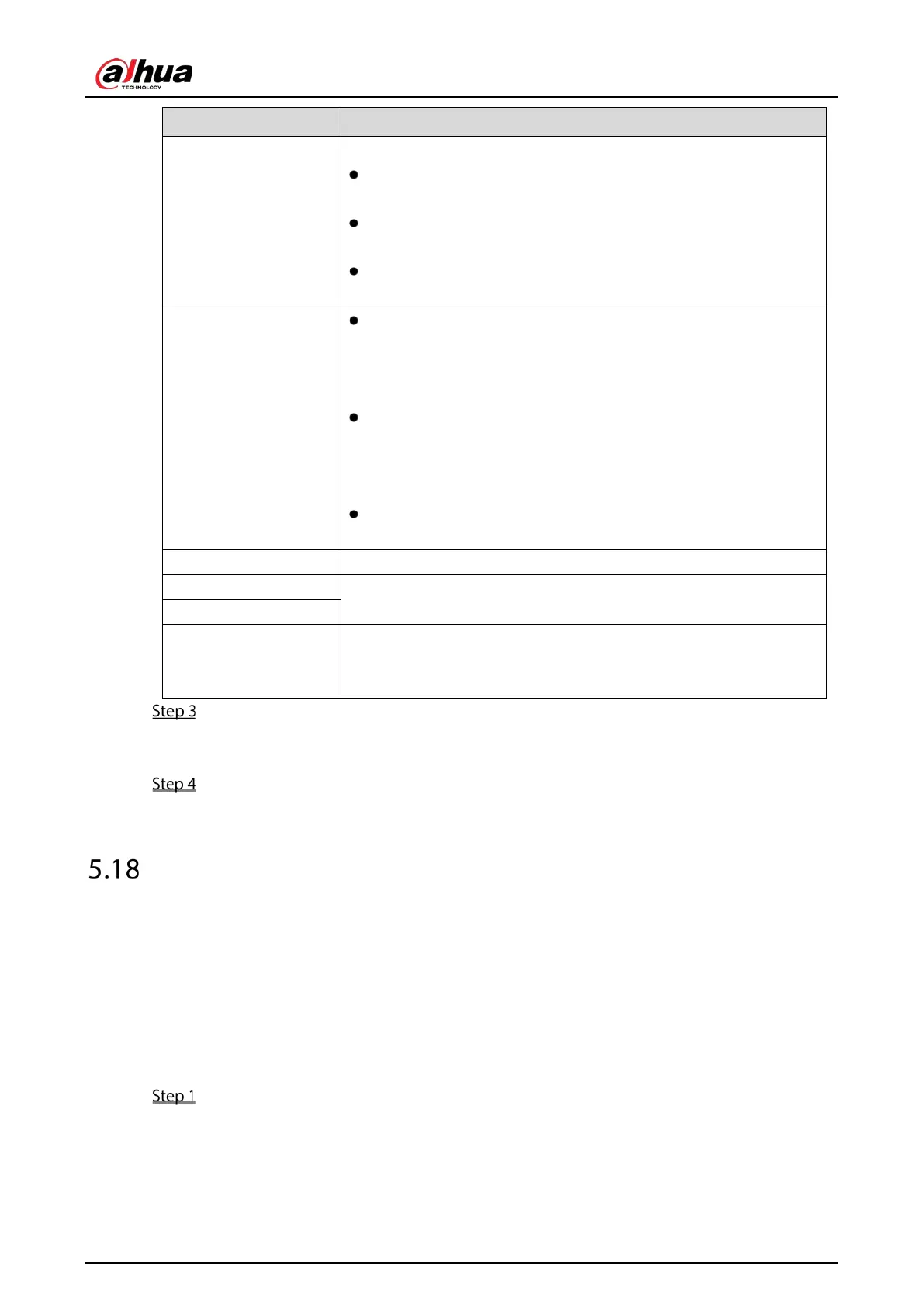User's Manual
250
File Length(M)
Enter the length of the uploaded recorded video.
If the entered length is less than the recorded video length, only
a section of the recorded video can be uploaded.
If the entered length is more than the recorded video length, the
whole recorded video can be uploaded.
If the entered length is 0, the whole recorded video will be
uploaded.
Image Upload Interval
(Sec.)
If this interval is longer than snapshot interval, the system takes
the recent snapshot to upload. For example, the interval is 5
seconds, and snapshot interval is 2 seconds per snapshot, the
system uploads the recent snapshot every 5 seconds.
If this interval is shorter than snapshot interval, the system
uploads the snapshot per the snapshot interval. For example, the
interval is 5 seconds, and snapshot interval is 10 seconds per
snapshot, the system uploads the snapshot every 10 seconds.
To configure the snapshot interval, select
Main Menu >
CAMERA > ENCODE > Snapshot
.
Channel Select the channel that you want to apply the FTP settings.
Week Day
Select the week day and set the time period that you want to upload
the recorded files. You can set two periods for each week day.
Period 1, Period 2
Record type
Select the record type (Alarm, Intel, MD, and General) that you want
to upload. The selected record type will be uploaded during the
configured time period.
Click Test.
The system pops up a message to indicate success or failure. If failed, please check the network
connection or configurations.
Click Apply to complete the settings.
Configuring System Settings
5.18.1 Configuring General System Settings
You can configure the device basic settings, time settings, and holiday settings.
For details about basic and time settings, see "5.1.4.2 Configuring General Settings" and "5.1.4.3
Configuring Date and Time Settings."
To configure the holiday settings, do the following:
Select Main Menu > GENERAL > Holiday.