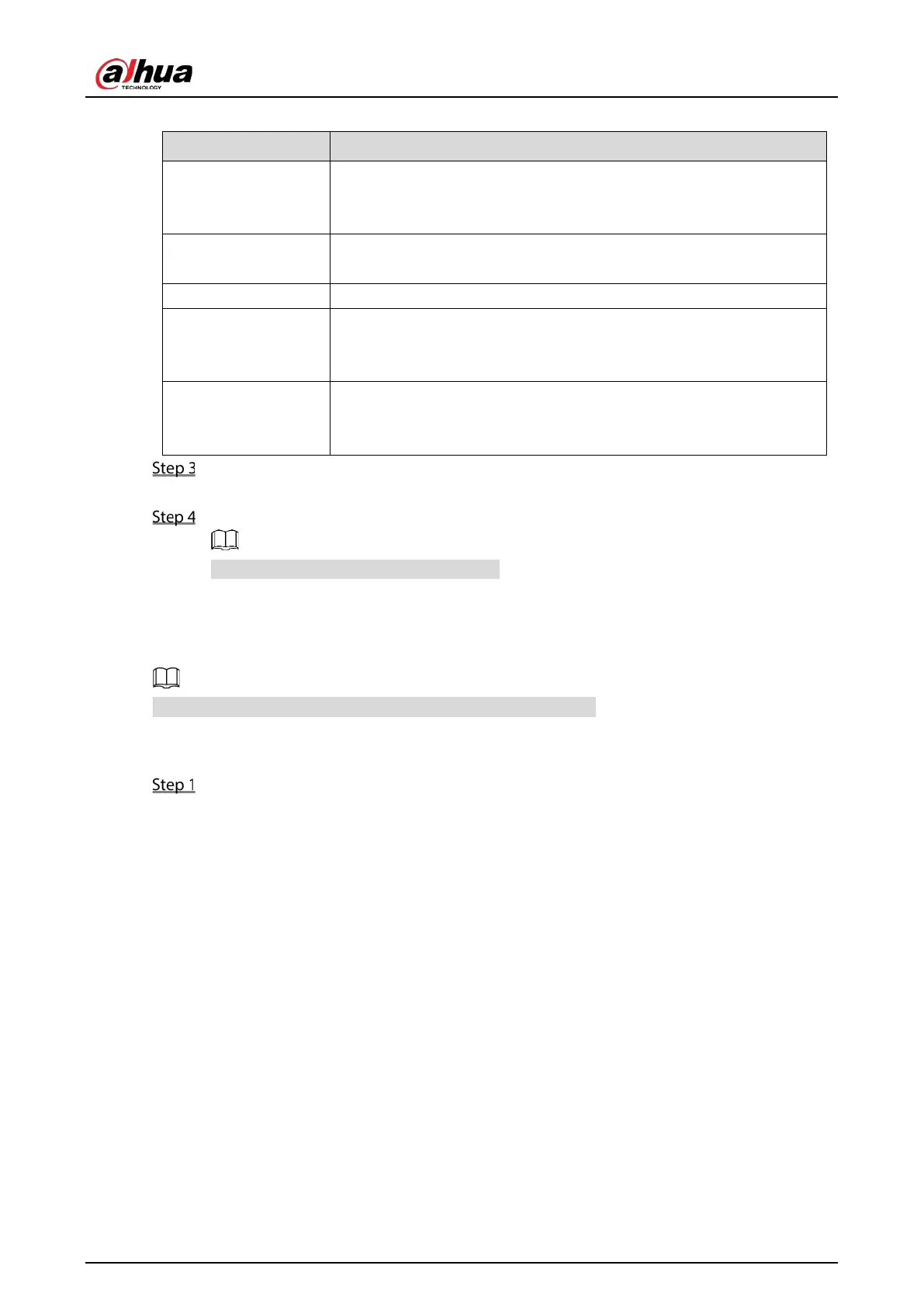User's Manual
145
Table 5-37 Parameter description
Stripe
A horizontal, vertical or diagonal stripe that might appear in the video
because of device aging or electronic interruption. Such stripe brings
visual interruption.
Noise
Video noises such as blurriness or quality reduction that is caused by
optical distortion or device problem during camera shooting.
Color Cast Variances in the normal proportions of RGB colors.
Defocus
Blurry video is caused during camera shooting, transferring and
processing. Such condition is a common image quality reduction
problem and defined as out of focus.
Overexposure
The video brightness refers to the intensity of image pixel. The range is
between 0 (the darkest black) and 255 (the brightest white). If the
brightness exceeds the threshold, the image is over exposed.
Click Apply to save the settings.
The system returns to the Video Quality Analytics interface.
Click Apply to complete the settings.
Click Default to restore the default setting.
5.10.2 IVS Function
Please disable IP channels function first before using IVS function.
IVS function processes and analyzes the images to extract the key information to match with the preset
rules. When the detected behaviors match with the rules, the system activates alarms.
Select Main Menu > IVS > INTELL SETTING.