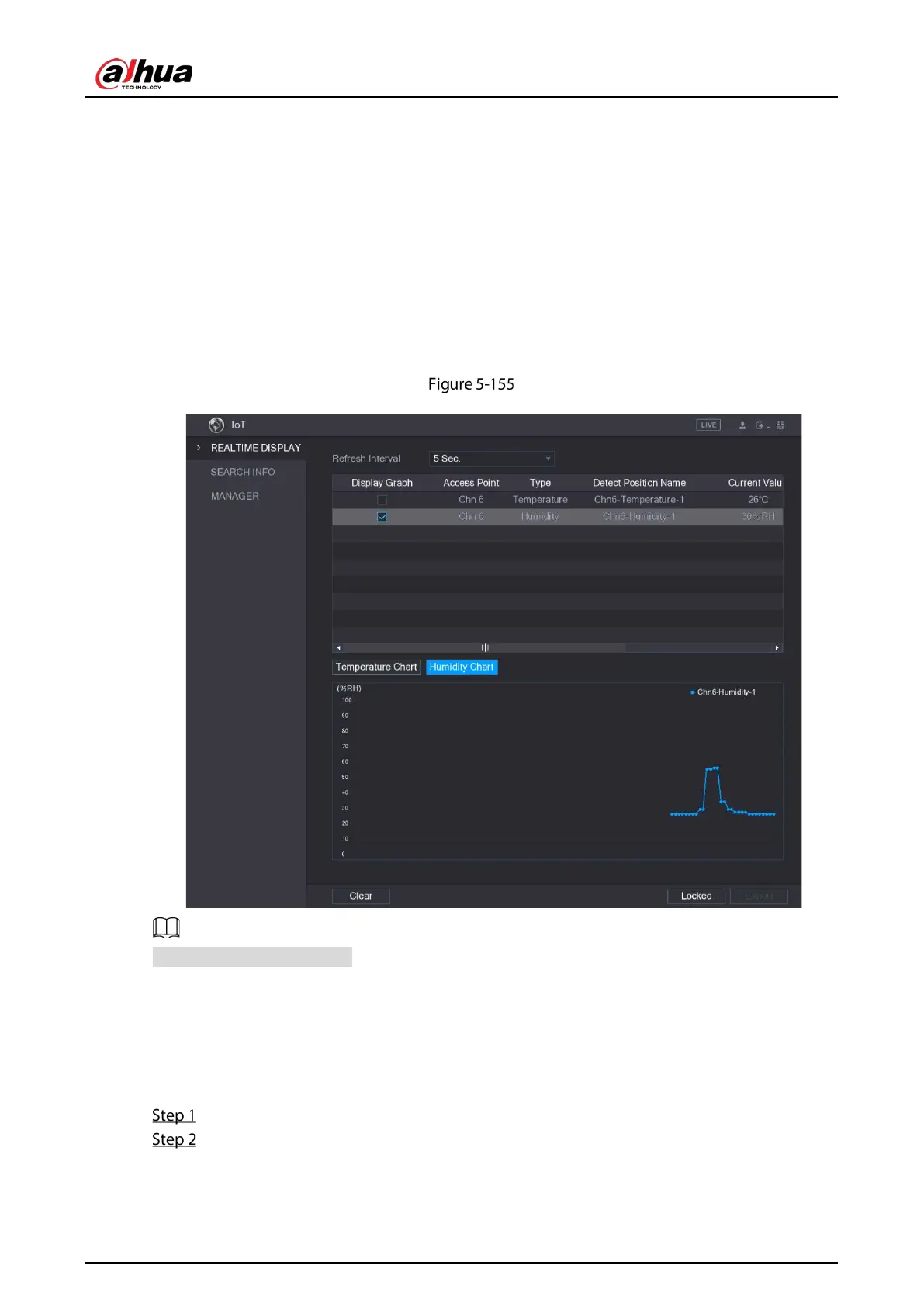User's Manual
187
The Device starts detecting the temperature and humidity data from the camera and display
on the
Realtime Display interface.
5.11.2.2 Viewing Temperature and Humidity Data
You can view the temperature and humidity data on the Realtime Display interface after the IoT
function is enabled.
In the
Refresh Interval box, select data refresh interval. For example, you can select 5 Sec.
You can also display the temperature and humidity data in graphical way by selecting the
Display
Graph check box to.
Graph
Click Clear to delete the data.
5.11.2.3 Exporting Temperature and Humidity Data
You can export the temperature and humidity data in .BMP format. Take exporting humidity data as
an example.
Prepare a USB device and plug it into the Device.
On the Realtime Display interface, click the Humidity tab.