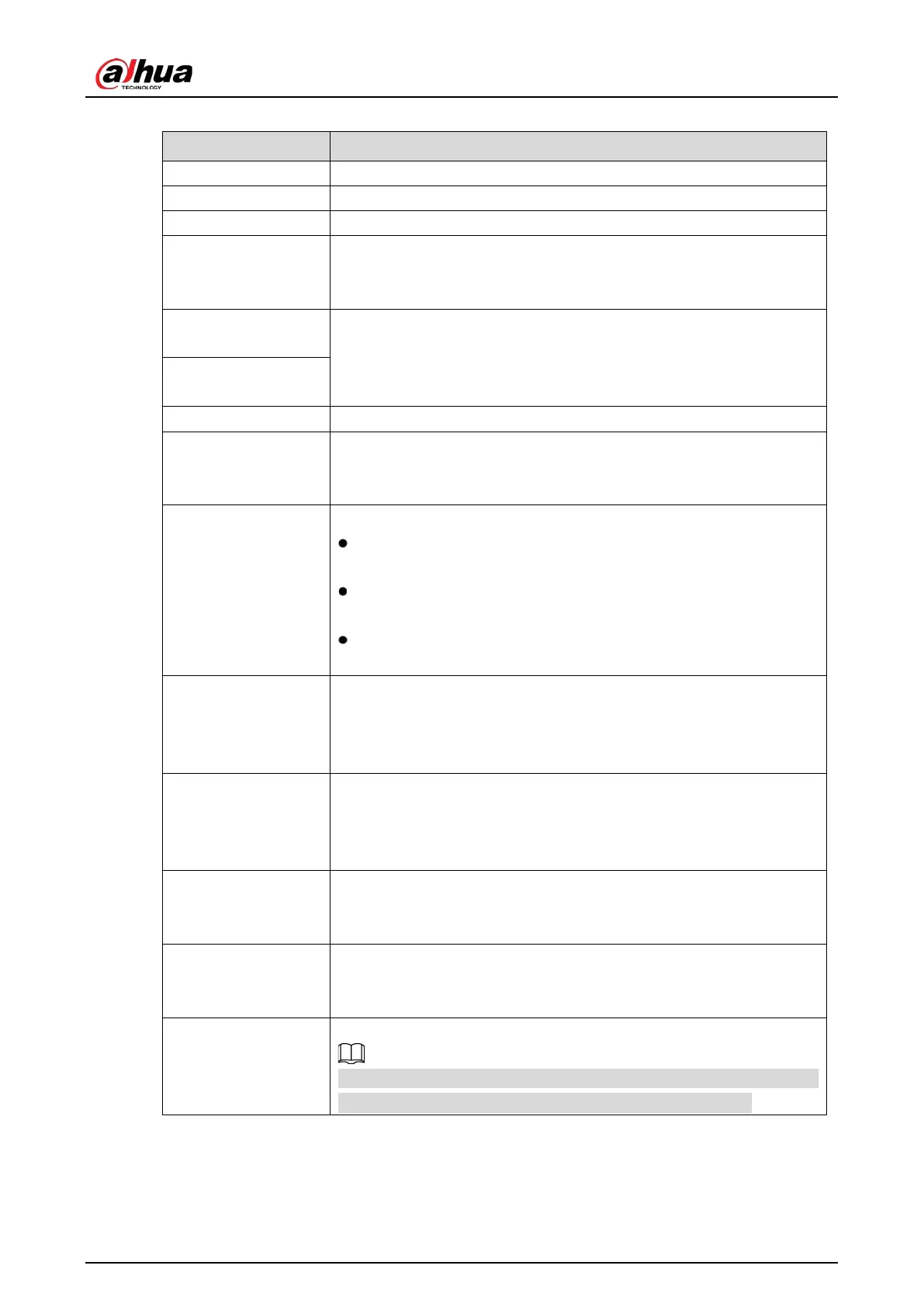User's Manual
192
Table 5-54 Settings description
Access Point Indicates the channel that the camera is connected to.
Type
by default.
Detect Position Name Set the detect position name.
Preview Channel
Select the channel that you want to preview to help monitor the
channel of access point. This channel could be the channel of access
point or any other channels according to your actual situation.
Event Type
Select event type as
or
, and set the
upper and low humidity limit respectively. For example, select event
type as
and set upper limit as
, the alarm occurs
when the humidity reaches 60%RH.
Upper Limit
Enable Enable the alarm function.
Period
Define a period during which the alarm setting is active. For more
information about setting the period, see "5.10.1.1 Configuring Motion
Detection Settings."
Alarm Out
Click
to display setting interface.
General Alarm: Enable alarm activation through the alarm devices
connected to the selected output port.
External Alarm: Enable alarm activation through the connected
alarm box.
Wireless Siren: Enable alarm activation through devices connected
by USB gateway or camera gateway.
PTZ
Enable PTZ activation function.
Click
to display the PTZ interface. For each PTZ camera, select
the preset, tour, or pattern that you want to be called when an alarm
event occurs.
Latch
Set a length of time for the Device to delay turning off alarm after the
external alarm is cancelled. The value ranges from 0 seconds to 300
seconds, and the default value is 10 seconds. If you enter 0, there will
be no delay.
Post Record
Set a length of time for the Device to delay turning off recording after
the alarm is cancelled. The value ranges from 10 seconds to 300
seconds, and the default value is 10 seconds.
Anti-Dither
Configure the event detection lasting time. The system records only
one event during this period. The value ranges from 5 seconds to 300
seconds.
Snapshot
Select the check box to take a snapshot of the selected channel.
To use this function, make sure the snapshot is enabled motion detect
alarms in
Main Menu > STORAGE > SCHEDULE > Snapshot
.