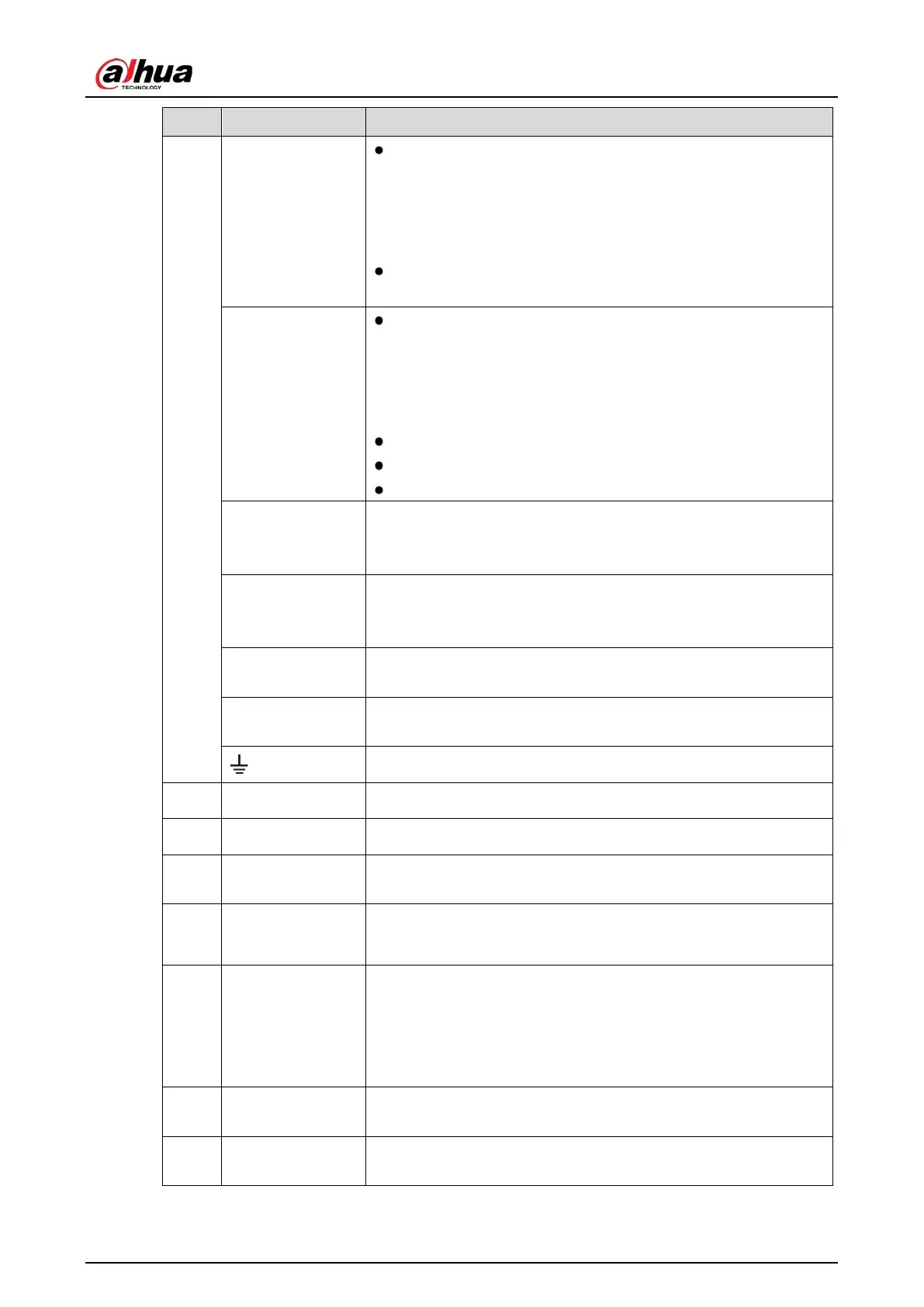User's Manual
26
9
1–16
4 groups of alarm output ports (Group 1: port 1 to port 4;
Group 2: port 5 to port 8; Group 3: port 9 to port 12; Group 4:
port 13 to port 16). These ports receive the signal from the
external alarm source. There are two types; NO (normally
open) and NC (normally closed).
When your alarm input device is using external power, please
make sure the device and the NVR have the same ground.
Alarm output port
1–5 (NO1–NO5;
C1–C5; NC5)
5 groups of alarm output ports. (Group 1: port NO1–C1,Group
2:port NO2–C2,Group 3:port NO3–C3, Group 4:port NO4–
C4, Group 5: port NO5, C5, NC5). These ports output alarm
signal to the alarm device. Please make sure power supply to
the external alarm device.
NO: Normal open alarm output port.
C: Alarm output public end.
NC: Normal close alarm output port.
RS-485
communication
port
You can connect to the control devices such as speed dome PTZ.
RS485_A port is connected by the cable A and RS485_B is
connected to the cable B.
Four-wire full-
duplex 485 port
(T+, T-, R+, R-)
Four-wire full-duplex 485 port. T+ and T- is the output wire; R+ and
R- is the input wire.
output (CTRL 12V)
Controller 12 V power output. It is to control the on-off alarm relay
output.
12V power output
port
Provides power to external devices such as camera and alarm
device. Please note the supplying power shall be below 1 A.
Ground.
10 Video input port Connect to analog camera to input video signal.
11 Network port Connects to Ethernet port.
12 VGA video output
Outputs analog video signal. It can connect to the monitor to view
analog video.
13
COM.
It is for general COM debug to configure IP address or transfer
transparent COM data.
14 HDMI port
High definition audio and video signal output port. It outputs the
same video source as VGA. It supports 4K resolution output and
supports mouse operation and control.
Please note when the HDMI output resolution is 4K, the VGA
output stops.
15 USB port
Connects to the external devices such as keyboard, mouse, and
USB storage device.
16 eSATA port
External SATA port which connects to the device with SATA port.
Perform the jumper configuration when connecting HDD.