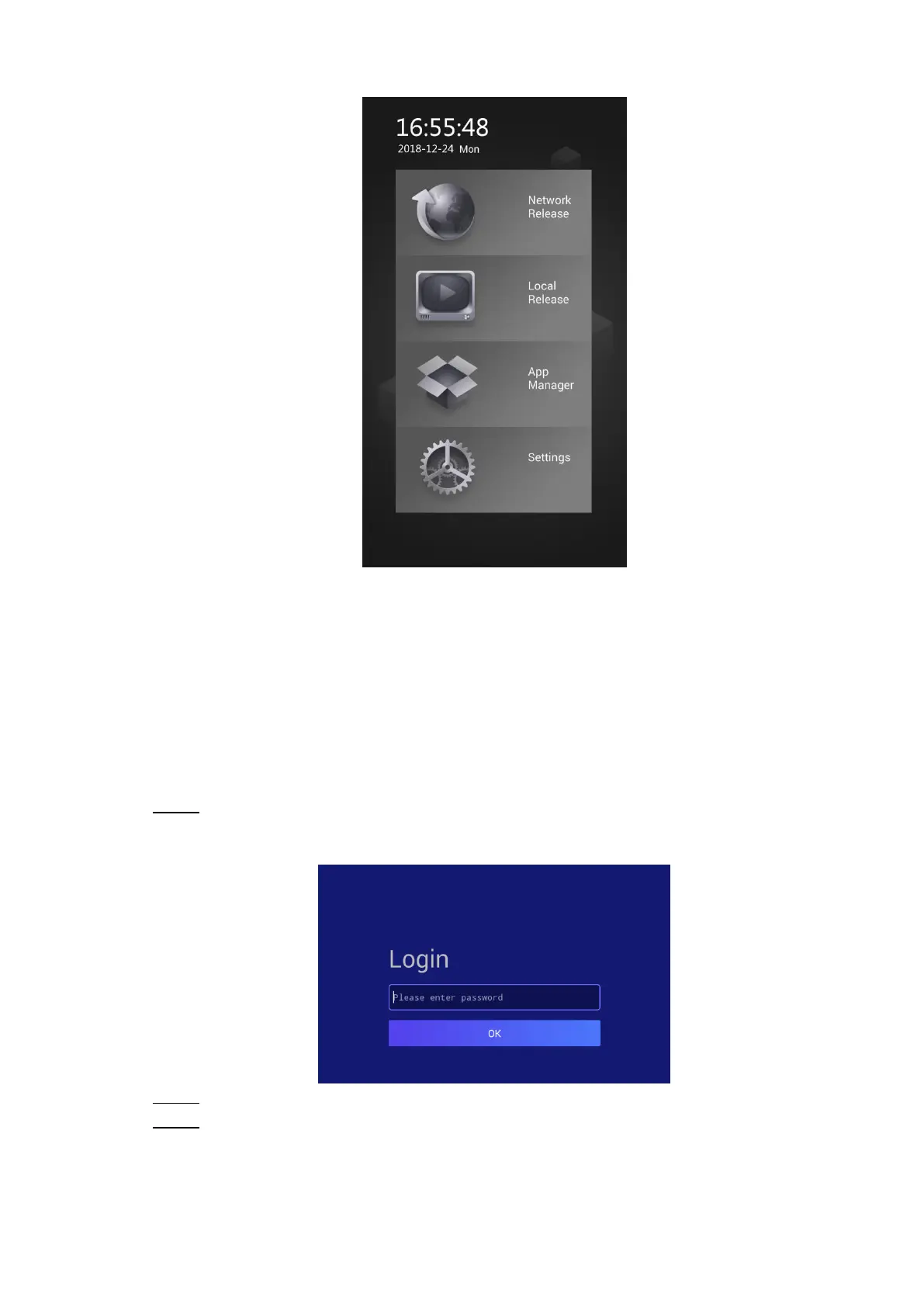Basic Operations 10
Main menu Figure 4-2
Logging in Signage 4.3
You need to type your password to unlock the Signage screen, and the screen will be locked
under each of the following conditions:
You have just finished initializing the Signage.
Plug the Signage’s power line into a socket.
Turn on the Signage with your remote control.
Do not operate the Signage for the time you have set.
Click any position on the screen. Step 1
The Login interface is displayed. See Figure 4-3.
The login interface Figure 4-3
Type your password. Step 2
Click OK. Step 3
The main menu or the interface before the system is locked is displayed.