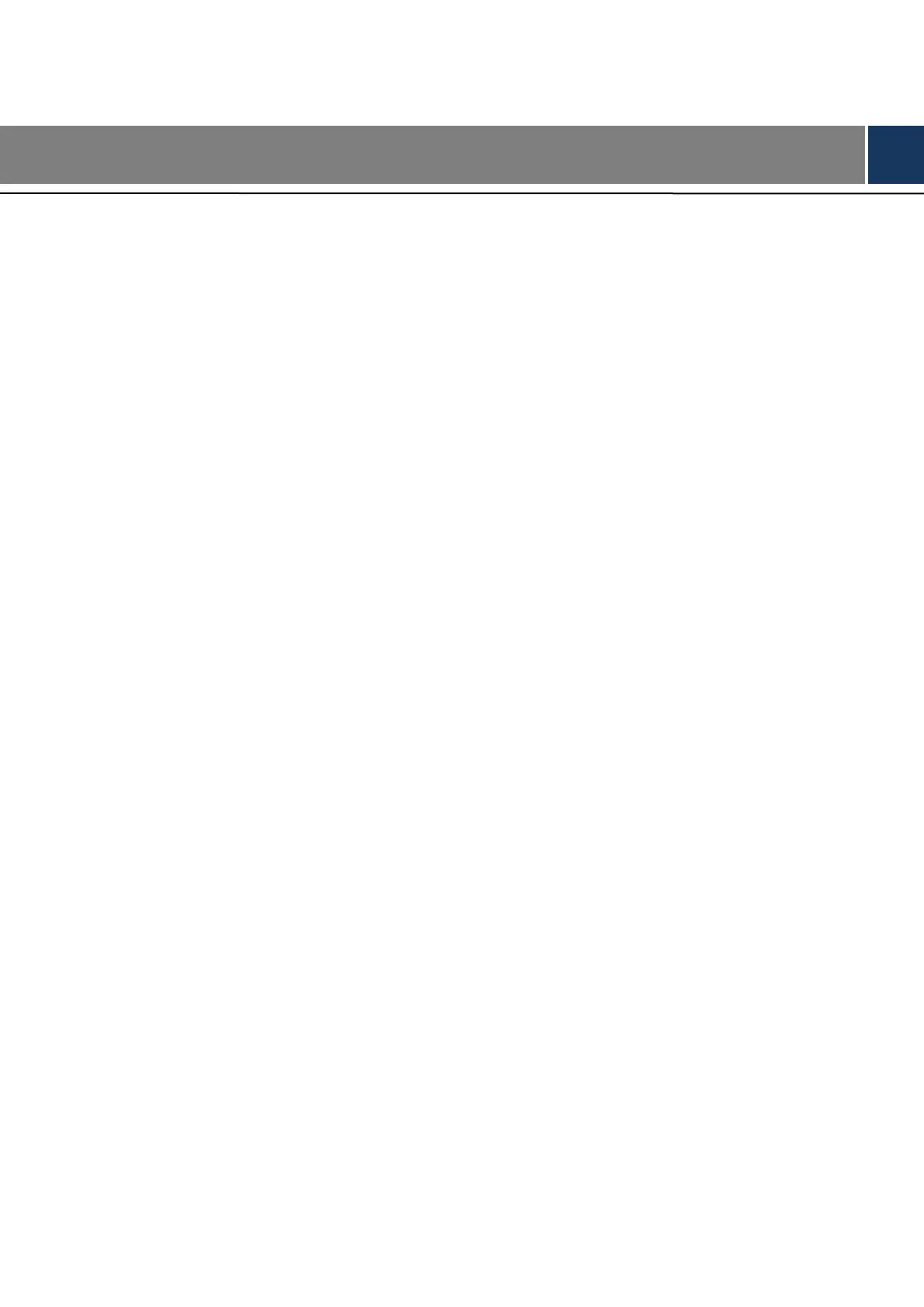Table of Contents VI
Table of Contents
Cybersecurity Recommendations ........................................................................................................... I
Foreword ................................................................................................................................................... II
Regulatory Information ........................................................................................................................... IV
Important Safeguards and Warnings ..................................................................................................... V
1 Product Introduction ............................................................................................................................. 1
Overview ....................................................................................................................................... 1 1.1
Features ........................................................................................................................................ 1 1.2
2 Appearance ............................................................................................................................................ 2
Dimensions ................................................................................................................................... 2 2.1
Components .................................................................................................................................. 4 2.2
Ports .............................................................................................................................................. 4 2.3
3 Installation .............................................................................................................................................. 6
Unpacking the Box ........................................................................................................................ 6 3.1
Installation ..................................................................................................................................... 6 3.2
3.2.1 Attaching Signage Main Body to Pedestal ......................................................................... 6
3.2.2 Laying the Power Line ........................................................................................................ 7
4 Basic Operations ................................................................................................................................... 9
Booting Up and Shutting Down ..................................................................................................... 9 4.1
Initializing Signage ........................................................................................................................ 9 4.2
Logging in Signage ..................................................................................................................... 10 4.3
Operating Quick Tool Bar ............................................................................................................. 11 4.4
Configuring Date & Time .............................................................................................................. 11 4.5
Displaying Programs .................................................................................................................... 11 4.6
4.6.1 Displaying Programs from Platform .................................................................................. 12
4.6.2 Displaying Programs from USB Drive .............................................................................. 14
Managing Apps ........................................................................................................................... 23 4.7
4.7.1 Installing an App ............................................................................................................... 23
4.7.2 Operating File Manager .................................................................................................... 24
Viewing Terminal Information ...................................................................................................... 24 4.8
5 Configuring System Settings ............................................................................................................. 25
Configuring Visual & Audio Parameters...................................................................................... 25 5.1
Selecting Input Source ................................................................................................................ 26 5.2
Selecting System Language ....................................................................................................... 26 5.3
6 System Maintenance ........................................................................................................................... 27
Maintenance Requirements ........................................................................................................ 27 6.1
Modifying Password .................................................................................................................... 27 6.2
Rebooting Your Signage ............................................................................................................. 27 6.3
Configuring Auto Reboot Time .................................................................................................... 28 6.4
Upgrading System ...................................................................................................................... 28 6.5
Restoring Your Signage to Factory Settings ............................................................................... 29 6.6
Remote Control .................................................................................................................. 30 Appendix 1