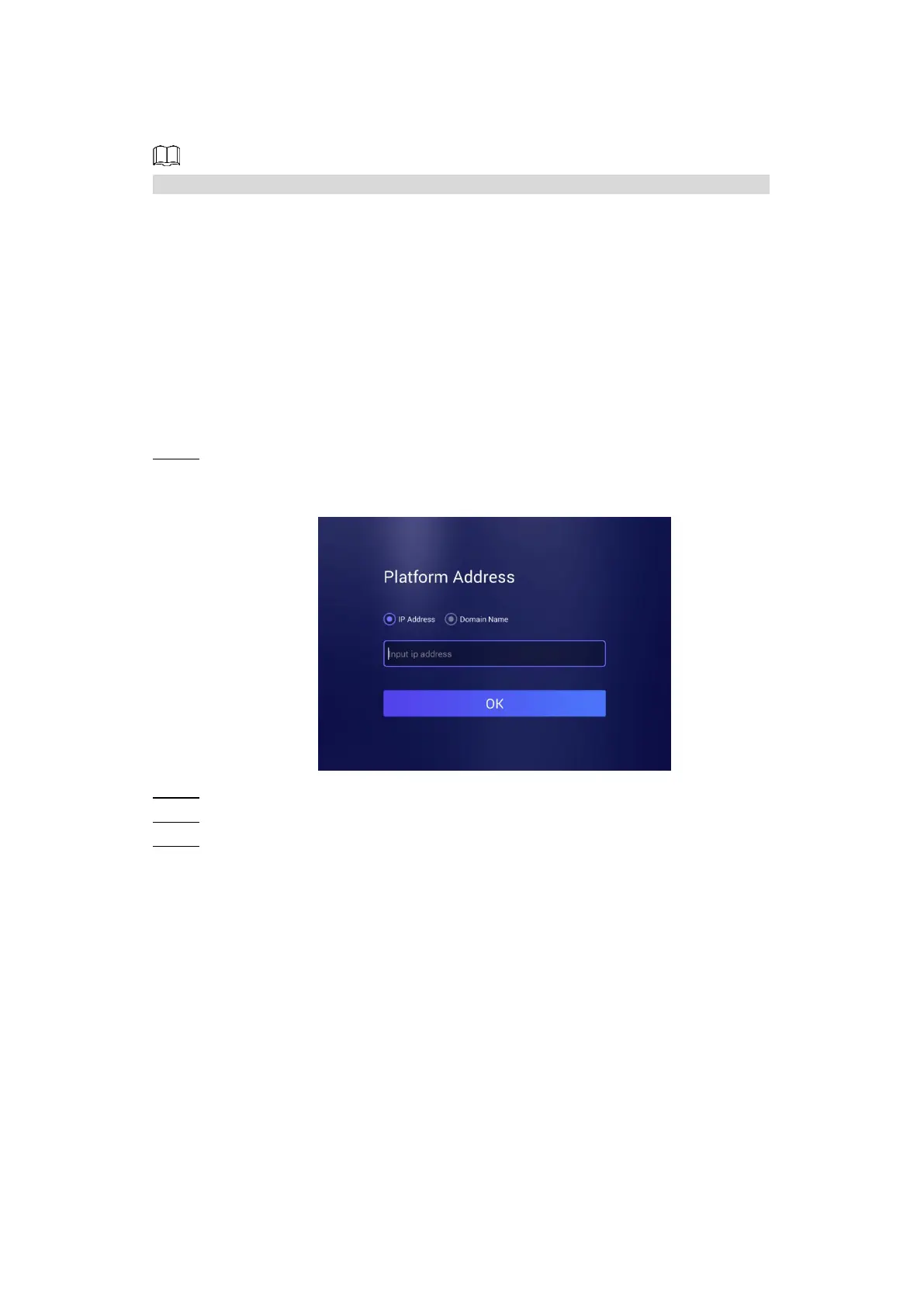Basic Operations 14
4.6.1.3 Connecting Signage to platform
Connect the Signage to the platform. Then you can use the platform to send programs.
To use the platform to send programs, stop playing programs from the USB drive first.
Preparation
Your Signage and the platform have been connected to each other. To connect Signage to
network, see "4.6.1.2.1 Connecting Signage to Network."
Ensure the platform’s IP address has been added to your whitelist if you have enabled it.
To configure whitelist, see "4.6.1.2.2 Configuring Whitelist."
Procedure
In main menu, click Network Release. Step 1
The Platform Address interface is displayed. See Figure 4-9.
The platform address interface Figure 4-9
Type the platform’s IP address or domain name. Step 2
Click OK. Step 3
Receive programs from the platform. Step 4
4.6.2 Displaying Programs from USB Drive
4.6.2.1 Releasing Programs by General Templates
4.6.2.1.1 Quick Play
Use the given templates to quickly display information.
Preparation
You have inserted your USB drive into the Signage. You need to previously prepare images or
videos in your USB drive and you must save them under a file named after "USBPLAY."
