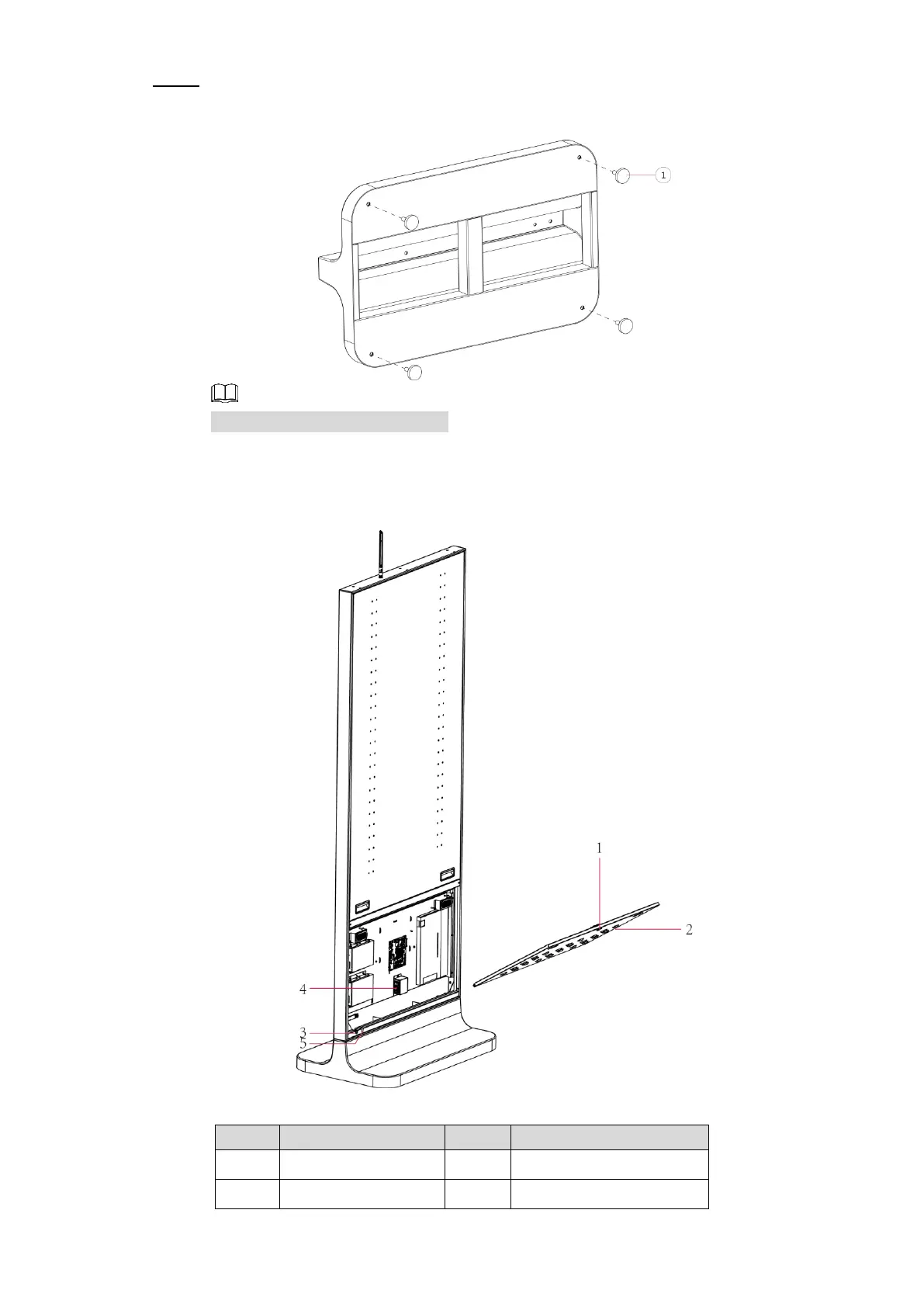Installation 7
(Optional) If the ground is not flat, you can install foot-pads in the accessory bag to the Step 2
pedestal. Adjust those foot-pads to make the Signage stable. See Figure 3-2.
Installing foot-pads
Figure 3-2
In Figure 3-2, ① is the foot-pad.
3.2.2 Laying the Power Line
Laying the power line Figure 3-3
Table 3-1 components list