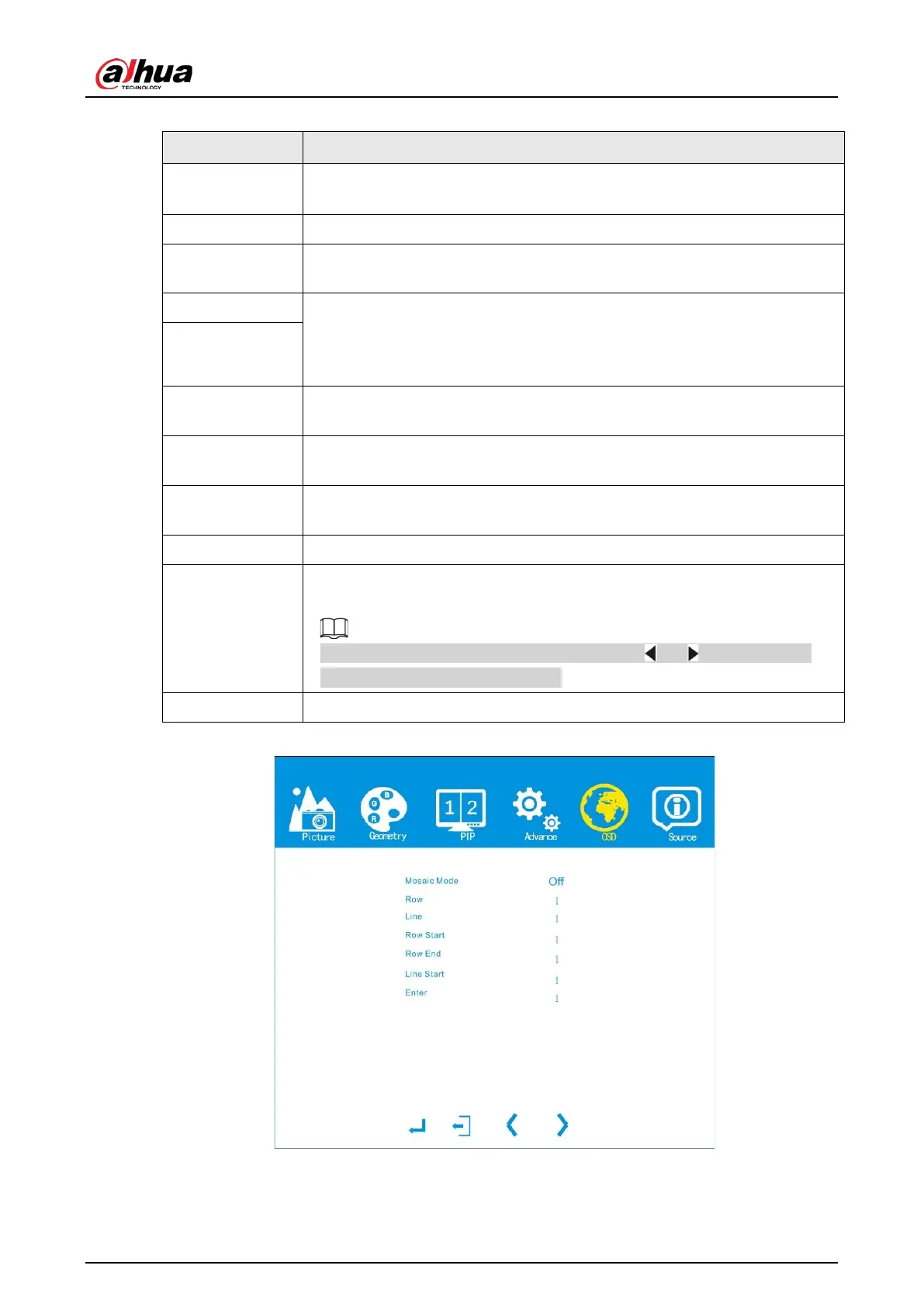User's Manual
14
Table 4-5 OSD parameters description
Parameter Description
Backlight
Set the backlight mode of the screen. You can select from
Standard
,
Energy
, and
Highlight
.
Language You can select the menu language from Chinese and English.
Menu Time
Set the time that the menu displays on the screen. The time ranges from 10 s
to 60 s.
OSD H Position Adjust the horizontal or vertical position of the menu. You can set the value
of horizontal or vertical position from 0 to 100.
0 refers to the leftmost or uppermost side, and 100 refers to the rightmost or
lowermost side.
OSD V Position
Transparency
Adjust the transparency of the menu. The value ranges from 0 to 100. The
larger the value, the more transparent the menu.
OSD Rotate
Adjust the angle of the menu. You can rotate the menu by
0
,
90
, or
270
degrees.
Reset
You can reset the settings to default value except advanced parameters and
R
,
B
,
G
values from
Picture
.
Mosaic Setting Set mosaic options of screens. See Figure 4-6 and Table 4-6.
Volume
Set the volume of external speaker. The value ranges from 0 to 100. The
larger the value, the higher the volume.
You can adjust the volume by directly pressing or on the remote
control when no menu is displayed.
Mute Turn on or off volume.
Figure 4-6 Mosaic setting