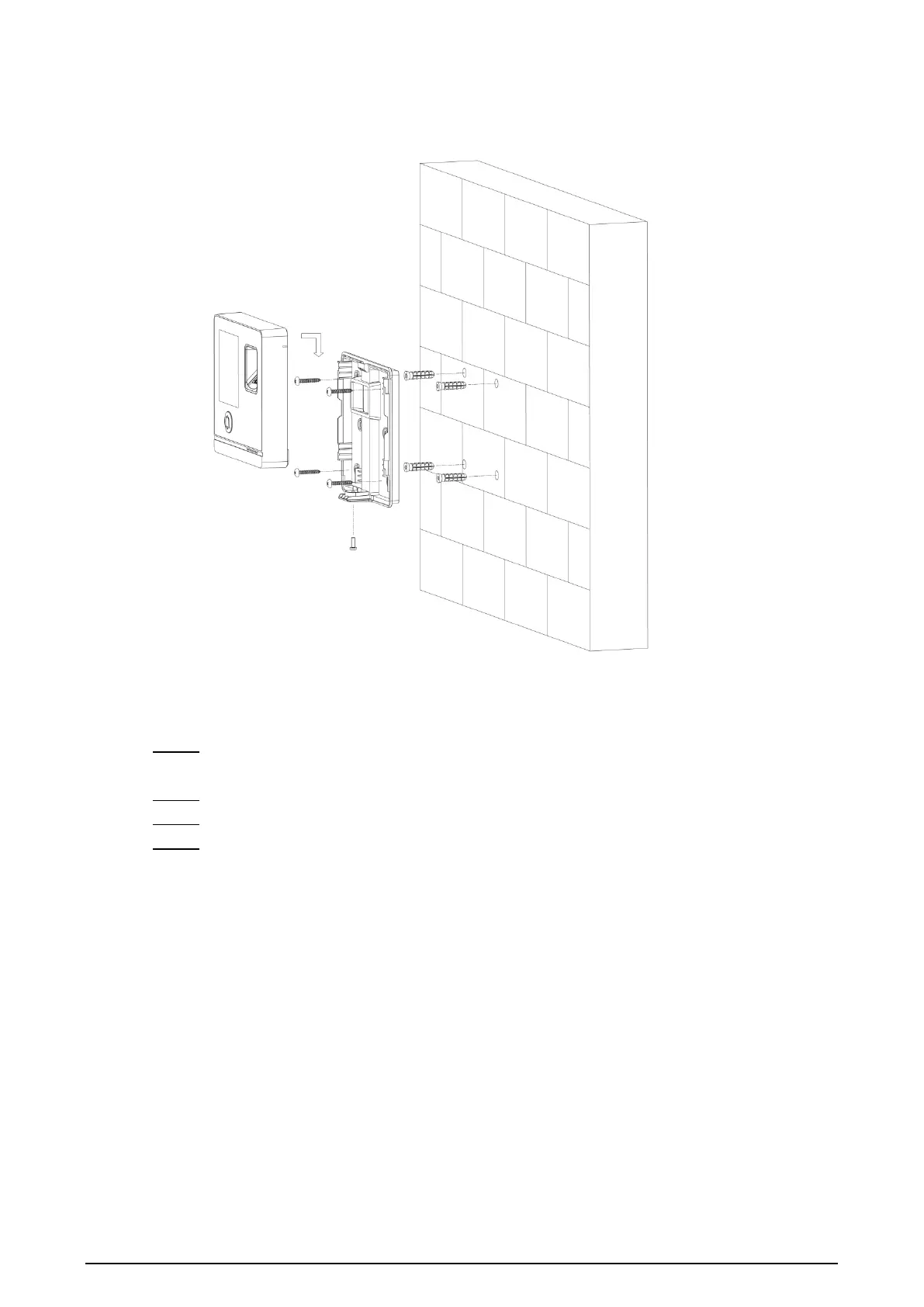4
Surface installation
Surface installation Figure 2-2
Installation Procedure
Stick installation map on the wall, and then drill holes according to hole positions on the Step 1
map.
Insert expansion bolt into installation holes. Step 2
Fix the rear cover onto the wall with self-tapping screws. Step 3
Put machine screws through the bottom hole; lock the front cover on to the rear cover. Step 4
