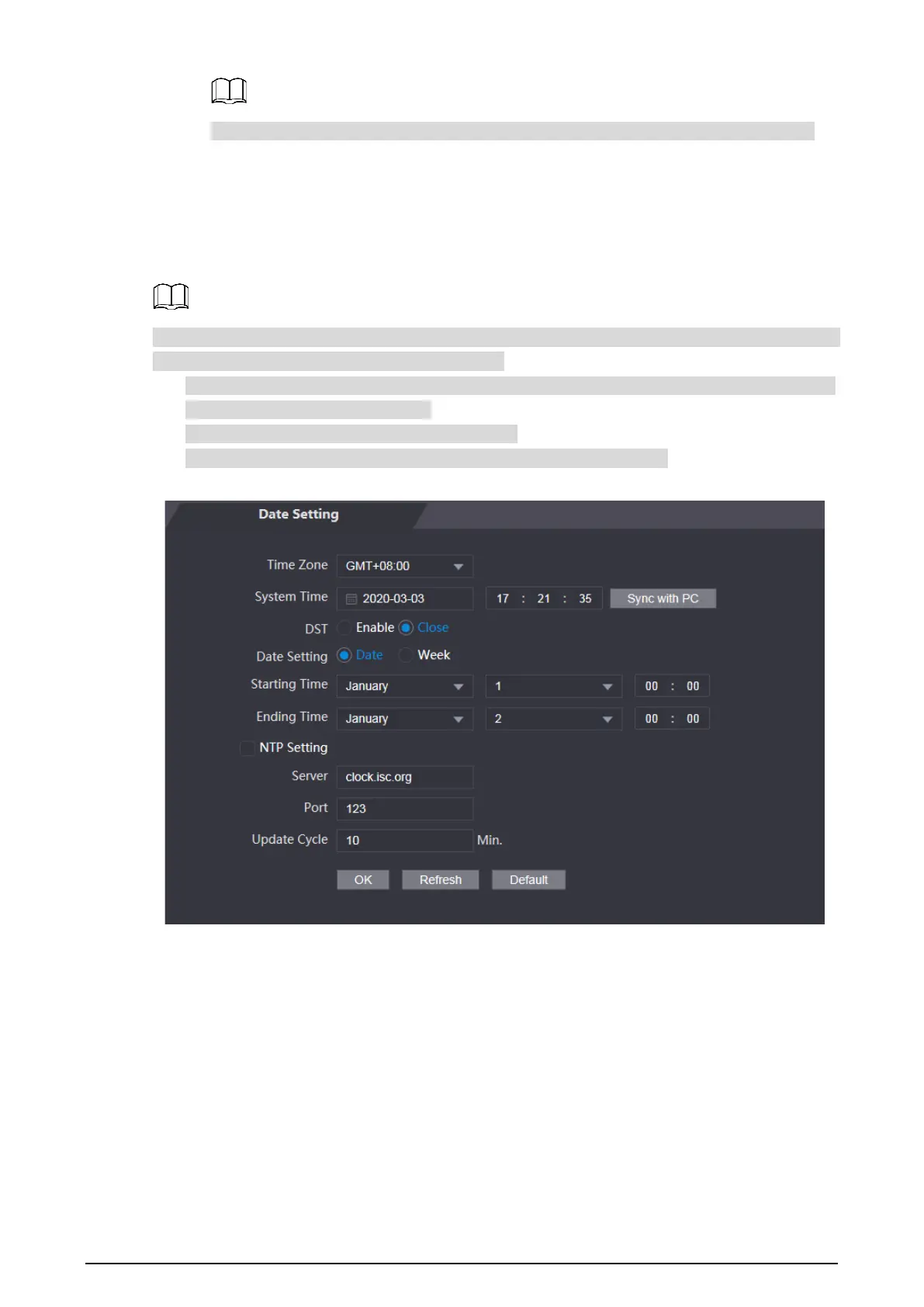39
Scan the QR code on your web interface to get the serial number of the standalone.
Data Setting 4.10
You can set time zone, system time, date, DST, and NTP.
When you select Network Time Protocol (NTP), you need to configure the following parameters.
You need to enable the NTP Check function first.
Server: Enter the IP address of the time server, and time of the standalone will be
synchronized with the time server.
Port: Enter the port number of the time server.
Update Cycle (min): NPT check interval. Tap the save icon to save.
Date setting Figure 4-24
Safety Management 4.11
4.11.1 IP Authority
Select a cyber security mode as needed.
