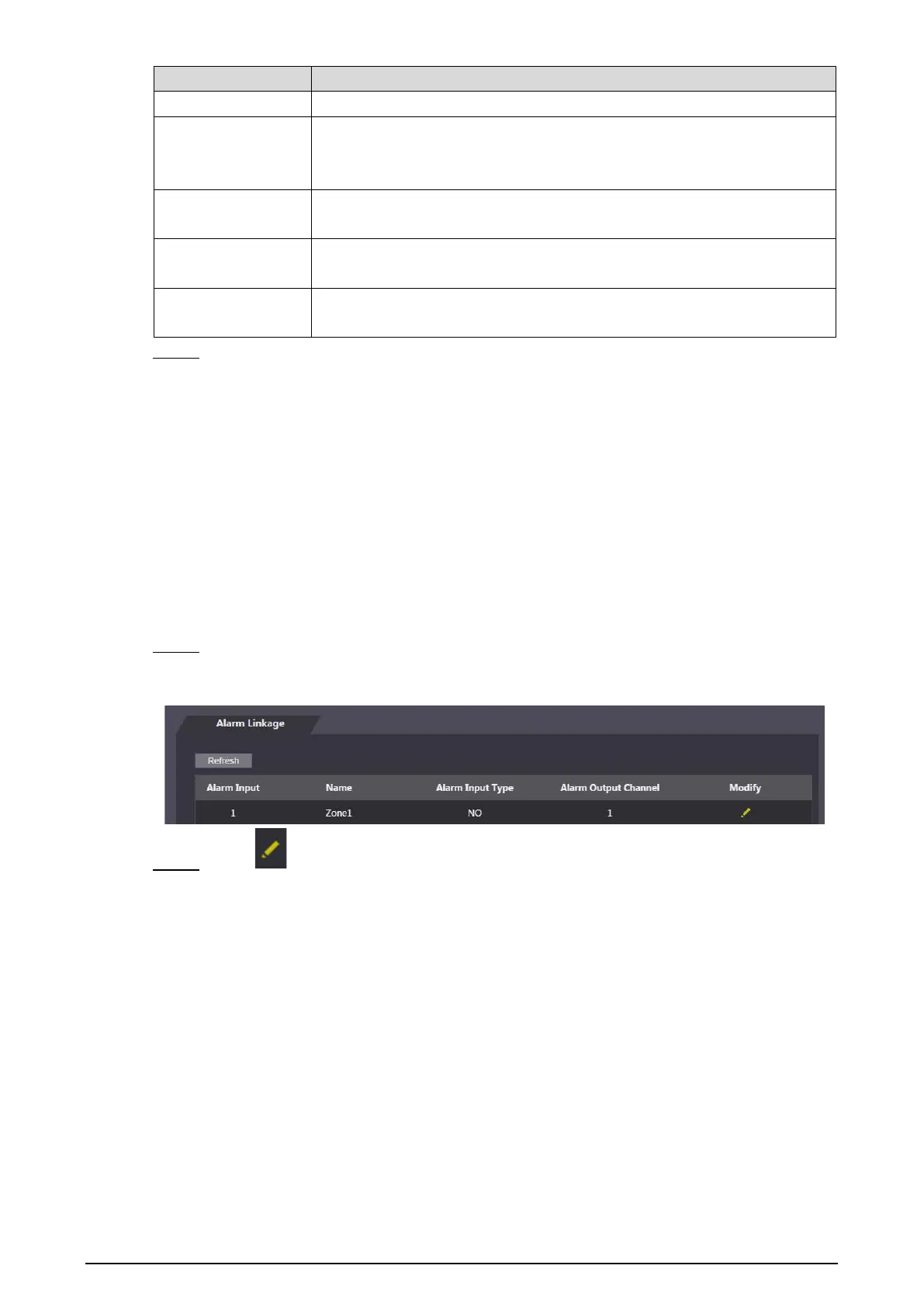29
Parameter Description
Opening Method Select a unlock method.
Hold Time (Sec.)
The duration in which the door is unlocked. If the door has been
unlocked for a period that exceeds the duration, the door will be
automatically locked., and the range is 1–600 seconds.
Normally Open
Time
Select the period that you set in Time Section. During the selected
period, the door is normally open. And it is disabled by default.
Normally Close
Time
Select the period that you set in Time Section. During the selected
period, the door is normally closed. And it is disabled by default.
Timeout (Sec.)
When the door opens longer than the configured time, the overtime
alarm will be triggered.
Enable the alarms as needed. Step 3
Only when Door Sensor is enabled, can Intrusion Alarm and Overtime Alarm be
triggered.
Alarm Linkage 4.5
4.5.1 Setting Alarm Linkage
Alarm input devices can be connected to the standalone, and you can modify the alarm linkage
parameter as needed.
Select Alarm Linkage > Alarm Linkage on the navigation bar. Step 1
The Alarm Linkage interface is displayed.
Alarm linkage Figure 4-8
Click , and then you can modify alarm linkage parameters. Step 2
