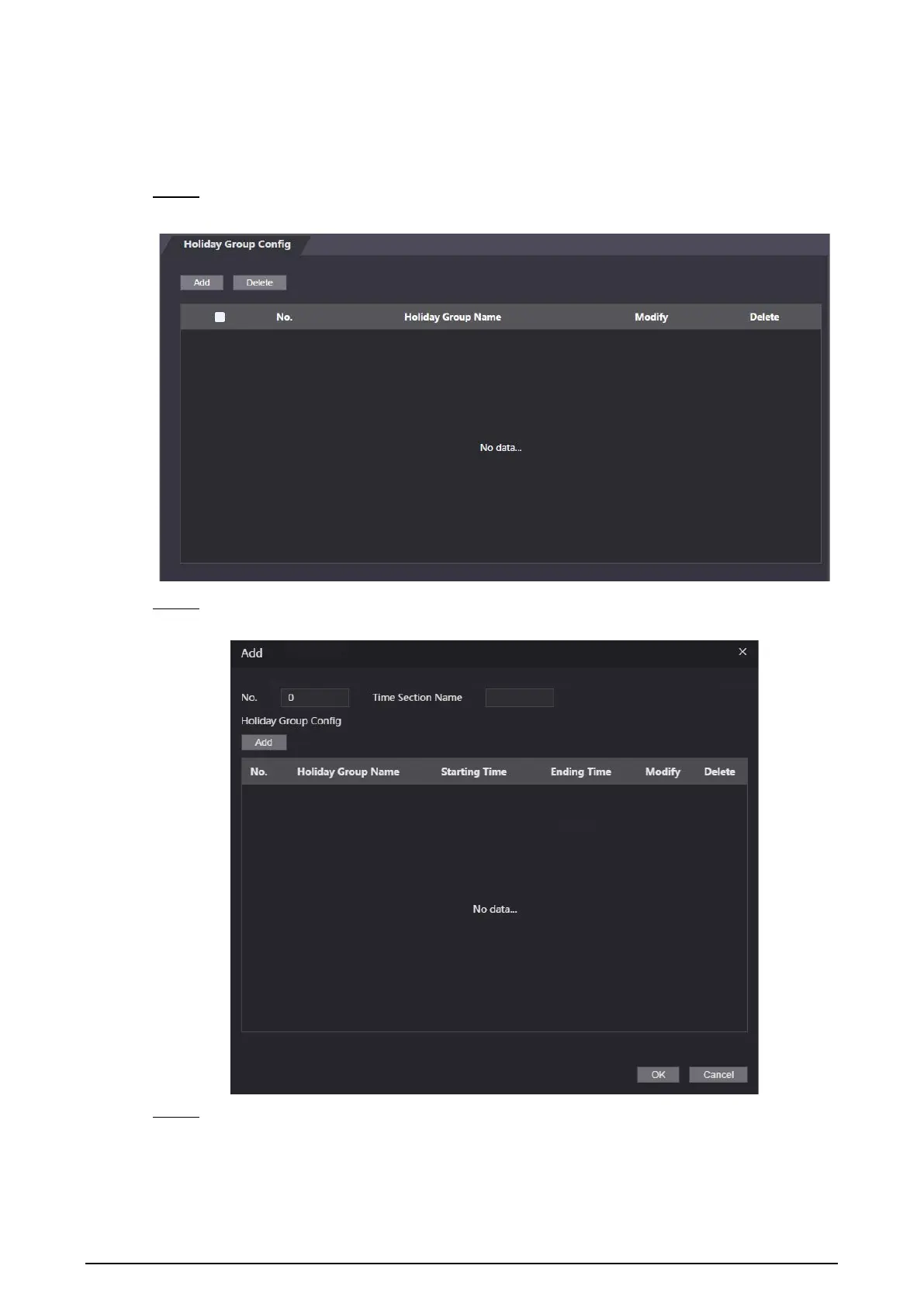33
4.6.2 Holiday Group Configuration
Configure the start time and end time of a holiday group, and then users cannot unlock the door
in the periods that you have set.
Select Time Section > Holiday Group Config. Step 1
Holiday group configuration Figure 4-14
Click Add. Step 2
Add holiday group Figure 4-15
Set the period number and time section name, and then click Add. Step 3
