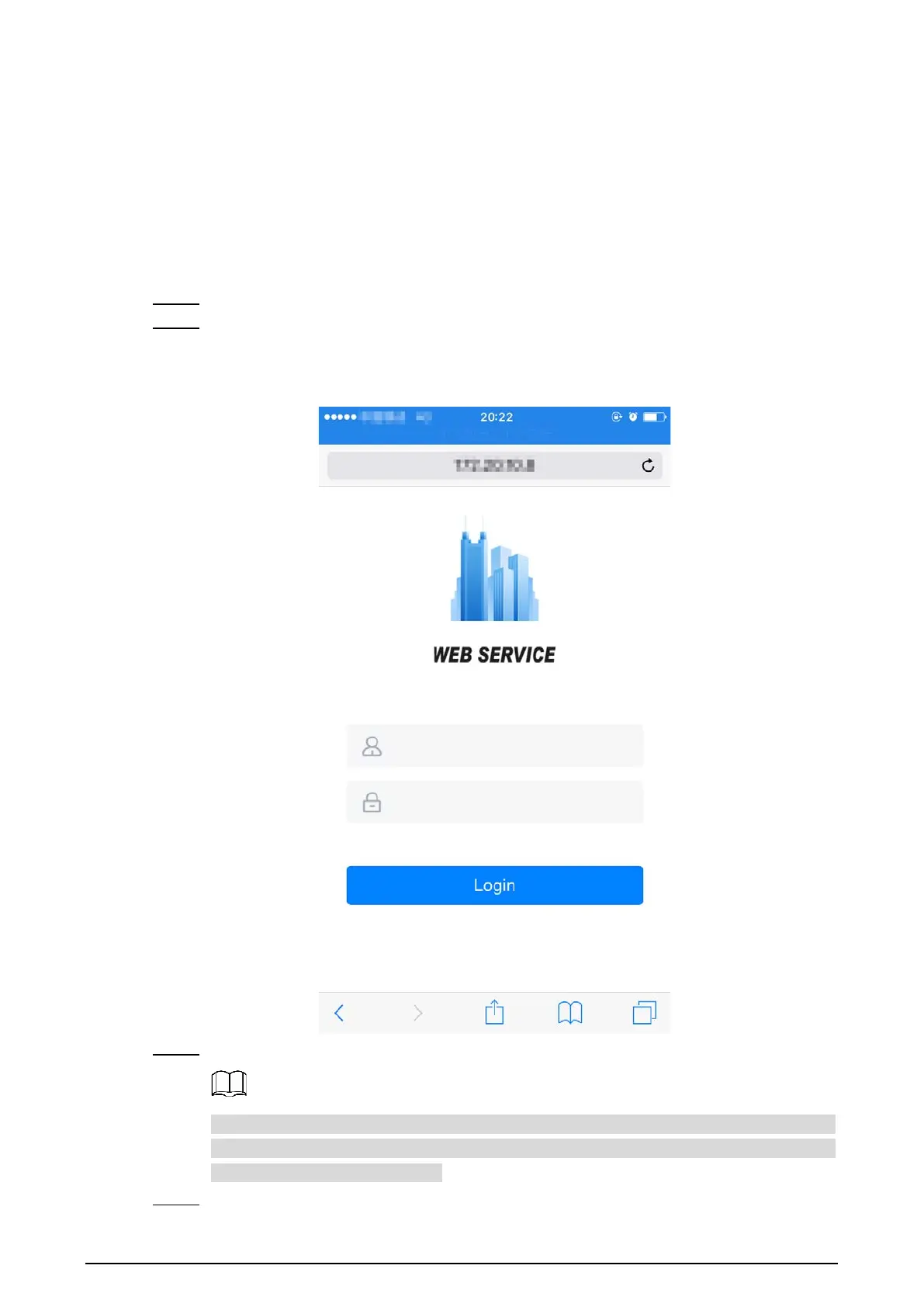46
5 Mobile Phone Operation
The standalone can be configured and operated on the mobile phone. Through the mobile
phone you can set parameters including network parameters, video parameters, and
standalone parameters; and you can also maintain and update the system.
Login
Connect the device and mobile phone to the same network. Step 1
Open the browser on the mobile phone, enter the device IP address (it is displayed on Step 2
the Wi-Fi interface, and 192.168.1.108 by default) of the standalone in the address bar,
and then press Enter.
Login Figure 5-1
Enter the username and password. Step 3
The default username of administrator is admin, and the password is the login
password after initializing the standalone. Modify the administrator password regularly
and keep it properly for security.
Click Login. Step 4
