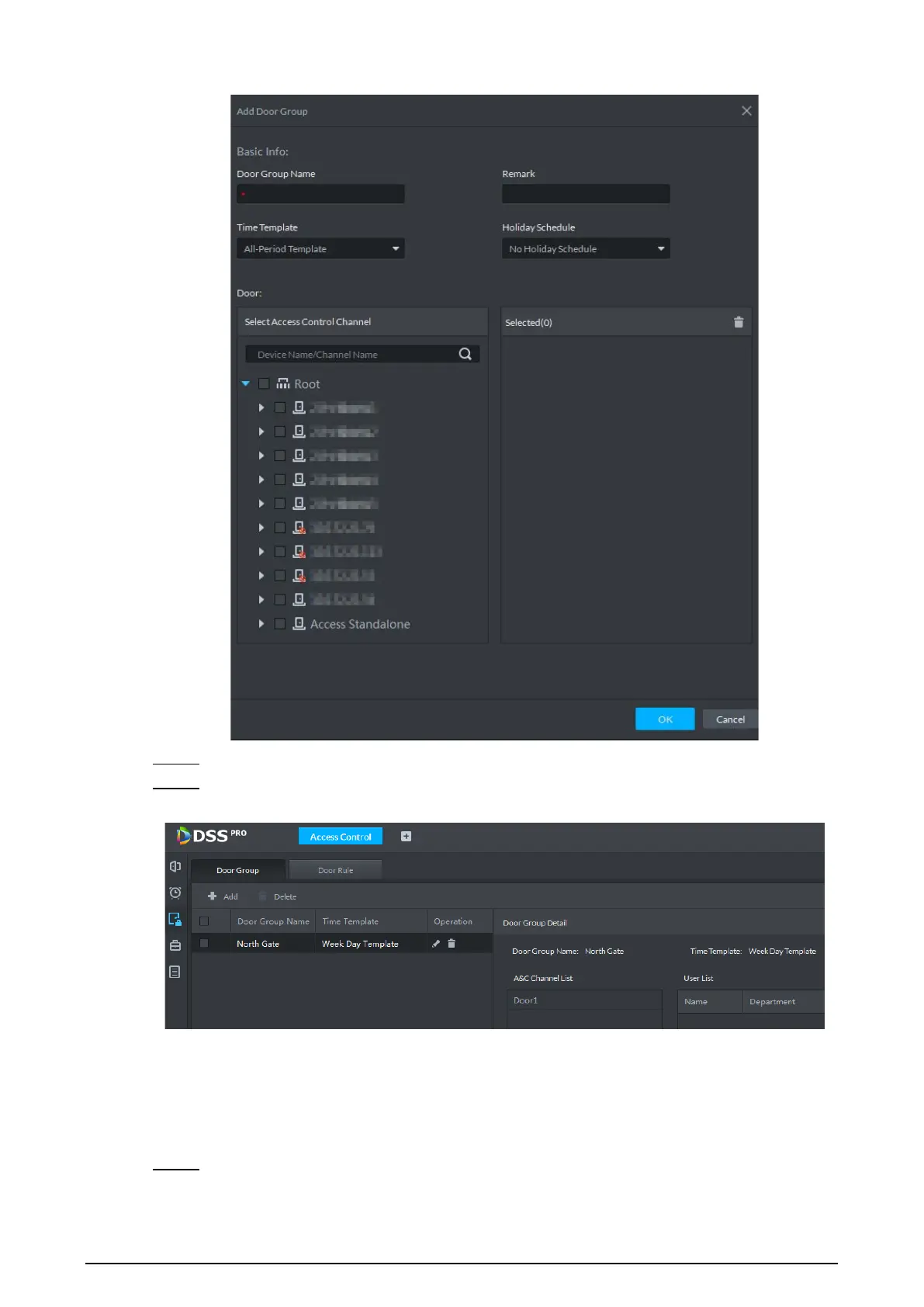55
Add door group Figure 6-10
Enter door group name, select a time template, and set the holiday schedule. Step 3
Select a channel, and Click OK. Step 4
Door group Figure 6-11
6.2.3 Issuing Access Cards
You can issue access cards to people one by one or in batches.
On the Personnel Management interface, double-click any people you need to issue Step 1
access card to, and then click Authentication tab.
