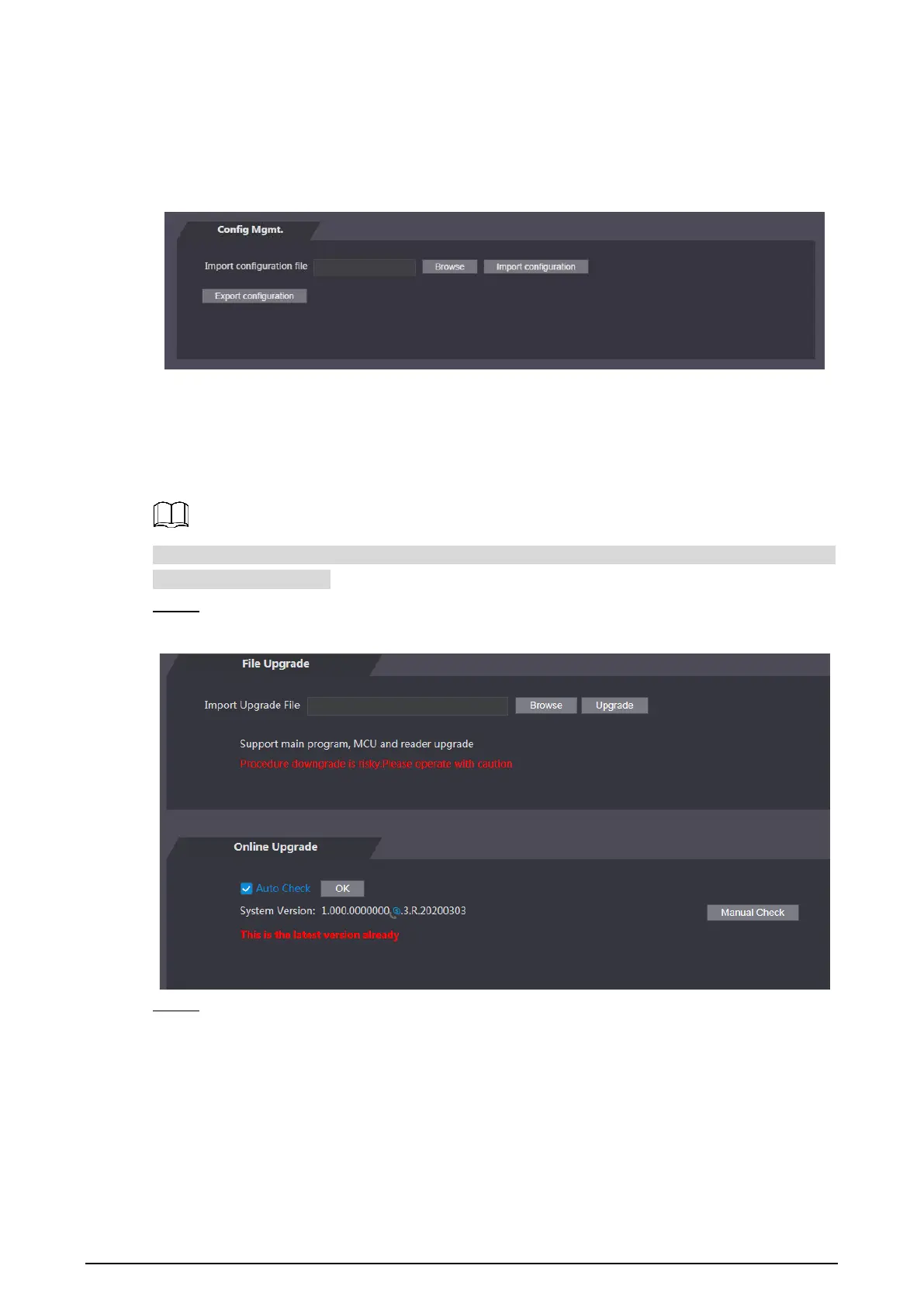42
4.11.5 Configuration Management
When more than one standalones need the same configuration, you can configure parameters
for them by importing or exporting configuration files.
Configuration management Figure 4-29
4.11.6 Upgrade
Upgrading to the latest system can perfect standalone functions and improve stability.
If wrong upgrade file has been used, the system will prompt that the upgrading fails and restart
the device automatically.
Click Upgrade on the navigation bar. Step 1
Upgrade Figure 4-30
Select upgrading method according to the actual needs. Step 2
File Upgrade
1) Click Browse, and then upload upgrade file.
The upgrade file should be a .bin file.
2) Click Upgrade.
The upgrade starts.
Online Upgrade
1) Select the Auto Check check box, and click OK.
