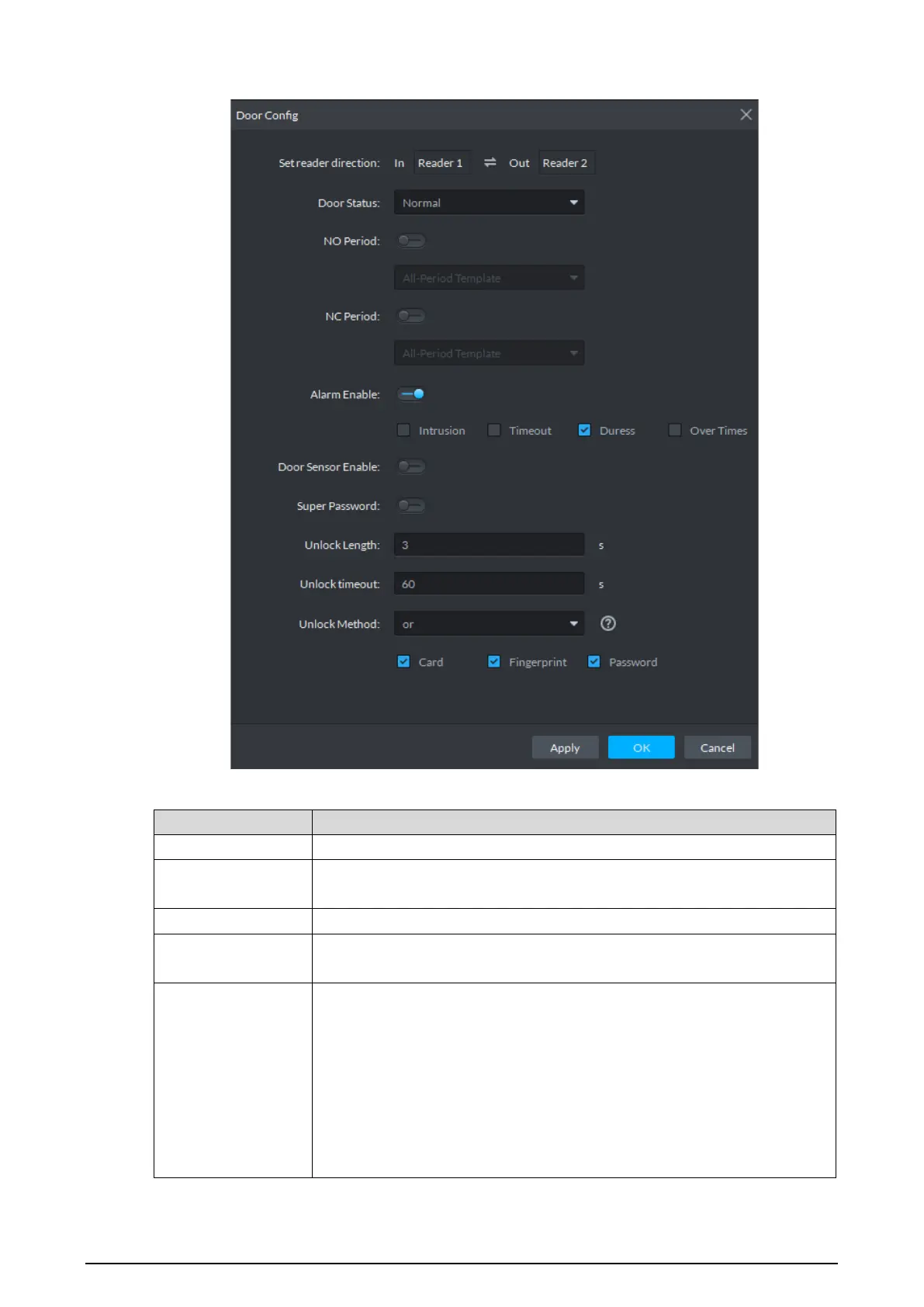53
Door configuration Figure 6-8
Table 6-1 Door configuration description
Parameter Description
Set reader direction Indicates the in/out reader based on the wiring of ACS.
Door Status
Sets the access control status to Normal, Always Open, or Always
Close.
NO Period If enabled, you can set a period during which the door is always open.
NC Period
If enabled, you can set a period during which the door is always
closed.
Alarm Enable
If the door is opened not as intended, the door sensor is enabled
and triggers an intrusion alarm.
Entry with the Duress Card, Duress Password, or Duress
Fingerprint triggers a duress alarm.
Unlock duration exceeding the unlock timeout triggers a timeout
alarm.
Swiping an illegal card for more than five times triggers a
malicious alarm.
