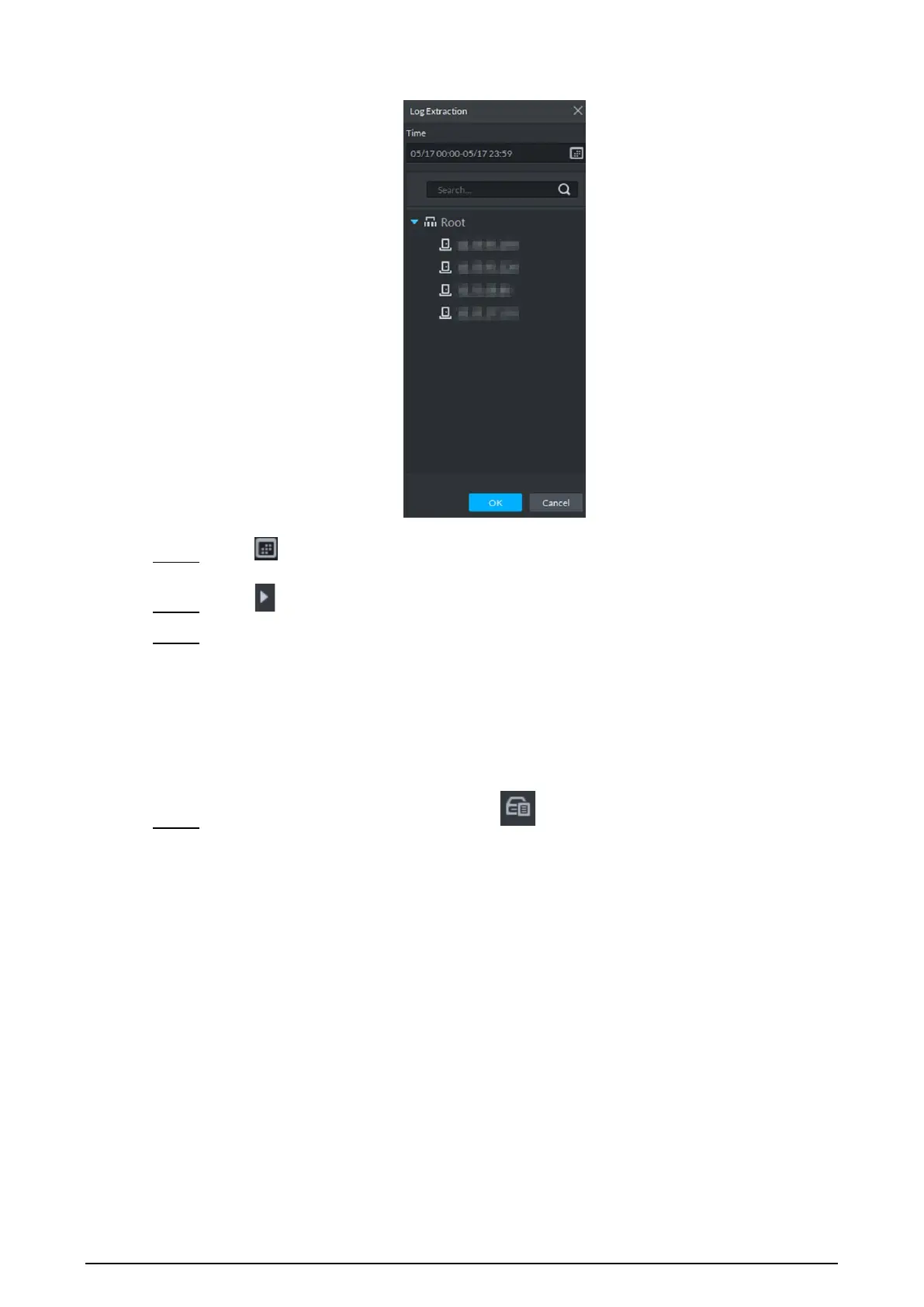73
Extract logs during device offline Figure 6-29
Click and set period. Step 4
Click to display devices, and then select a channel. Step 5
Click OK. Step 6
The records are displayed.
6.2.9 Viewing Device Logs
View logs of access control devices, such as login and logout logs.
On the Access Control interface, click . Step 1
